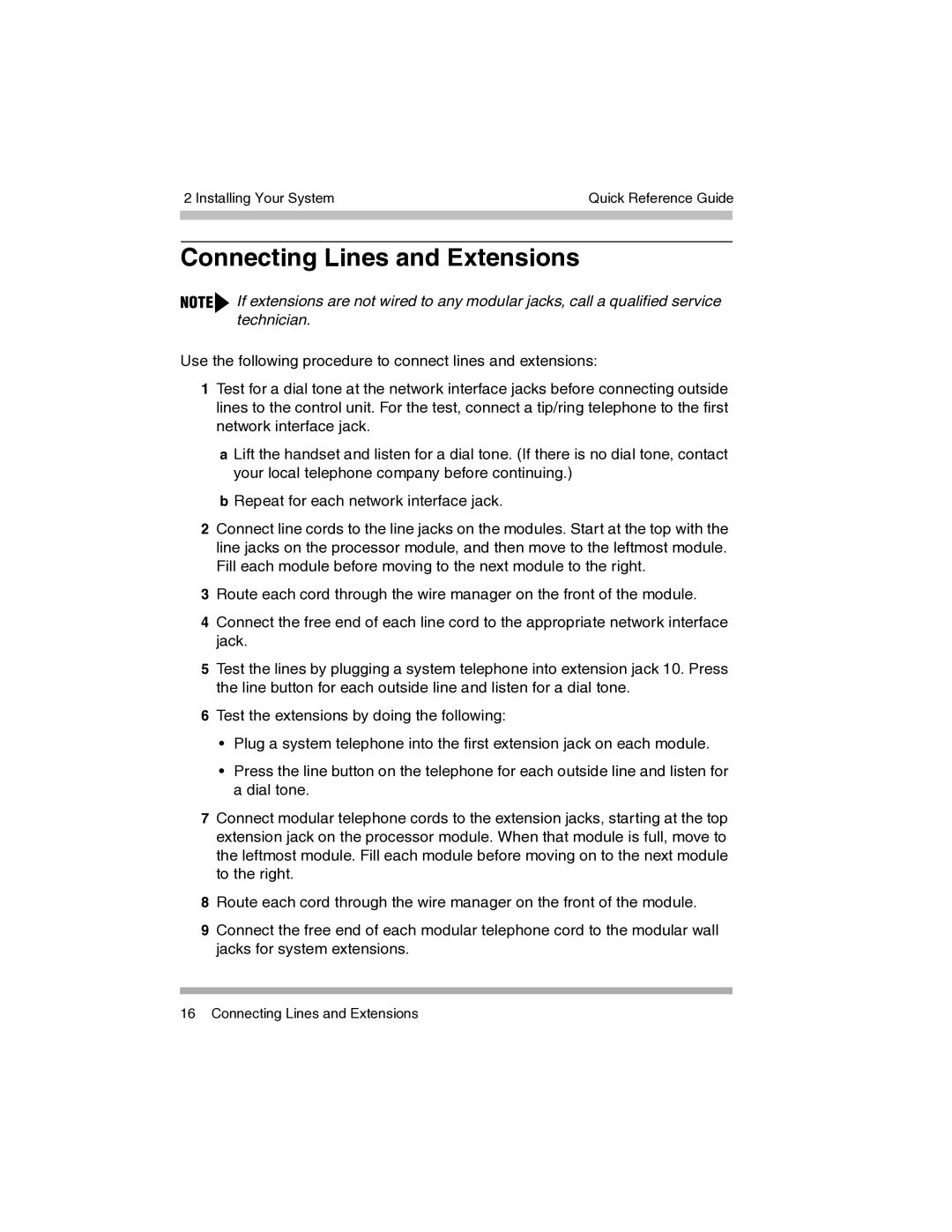2 Installing Your System | Quick Reference Guide | |
|
|
|
|
|
|
|
|
|
Connecting Lines and Extensions
If extensions are not wired to any modular jacks, call a qualified service technician.
Use the following procedure to connect lines and extensions:
1Test for a dial tone at the network interface jacks before connecting outside lines to the control unit. For the test, connect a tip/ring telephone to the first network interface jack.
aLift the handset and listen for a dial tone. (If there is no dial tone, contact your local telephone company before continuing.)
bRepeat for each network interface jack.
2Connect line cords to the line jacks on the modules. Start at the top with the line jacks on the processor module, and then move to the leftmost module. Fill each module before moving to the next module to the right.
3Route each cord through the wire manager on the front of the module.
4Connect the free end of each line cord to the appropriate network interface jack.
5Test the lines by plugging a system telephone into extension jack 10. Press the line button for each outside line and listen for a dial tone.
6Test the extensions by doing the following:
•Plug a system telephone into the first extension jack on each module.
•Press the line button on the telephone for each outside line and listen for a dial tone.
7Connect modular telephone cords to the extension jacks, starting at the top extension jack on the processor module. When that module is full, move to the leftmost module. Fill each module before moving on to the next module to the right.
8Route each cord through the wire manager on the front of the module.
9Connect the free end of each modular telephone cord to the modular wall jacks for system extensions.
16 Connecting Lines and Extensions