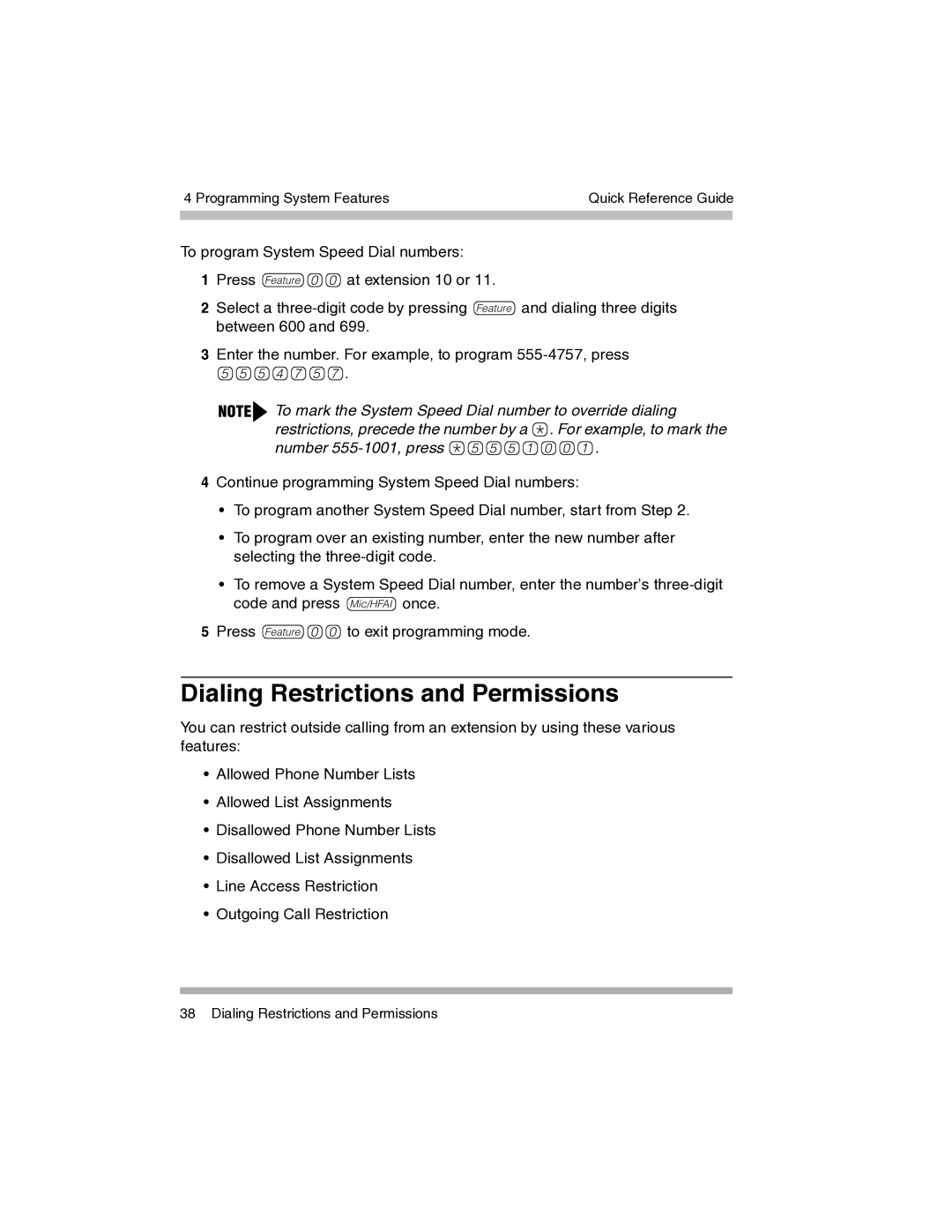4 Programming System Features | Quick Reference Guide | |
|
|
|
|
|
|
To program System Speed Dial numbers:
1Press f00at extension 10 or 11.
2Select a
3Enter the number. For example, to program
5554757.
To mark the System Speed Dial number to override dialing restrictions, precede the number by a *. For example, to mark the number
4Continue programming System Speed Dial numbers:
•To program another System Speed Dial number, start from Step 2.
•To program over an existing number, enter the new number after selecting the
•To remove a System Speed Dial number, enter the number’s
5Press f00to exit programming mode.
Dialing Restrictions and Permissions
You can restrict outside calling from an extension by using these various features:
•Allowed Phone Number Lists
•Allowed List Assignments
•Disallowed Phone Number Lists
•Disallowed List Assignments
•Line Access Restriction
•Outgoing Call Restriction
38 Dialing Restrictions and Permissions