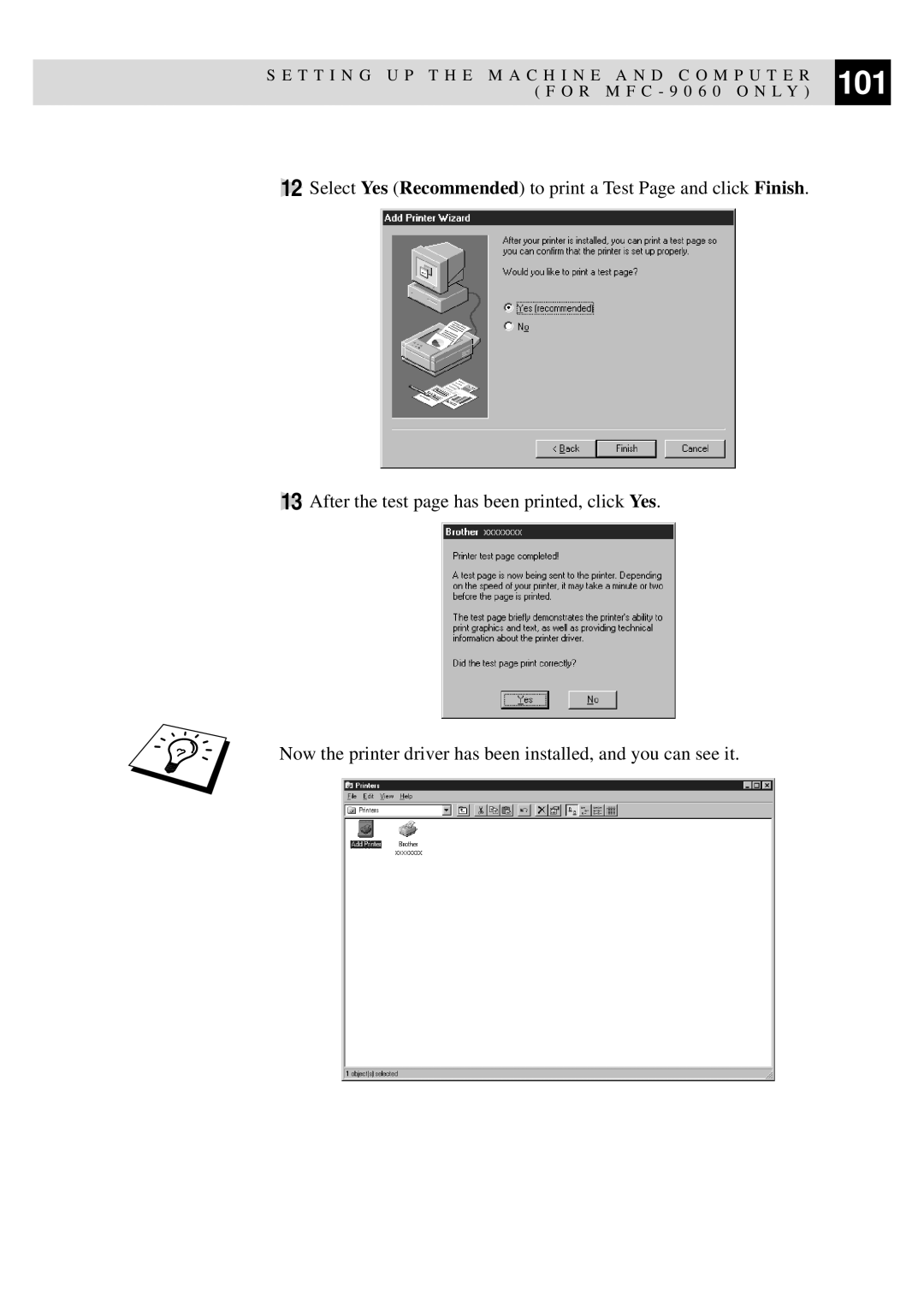S E T T I N G U P T H E M A C H I N E A N D C O M P U T E R | 101 |
( F O R M F C - 9 0 6 0 O N L Y ) |
12Select Yes (Recommended) to print a Test Page and click Finish.
13After the test page has been printed, click Yes.
Now the printer driver has been installed, and you can see it.