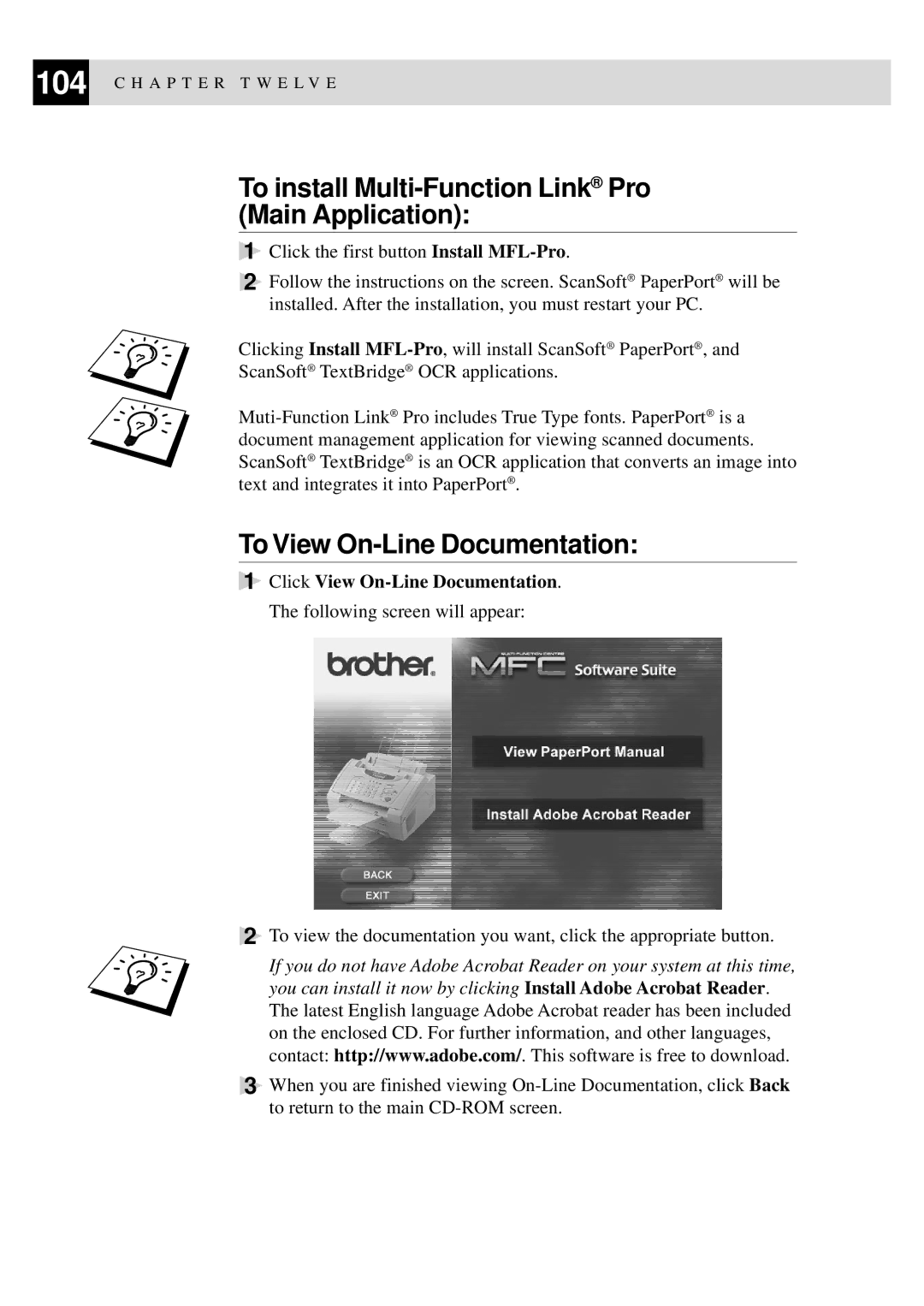104 C H A P T E R T W E L V E
To install Multi-Function Link® Pro (Main Application):
1Click the first button Install
2Follow the instructions on the screen. ScanSoft® PaperPort® will be installed. After the installation, you must restart your PC.
Clicking Install
To View On-Line Documentation:
1Click View
2To view the documentation you want, click the appropriate button.
If you do not have Adobe Acrobat Reader on your system at this time, you can install it now by clicking Install Adobe Acrobat Reader. The latest English language Adobe Acrobat reader has been included on the enclosed CD. For further information, and other languages, contact: http://www.adobe.com/. This software is free to download.
3When you are finished viewing