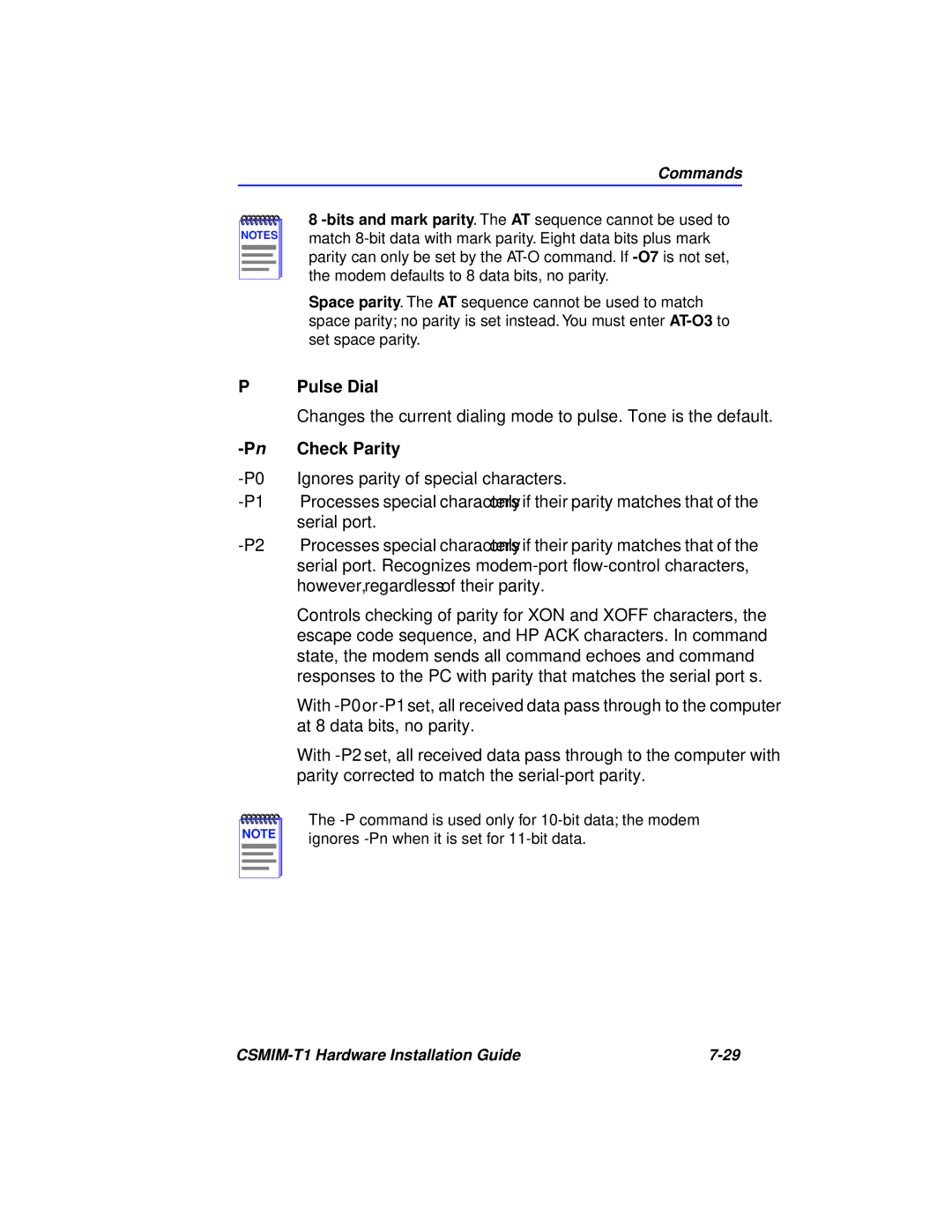CSMIM-T1 Hardware Installation Guide
Page
Mmac and CSMIM-T1are trademarks of Cabletron Systems, Inc
FCC Notice
REN/SOC FIC Usoc CSMIM-T1
Industry Canada Certification Number
Equipment Attachment Limitations
Exclusion of Warranty Disclaimer of Liability
Viii CSMIM-T1 Hardware Installation Guide
Table of Contents
Table of Contents
Chapter Modem Guide
Xii CSMIM-T1 Hardware Installation Guide
Organization of this Document
General
Following conventions are used throughout this document
Document Conventions
Ctron.com
Login
Password
Getting Help
CSMIM-T1 Overview
CSMIM-T1 Front Panel
Software Information
CSMIM-T1
Console Port
There are 7 indicators to show system activity and status
System LED Indicators
SET UP Switch
Network Status / Alarms
4 T-1 Network Access
Modem Port Status LEDs
Modem Configuration Status LEDs
Telco Connection Information
Connecting the CSMIM-T1 to a Full T-1 Line
EFS Key Number
Connectivity
Telco Connection Information
Connecting the CSMIM-T1 to a Fractional T-1 Line
Height 11.5 in .4 cm Width Depth
Compatibility
CSMIM-T1 Physical / Statistical Information
Electromagnetic Compatability
Safety
Operating
Non-operating
CSMIM-T1 Hardware Installation Guide
Chapter Installing the CSMIM-T1
Locating the Ethernet Jumpers
Ethernet Jumper Settings
Setting the Subnet Jumper
Setting the Ethernet Jumpers
Network Bypass Jumper
Network Bypass Jumper
Install the CSMIM-T1 into the MMAC-FNB backplane as follows
Installing the CSMIM-T1
Mmac M8FNB
Line Speed Cable Length Feet Allowed Loss
Connecting a Console Terminal
Making Connections
Connecting a T1 Network Interface
POWER-UP and Test
Connecting a Drop/Insert Interface
REVISION/CONFIGURATION Information
AUTO-INITIALIZING the Roms
Bootp
Rarp
Software Installation Procedures
Execute the boot command see the boot command in Chapter
Invoking the Console Monitor
Self-Booting the CSMIM-T1
Reloading EFS Key Value
Chapter ROM Monitor Commands
ROM Monitor Commands
Addr -d
Commands
Addr
Addr -dcommand display looks like this
Addr command display looks like this
Boot -lv filename
Boot
CSMIM-T1 Hardware Installation Guide
Monitor boot
CSMIM-T1 Hardware Installation Guide
Boot -lcommand display looks like this
EOF
3 config
Config
Config command display looks like this
Console-baud
Command display looks like this
Console-baud
Erase
Erase
Image -d filename
Help
Image
Ipx -d
Image -dcommand display looks like this
Ipx command display looks like this
8 ipx
Latkey
Command syntax is
Latkey command display looks like this
Latkey -dcommand displays the current LAT key setting
Net
10 mop
11 net
Mop -d
Ping
Optionkey command display looks like this
Optionkey -dcommand displays the current settings
Optionkey
Ports -d
When invoked, the command displays a menu of options
Ports
CSMIM-T1 Hardware Installation Guide
Sequence -d interface,interface
Sequence
Slip -d port
Slip
Slip Command Prompts
CSMIM-T1 Hardware Installation Guide
Stats -slip
Stats command display looks like this
Stats
StatisticDescription
Command Command Type Description
T-1 Commands
Argument Description
Stats -T current total all intervalset clearalarm
Stats -T current command display looks like this
Frame synchronization. During this condition, the T-1
Field Description
Drop/Insert Interface is out of frame sync or not receiving
Reset t1 soft hard esf
Keyword Definition
Describes the arguments for T1loopback
Keyword Description
T-1 Parameters
CSMIM-T1 software comes with the following new parameters
Parameter Descriptions
Option Description
Sigproto
Tniclock
SET T-1 Parameters Example
Ds0=2 loopstart
Ds0=11
CSMIM-T1 Hardware Installation Guide
Chapter Troubleshooting Procedures
Status
LEDs Description
General
Normal Mode CSMIM-T1 Diagnostics
POWER-UP and Boot Procedures
Amber
Normal Mode Error-Free Sequence
Activity
Normal Mode Error Sequence
Setup Mode Error-Free Sequence
SET UP Mode
Setup Mode Error States
Boot Failures
Boot Error Report
Errors CSMIM-T1 sensed a hardware error during message
Error Description
See Table
ErrorDescription
Correcting CSMIM-T1 Parameters
Unix Host on the LAN
Load Server Host Not Responding
Another CSMIM-T1
VAX VMS Load Host on the LAN
Activity Green Amber
CSMIM-T1 Dumps
Address Filename Pathname
Network
System
Chapter Modem Guide
Features
Using the AT Command SET
Title Default
Key AT Command Factory Defaults
Establishing 11-Bit Data Connections
MNP 10 V.32bis Quick Connect Cellular Only Setup
3 V.32bis Cellular Connections Using AT Commands
Universal Cellular Setup
Modulation Protocols
V.32bis Protocols
Bell 212A protocol is for 1200 bps full-duplex connections
Protocol Issue %G0 Issue %G1
Protocol Configuration Command Settings
Speed and Protocol Connection Matrices
Modem Speed and Protocol Combinations
For operations at V.22 600 bps, both modems must be set to
Error Correction
Error Correction
Local Analog Loopback with Self-Test
Diagnostics
Power-Up Diagnostics
Remote Digital Loopback with Self-Test
Local Analog Loopback
Local Digital Loopback
Remote Digital Loopback
Automatically Terminating a Test Register S18
Respond to Remote Digital Loopback
Short Form Long Form
Result Codes
Connection Result Code Tables
ATV1-M0W0 or ATV1-M0W1 Report DTE Speed
Result Codes
Report Modulation Speed
ATV1-M0W2
ATV0W0 or ATV0W1 Report DTE speed
ATV0W2 Report Modulation Speed
Entering Commands
Command SET
Answer
Issuing AT Commands at any Speed
Repeat Last Command
\An Maximum MNP Block Size
Bn ITU-T/Bell Mode
An Auto-Reliable Fallback Character
Compression Control
Bn Modem-Port Bps Rate
\Bn Transmit Break
@Cn CTS, DSR, and DCD Connect Message Control
Cn Serial-Port DCD Control
\C0
\Cn Auto-Reliable Buffer
Dial modifiers allow you to add conditions to the telephone
H2 command
ATD 011225551234 Enter
Dial Modifiers
ATD 9,,5551234 Enter
First, the modem hangs up and displays no Prompt Tone
Operating Mode Dial Modifiers
This bong signal. Once it detects it, the modem continues
Redials the last telephone number that the modem dialed
Dn Disconnect Buffer Delay
DL Redial the Last Telephone Number Dialed
\D0
DTR Control
Repeat Dial
\Dn Serial-Port DSR/CTS Control
DCD
Result
EnModem-Port Data Length
Command Echo
En Auto-Retrain
Mode
En Compromise Equalizer
\En Data Echo
\E0
Guard Tone
Restore Factory Defaults
Secondary Flow Control
Independent Serial-Port/Modem-Port Speed
Hang Up
\Gn Modem-Port Flow Control
\G0
Identification
Detect Phase
\Jn Bps Rate Adjust
Link Negotiation Speed
\Kn Break Control
KnMNP Extended Services
2illustrates the \Kn command
Provides partial speed matching
Enables speed matching
Disables speed matching
Speed Matching
Mode Setting on Originating Modem Bell212A Bell103
Modem
Mode Mode Setting Answer Modem Originating
Possible Connection Speed bps
Modulation Selection
Allows connections through V.32bis
Allows connections through V.FC
MnMNP Class Connect Messages
Mn Power Level Adjustment For Cellular Telephone Connections
\N3
\N n Operating Mode
Sets auto-reliable mode
CSMIM-T1 Hardware Installation Guide
On Enter Connect State
AT-O4D12345 Enter
On V.23 Equalizer Control
OnSerial-Port Parity
PnCheck Parity
Pulse Dial
\Q3
Quiet
Fallback Modulation Speeds
\Qn Serial-Port Flow Control
Your computer to resume transmitting data to the modem
During direct mode connections, the modem does not use flow
Control and ignores the \Q setting
Modem continues to send out the characters and empty
Sn DSR Options
Sn? Read Configuration Registers
Read All Registers
RTS/CTS Options
Tone Dial
Tn Test and Diagnostics Commands
Read Online Status
Clear Serial-Port Speed
\Tn Inactivity Timer
Display Modem Firmware Version
\Vn Error Correction Result Code Form
Vn Result Code Form
Connection Speed Reporting
Display Bootstrap Revision
Wn Store Complete Configuration
Wn Pulse Digit Command
Wn Store Current Configuration
Xn Extended Result Codes
Yn Long Space Disconnect
\Xn XON/XOFF Pass-Through
\X0
Zn Reset
Yn Designate Default User Profile
Registers
Commands to Change or Read Registers
Displays the contents of all T n= n commands in decimal
S3=n Carriage Return Character
Range 0 255, Ascii decimal Default 43 +
S1=n Ring Counter
S2=n Escape Code Character
S7=n Wait for Carrier After Dial
S4=n Line Feed Character
S5=n Backspace Character
S6=n Wait Before Dialing
S9=n Carrier Detect Response Time
S8=n Pause Time for Dial Delay
S10=n Delay for Hang Up After Carrier Loss
S14=n Bit Mapped Register
S11=n Dtmf Tone Dialing Speed
S12=n Escape Code Guard Time
Bit Function Decimal Value Position
S16=n Bit Mapped Register, Test Options
S18=n Test Timer
S22=n Bit Mapped Register Table
S21=n Bit Mapped Register Table
S23=n Bit Mapped Register Table
S27=n Bit Mapped Register Table
S25=n Delay to DTR and Asynchronous Time Delay
T3=n Timer for V.21 and V.23 Answer Tone Duration
T2=n Timer for V.21 Mode During Multi-Protocol Answer
T6=n Timer for DCD Turn On Delay
T4=n Timer for Line Turnaround Delay Carrier On
T5=n Timer for V.23 Half-Duplex Intercharacter Delay
T10=n Primary Xoff Flow Control Character
T7=n Timer for False Answer Abort
T9=n Primary XON Flow Control Character
T15=n V.24 Control Register
T14=n Connect Message Delay Timer
T11=n Secondary XON Flow Control Character
T12=n Secondary Xoff Flow Control Character
Bit Function Position
T16=n CTS Turn On Delay Timer
T17=n V.32/V.32bis Connection Training Timer
T23=n Bit Mapped Register Table
T22=n DSR Timer
T19=n Bit Mapped Register
T42=n V.34/V.FC Connection Speed Selection
T26=n Bit Mapped Register Table
CSMIM-T1 Hardware Installation Guide
Console Port
Appendix a Port PIN/SIGNAL Allocations
Interface Ports
DCE Cabletron part number 9372075 for DB25 male
Additional Cabletron Cables and Connectors
CSMIM-T1 Hardware Installation Guide
Numerics
Symbols
INDEX-2
INDEX-3
INDEX-4
INDEX-5
INDEX-6
INDEX-7
INDEX-8
INDEX-9
INDEX-10