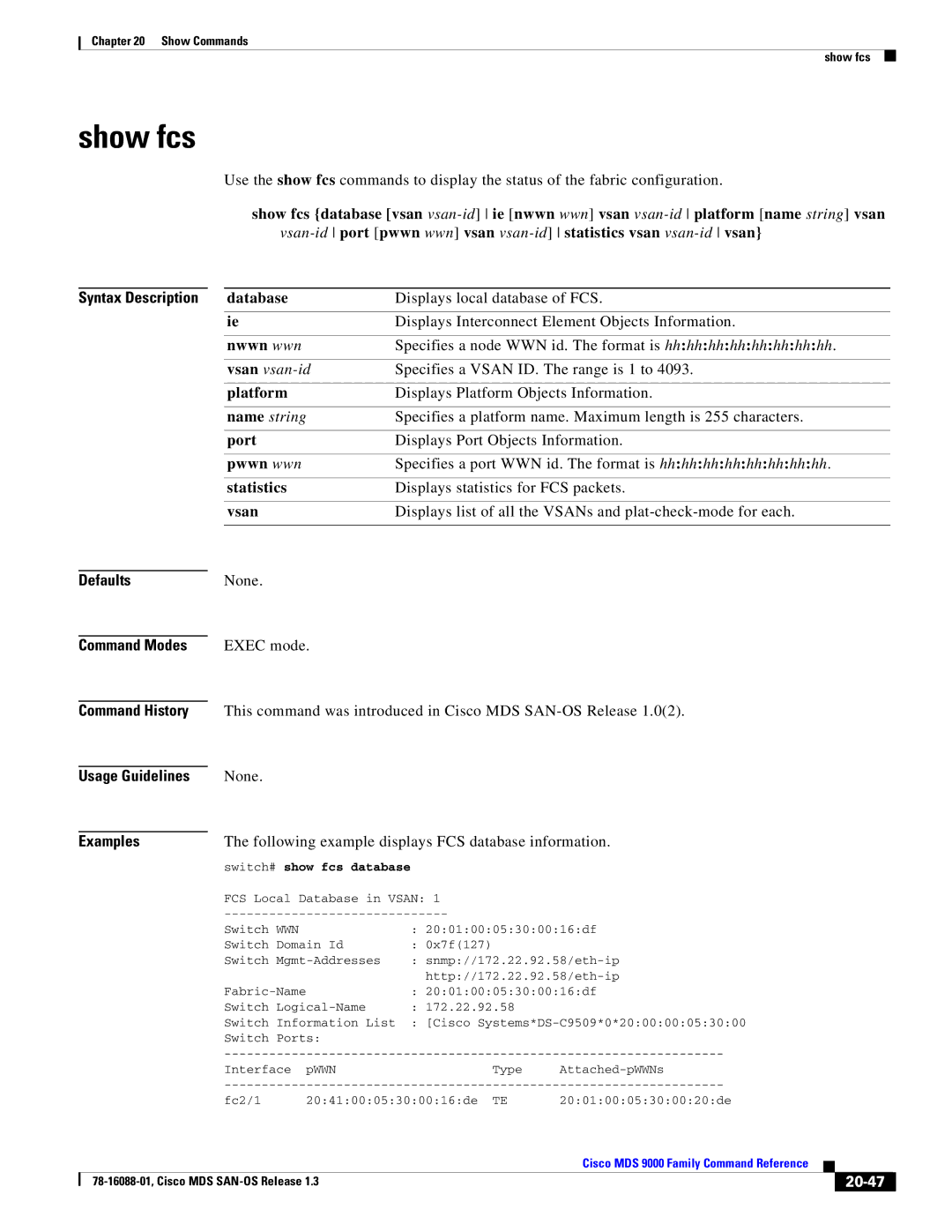20-1
Show Commands
20-2
20-3
20-4
Show aaa authentication
Show aaa authentication
Show aaa groups
To display configured server groups
Switch# show aaa groups
Show aaa groups
Clear arp-cache
Exec mode
Show arp
Show arp
Show banner motd
Banner motd Configures the required banner message
Switch# show banner motd
Show banner motd
20-8
Show boot
Displays the list of files to be auto-copied
Show boot auto-copy
Show boot auto-copy list
List
20-10
Show callhome
Following example displays e-mail and Smtp information
Following example displays the full-text profile
Following example displays the short-text profile
Following example displays the XML destination profile
20-12
Show cdp
20-13
Following example displays all CDP neighbor entries
Following example displays the specified CDP neighbor
Following example displays global CDP parameters
Following example displays CDP neighbors detail
Switch# show cdp neighbors
Switch# show CDP neighbor detail
Following example displays CDP Neighbors brief
Traffic statistics for mgmt0 Input Statistics Total Packets
Switch# show cdp traffic interface mgmt
Switch# show cdp traffic interface gigabitethernet 4/1
20-15
20-16
Show cimserver
Show clock
Command
Switch# show clock
Show clock
20-18
Switch# show cores
Show cores
Show cores
20-19
Switch# show debug logfile SampleFile
Show debug logfile
20-20
Show environment
20-21
Show hardware Displays all hardware components on a system
20-22
Show fabric-binding
20-23
Following example displays fabric binding statistics
20-24
Switch# show fabric-binding efmd statistics
Following example displays Efmd statistics
20-25
Switch# show fabric-binding efmd statistics vsan
Switch# show fabric-binding violations
Following example displays fabric binding violations
Tunnel-id-map
Show fc-tunnel
Show fc-tunnel explicit-path name tunnel-id-map
Explicit-path
20-27
Show fc2
Following example displays FC2 Plogi session information
Following example displays FC2 active socket information
Following example displays FC2 socket binding information
Following example displays FC2 local N port information
Port
Following example displays FC2 physical port information
Following example displays FC2 Vsan table
20-29
20-30
Show fcalias
Show fcalias name string vsan vsan-id
Show fcanalyzer
Displays Configured Hosts
Switch# show fcanalyzer
Show fcanalyzer
20-32
Show fcc
Statistics interface
20-33
Show fcdomain
20-34
Switch# show fcdomain domain-list vsan
Switch# show fcdomain allowed vsan
Following example displays the allowed domain ID lists
20-35
Show fcdroplatency network switch
Switch# show fcdroplatency
Show fcdroplatency
Module slot
Show fcflow stats
Aggregated
Usage
20-37
Show fcfwd
20-38
Show fcip profile
Show fcip profile profile-idall
All
20-39
Show fcns database
Detail
Local
VSAN1
Fcid Type Pwwn Vendor FC4-TYPEFEATURE
Switch# show fcns database detail
20-40
20-41
Switch# show fcns database vsan
Switch# show fcns database
Following example displays the management Vsan Vsan
20-42
20-43
Show fcns statistics
Show fcns statistics detail vsan vsan-id
Displays detailed statistics
Summary
Show fcroute
Distance
Label
20-45
Following example displays multicast routing information
Following example displays unicast routing information
Following example displays route database information
Switch# show fcroute unicast 0x040101 0xffffff vsan
Switch# show fcroute summary
Switch# show fcroute summary vsan
Show fcs
IE-WWN
This command displays platform information
Switch# show fcs ie vsan
20-48
20-49
This command displays ports within a specified WWN
Switch# show fcs platform vsan
Switch# show fcs port vsan 24 Port List in Vsan
20-50
This command displays FCS statistics
Switch# show fcs statistics
20-51
Show fcsp
20-52
Fcsp enable Enables the FC-SP feature for this switch
20-53
Show fctimer
20-54
Show fdmi
Fdmi
Hba-id
20-55
Following example displays VSAN1-specific Fdmi information
CT Payload Len 2040 Port-id 210100e08b2af654
20-56
20-57
Show ficon
20-58
Following example displays configured Ficon information
Following example displays port address information
Port address Name is Is not blocked
Following example displays all Ficon configuration files
Following example displays port address counter information
20-59
20-60
Host control is Enabled
Saved configuration files
Following example displays control unit information
Switch# show ficon vsan 2 portaddress
Port is not admin blocked
Port is admin blocked
20-62
Switch# show running-config
Switch# show ficon first-available port-number
Following example displays the availble port numbers
Md5sum
Show file
Show file filename cksum md5sum
Cksum
20-64
Show flogi database
Interface interface
Follwing example displays details on the Flogi database
20-65
Follwing example displays the Flogi interface
Follwing example displays the Flogi Vsan
Follwing example displays the Flogi Fcid
20-66
Switch# show fspf vsan 1 interface fc 2/14
Show fspf
Specifies the Vsan ID. The range is 1 to
20-67
Switch# show fspf database vsan
Following example displays Fspf interface information
Following example displays Fspf database information
Maxage
This command displays Fspf information for a specified Vsan
20-68
Fspf vsan
Ipc-channel status
Switch# show hardware
Bios
Show hardware
Active IPC-Channel
Switch# show hardware ipc-channel status
Displays the status of the IPC channel
20-70
20-71
Show hosts
Show hosts
Servers
Volatile
Bootflash
Show incompatibility system
Slot0
20-73
Show install all impact
20-74
Extracting loader version from image bootflash/vk73a
Switch# show install all impact system bootflash
20-75
Show install all status
Show install all status
Switch# show install all status
20-76
20-77
Show in-order-guarantee
Show in-order-guarantee
Switch# show in-order-guarantee
Show interface
20-79
Switch# show interface fc1/11 fc1/11 is up
Switch# show int sup-fc0 sup-fc0 is up
Interface fc1/1 5 , fc2/5
20-80
Switch# show int vsan
Switch# show interface description fc1/1
Following example displays information for a Vsan interface
20-81
Switch# show interface fcip 3 counters fcip3
Switch# show interface counters brief
Class F frames output, 80048 bytes
Switch# show interface fcip
20-82
Hardware is GigabitEthernet
Switch# show interface iscsi 2/1 iscsi2/1 is up
SFP Diagnostics Information
20-83
LSP ID
Switch# show interface fc2/5 transceiver details
Switch# show interface fc-tunnel
20-84
20-85
Show ip access-list
Show ip access-list list-numberusage
Ip access-list
20-86
Configured
Show ip route
Following example the IP routing state
Switch# show ip routing
Show ip routing
Show ip routing
20-88
Show ips arp
Show ips arp interface gigabitethernet slot/port
20-89
Show ips ip route
20-90
Show ips stats
Following example displays MAC statistics
Following example displays iSCSI buffer statistics
Following example displays Icmp statistics
Following example displays IP statistics
Listen
Following example displays TCP statistics
20-92
Establish
20-93
Switch# show ips status module
Show ips status
Identifies the module in the specified slot
Show iscsi global
Following example displays all configured iSCSI initiators
Switch# show iscsi global
Show iscsi global
Name
Show iscsi initiator
Fcp-session
Iscsi-session
Vsan ID
Switch# show iscsi initiator detail
20-96
20-97
Show iscsi session
20-98
Following command displays the specified iSCSI target
Following command displays the specified iSCSI initiator
Switch# zone name iscsi16A vsan
Clear
Switch# show iscsi stats iscsi8/1
Show iscsi stats
Show iscsi stats iscsi slot/port clear detail
20-100
Following command displays detailed iSCSI statistics
Switch# show iscsi stats detail iscsi8/1
TMF REQ
20-101
20-102
Switch# show iscsi stats iscsi 8/1 iscsi8/1
20-103
Show iscsi virtual-target configured name
Show iscsi virtual-target
20-104
Show isns
Isns profile
ISNS profile name ABC
Switch# show isns profile ABC counters
Switch# show isns profile counters
20-105
20-106
Show ivr
20-107
Following example displays the status of the IVR feature
Following example displays the configured IVR Vsan topology
Following example displays the active IVR Vsan topology
Following example displays information for a specified IVZ
Following example displays the IVZ configuration
Following example displays the active Ivzs configuration
Following example displays the Ivzs configuration
20-109
Ivr enable
Enables IVR
Following example displays the specified zone set
Target
Show kernel core
Show kernel core limit module slot target
Limit
20-111
Show license
License hostidVDH=4C0AF664
Switch# show license host-id
20-112
20-113
Show line
20-114
20-115
Show logging
20-116
20-117
Switch# show logging facility
Following example displays console logging status
Following example displays logging facility status
20-118
Switch# show logging info
Following example displays logging information
Following example displays server information
Following example displays switching module logging status
Following example displays last few lines of a log file
Following example displays monitor logging status
Uptime
Show module
Show module slot diag uptime
Diag
20-121
Mechanism is enabled
This module is the standby supervisor module
20-122
Show ntp
20-123
Following examples display the NTP information
Interface port-channel
Show port-channel
Compatibility-parameters
Consistency
20-125
Command With Details
Following example displays the PortChannel database
20-126
Show port-security
Last count
20-127
Following example displays the activated database
Following example port security statistics
Jul 9 083220 2003
Switch# show port-security status
20-128
Number of sWWN deny
20-129
Show processes
20-130
Switch# show processes cpu
20-131
Switch# show processes log pid 1339 Service fspf
20-132
Show qos
20-133
20-134
Switch# show radius-server
Show radius-server
Show radius-server groups sorted
Interface fc slot/port
Show rlir
History
Recent
20-136
Switch# show rlir statistics vsan
Switch# show rlir erl
Following example displays the Rlir statistics for all ERLs
100
Following example displays the ERLs for the specified Vsan
Following example displays the Rlir history
20-137
Fc1/4 Implicit
20-138
2003 Wed Dec
Fc1/2 Implicit
20-139
Switch# show role
Show role
Show role name string
20-140
Show rscn
Show rscn scr-table vsan vsan-id statistics vsan vsan-id
Scr-table
ACC received
Switch# show rscn statistics vsan
20-141
Number of SCR received
20-142
Show running-config
20-143
Interface mgmt0 Ip address 255.255.255.0
Switch# show running-config interface mgmt0
Switch# show running-config feature vsan vsan database
20-144
20-145
Show scsi-target
20-146
Following example displays a customized discovered targets
Following example displays discovered disk information
Following example displays the discovered LUNs for all OSs
OS Pwwn
Switch# show scsi-target pwwn
20-147
20-148
Show snmp
20-149
Following example displays Snmp user details
Following example displays Snmp community information
Following example displays Snmp host information
20-150
Show span session
Show span session session-idbrief brief
Following example displays a specific Span session details
Destination is fc-tunnel
Switch# show span session
Following example displays all Span sessions
20-151
20-152
Show sprom
Sup
Specific to the Cisco MDS 9216 switch
Following command displays supervisor module information
20-153
Epld Epld a
20-154
20-155
Show ssh
Fingerprint 512 f7cc903df58aa9ca48769ff86e71d4ae
Switch# show ssh key
Following example displays Host Key Pair details
20-156
20-157
Show startup-config
20-158
20-159
20-160
Serialnum
Show switchname
Displays switch serial number
Following example displays the name of the switch
20-162
Show system
Following example displays the system health information
Following example displays the default switch port states
Following example displays the system reset information
Following example displays the system redundancy status
20-164
Switch# show system uptime
Switch# show system cores
Following example displays the system uptime
20-165
Show system health
Loopback
Timelog
20-166
Switch# show system health module
Switch# show system health statistics
20-167
Switch# show system health statistics module
Switch# show system health statistics loopback
Switch# show system health statistics loopback timelog
20-168
Switch# show tacacs-server
Show tacacs-server
Show tacacs-server groups sorted
20-169
Show tech-support
Module
DS-2SLOT-FAN
Show processes log details
20-170
Module
Fcot
20-171
Vegas01# show tech-support brief
20-172
Following example displays the status of the Telnet server
Switch# show telnet server
Show telnet server
Show telnet server
Following example displays terminal information
Switch# show terminal
Show terminal
Show terminal
20-175
Show tlport
20-176
Following example displays the contents of the alpa-cache
Following example displays the TL ports in all VSANs
Following example displays trunk protocol status
Switch# show trunk protocol
Show trunk protocol
Show trunk protocol
Following example displays information for all users
Show user-account
Show user-account user-nameiscsi
Iscsi
Following example displays all users
Switch# show users
Show users
Show users
Epld
Show version
Epld url
Image
Following example displays available Epld versions
Switch# show version module 2 epld
Switch# show version
Failure case
Ver mod
Version Existing version
Loader version 1.03 ---------------new version
20-182
20-183
Show vrrp
Show vrrp statistics vr group interface type
Interface type
20-184
Switch# show vrrp statistics
Following example displays Vrrp statistics
Following example displays Vrrp cumulative statistics
20-185
Show vsan
Membership
Usage
20-186
Following examples displays configured Vsan information
Switch # show vsan membership interface fc1/1 fc1/1
Switch# show vsan
Vsan 4094isolatedvsan
20-187
Show wwn
Displays switch WWN
Switch# show wwn switch
Switch WWN is 2001ac165e520001
20-189
Show zone
Zone name Zone1 vsan
Switch# show zone name Zone1
Following example displays members of a specific zone
20-190
20-191
Following example displays LUN-zoning details
Following example displays read-only zone details
20-192
Following example displays the status of configured zones
Switch# show zone status
Switch# show zone status vsan
20-193
Show zoneset
Show zoneset name zoneset-name brief active vsan vsan-id
Active
20-194