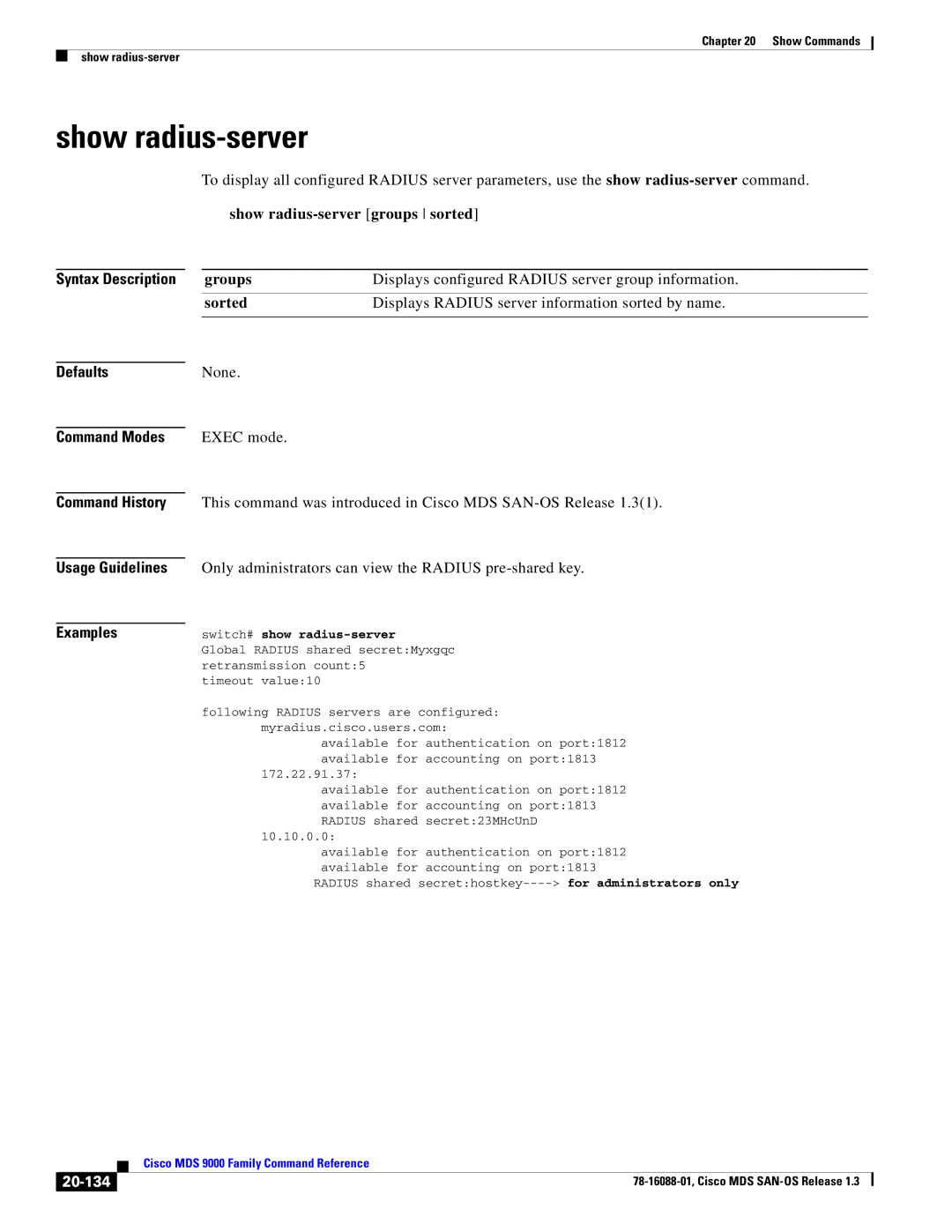MDS 9000 specifications
Cisco Systems MDS 9000 series is a line of storage networking switches designed to address the unique demands of enterprise-level data centers. These switches provide high-performance solutions for connecting various storage devices, including traditional disk arrays, solid-state drives, and tape libraries. The MDS 9000 series is built for scalability, high availability, and advanced security, making it an ideal choice for organizations looking to optimize their storage infrastructure.One of the standout features of the MDS 9000 series is its support for Fibre Channel and FICON protocols, which enable seamless integration with various storage technologies. This versatility is crucial for organizations that may be using a mix of applications and storage performance requirements. The switches support multiple speeds, including 1G, 2G, 4G, 8G, and even 16G Fibre Channel rates, ensuring that they can adapt to evolving storage needs.
The MDS 9000 is known for its advanced features in terms of management and automation. Cisco provides intelligent automation capabilities to enhance operational efficiency. Features like Flow Vision and intelligent network services allow for deep visibility into storage environments, enabling administrators to monitor performance, troubleshoot issues, and optimize resource allocation effectively. This level of visibility helps organizations to mitigate risks and ensure data availability.
Security is another paramount consideration for the MDS 9000 series. The switches are equipped with a range of security features, including role-based access controls, encryption technologies, and zoning options. These capabilities help safeguard sensitive data and ensure compliance with industry regulations, making the MDS 9000 a trusted choice for enterprises dealing with critical data.
The architecture of the MDS 9000 series is designed for high availability and resiliency. With redundant power supplies and cooling systems, these switches minimize downtime and ensure continuous operation. Additionally, they offer advanced features like non-disruptive software upgrades, which eliminate the need for scheduled outages during firmware updates.
In summary, the Cisco Systems MDS 9000 series offers a robust set of features tailored for enterprise storage networking. Its support for various protocols, intelligent management capabilities, and high availability characteristics make it a preferred choice for organizations seeking to optimize their storage infrastructure for both current and future needs. By investing in the MDS 9000 series, businesses can enhance their operational efficiency, ensure data security, and maintain a competitive edge in today's data-driven landscape.