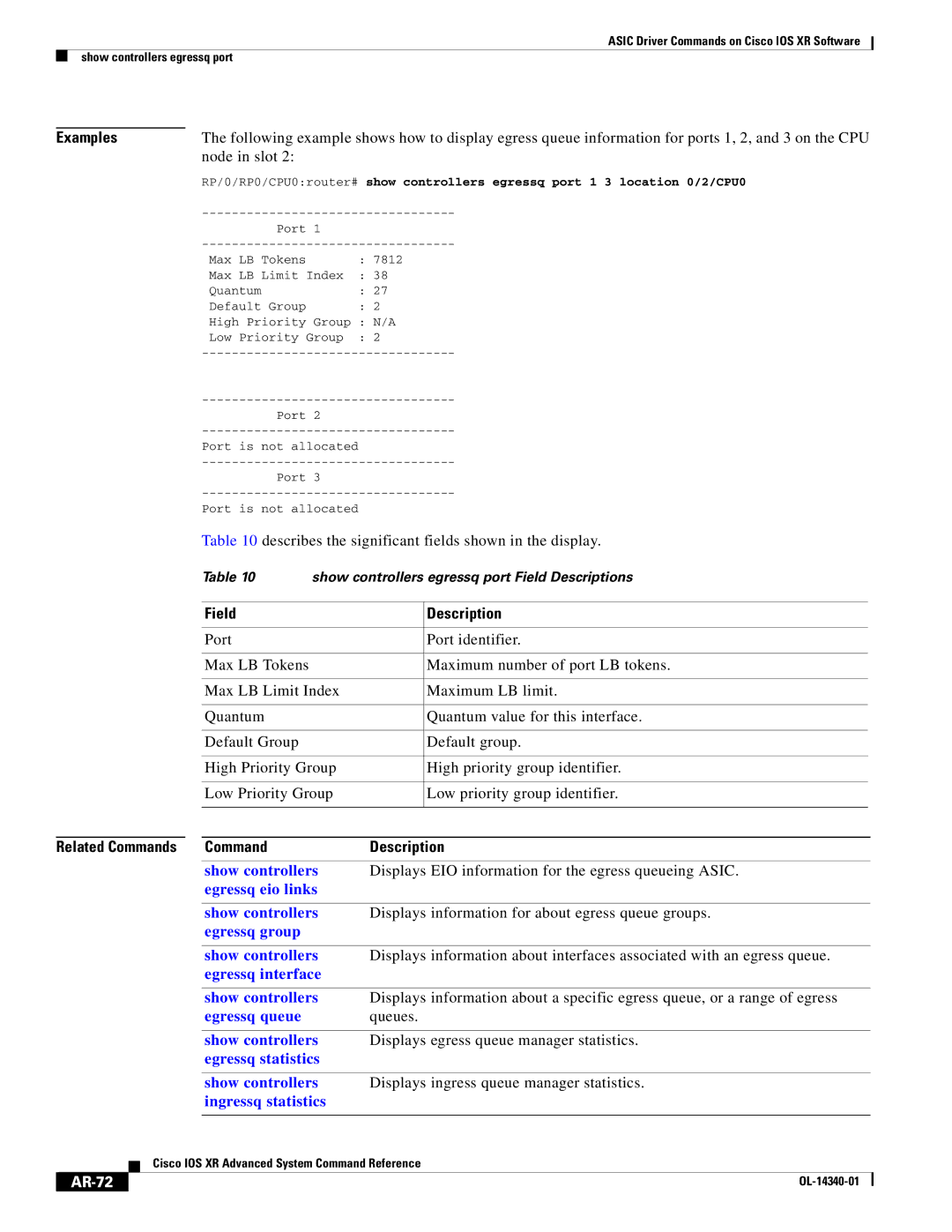ASIC Driver Commands on Cisco IOS XR Software
show controllers egressq port
Examples |
| The following example shows how to display egress queue information for ports 1, 2, and 3 on the CPU | |||||||||
|
|
|
|
| node in slot 2: |
|
|
|
|
|
|
|
|
|
|
| RP/0/RP0/CPU0:router# show controllers egressq port 1 3 location 0/2/CPU0 | ||||||
|
|
|
|
|
|
| |||||
|
|
|
|
| Port 1 |
|
|
|
|
| |
|
|
|
|
|
|
| |||||
|
|
|
|
| Max LB Tokens |
| : 7812 |
|
|
|
|
|
|
|
|
| Max LB Limit Index | : 38 |
|
|
|
| |
|
|
|
|
| Quantum |
| : 27 |
|
|
|
|
|
|
|
|
| Default Group |
| : 2 |
|
|
|
|
|
|
|
|
| High Priority Group | : N/A | |||||
|
|
|
|
| Low Priority Group | : 2 |
|
|
|
| |
|
|
|
|
|
|
| |||||
|
|
|
|
|
|
| |||||
|
|
|
|
| Port 2 |
|
|
|
|
| |
|
|
|
|
|
|
| |||||
|
|
|
|
| Port is not allocated |
|
|
|
|
| |
|
|
|
|
|
|
| |||||
|
|
|
|
| Port 3 |
|
|
|
|
| |
|
|
|
|
|
|
| |||||
|
|
|
|
| Port is not allocated |
|
|
|
|
| |
|
|
|
|
| Table 10 describes the significant fields shown in the display. | ||||||
|
|
|
|
| Table 10 | show controllers egressq port Field Descriptions | |||||
|
|
|
|
|
|
|
|
|
|
| |
|
|
|
|
| Field |
|
| Description | |||
|
|
|
|
|
|
|
|
|
|
| |
|
|
|
|
| Port |
|
| Port identifier. | |||
|
|
|
|
|
|
|
|
|
|
| |
|
|
|
|
| Max LB Tokens |
|
| Maximum number of port LB tokens. | |||
|
|
|
|
|
|
|
|
|
| ||
|
|
|
|
| Max LB Limit Index |
| Maximum LB limit. | ||||
|
|
|
|
|
|
|
|
|
|
| |
|
|
|
|
| Quantum |
|
| Quantum value for this interface. | |||
|
|
|
|
|
|
|
|
|
|
| |
|
|
|
|
| Default Group |
|
| Default group. | |||
|
|
|
|
|
|
|
|
|
| ||
|
|
|
|
| High Priority Group |
| High priority group identifier. | ||||
|
|
|
|
|
|
|
|
|
| ||
|
|
|
|
| Low Priority Group |
| Low priority group identifier. | ||||
|
|
|
|
|
|
|
| ||||
|
|
|
|
|
|
|
|
|
|
|
|
Related Commands |
| Command |
| Description |
| ||||||
|
|
|
|
|
|
|
| ||||
|
|
|
|
| show controllers | Displays EIO information for the egress queueing ASIC. | |||||
|
|
|
|
| egressq eio links |
|
|
|
|
| |
|
|
|
|
|
|
|
| ||||
|
|
|
|
| show controllers | Displays information for about egress queue groups. | |||||
|
|
|
|
| egressq group |
|
|
|
|
|
|
|
|
|
|
|
|
|
| ||||
|
|
|
|
| show controllers | Displays information about interfaces associated with an egress queue. | |||||
|
|
|
|
| egressq interface |
|
|
|
|
| |
|
|
|
|
|
|
|
| ||||
|
|
|
|
| show controllers | Displays information about a specific egress queue, or a range of egress | |||||
|
|
|
|
| egressq queue |
| queues. | ||||
|
|
|
|
|
|
|
| ||||
|
|
|
|
| show controllers | Displays egress queue manager statistics. | |||||
|
|
|
|
| egressq statistics |
|
|
|
|
| |
|
|
|
|
|
|
|
| ||||
|
|
|
|
| show controllers | Displays ingress queue manager statistics. | |||||
|
|
|
|
| ingressq statistics |
|
|
|
|
| |
|
|
|
|
|
| ||||||
|
|
| Cisco IOS XR Advanced System Command Reference | ||||||||
|
|
| |||||||||
|
|
|
|
|
|
|
|
|
|
|
|
|
|
|
|
|
|
|
|
| |||
|
|
|
|
|
|
| |||||