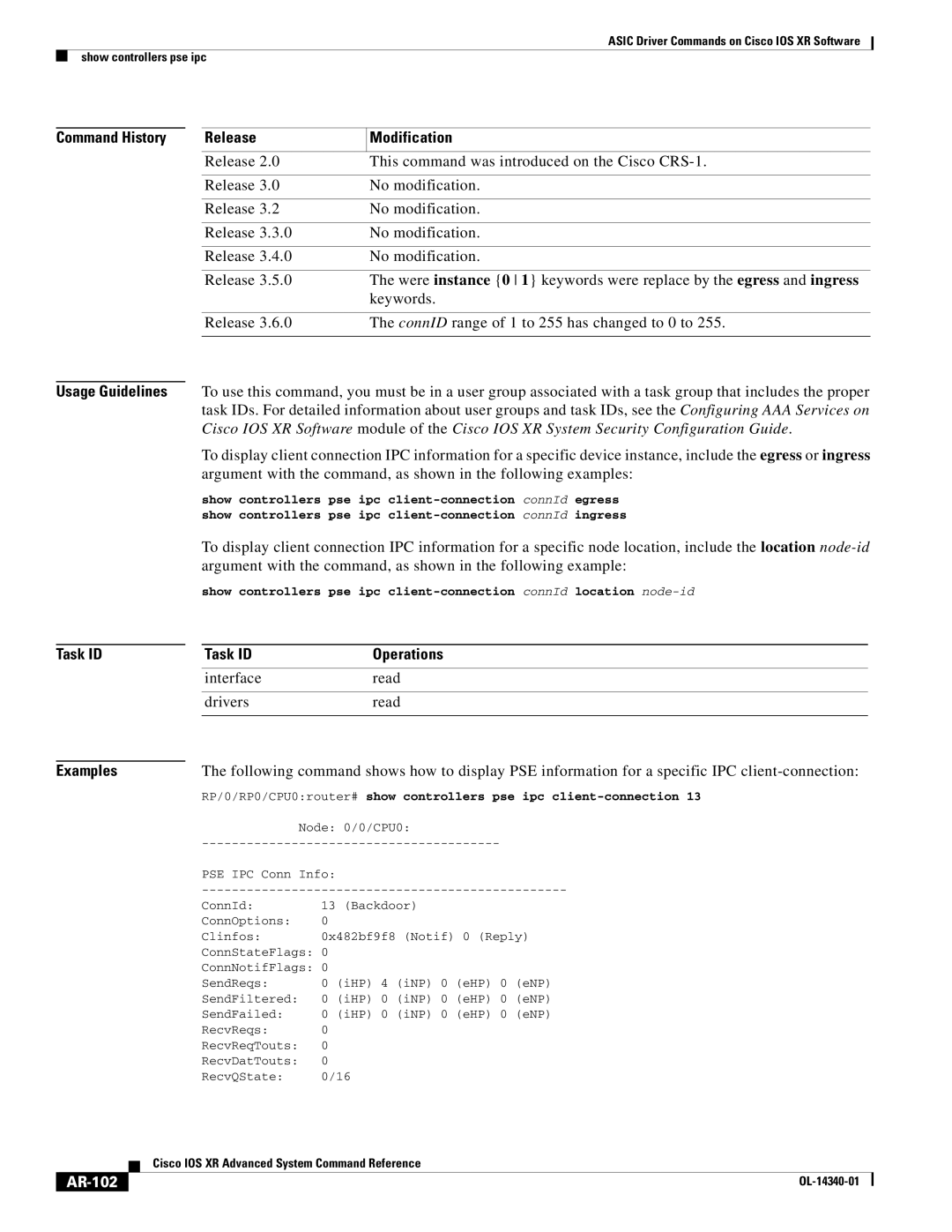ASIC Driver Commands on Cisco IOS XR Software
show controllers pse ipc
Command History |
| Release |
|
| Modification | |
|
|
|
|
|
|
|
|
| Release 2.0 |
|
| This command was introduced on the Cisco | |
|
|
|
|
|
|
|
|
| Release 3.0 |
|
| No modification. | |
|
|
|
|
|
|
|
|
| Release 3.2 |
|
| No modification. | |
|
|
|
|
|
|
|
|
| Release 3.3.0 |
|
| No modification. | |
|
|
|
|
|
|
|
|
| Release 3.4.0 |
|
| No modification. | |
|
|
|
|
|
|
|
|
| Release 3.5.0 |
|
| The were instance {0 1} keywords were replace by the egress and ingress | |
|
|
|
|
| keywords. | |
|
|
|
|
|
|
|
|
| Release 3.6.0 |
|
| The connID range of 1 to 255 has changed to 0 to 255. | |
|
|
|
|
| ||
|
|
|
|
|
|
|
Usage Guidelines |
| To use this command, you must be in a user group associated with a task group that includes the proper | ||||
|
| task IDs. For detailed information about user groups and task IDs, see the Configuring AAA Services on | ||||
|
| Cisco IOS XR Software module of the Cisco IOS XR System Security Configuration Guide. | ||||
|
| To display client connection IPC information for a specific device instance, include the egress or ingress | ||||
|
| argument with the command, as shown in the following examples: | ||||
|
| show controllers pse ipc | ||||
|
| show controllers pse ipc | ||||
|
| To display client connection IPC information for a specific node location, include the location | ||||
|
| argument with the command, as shown in the following example: | ||||
|
| show controllers pse ipc | ||||
|
|
|
|
|
|
|
Task ID |
| Task ID |
|
| Operations |
|
|
|
|
|
|
|
|
|
| interface |
|
| read | |
|
|
|
|
|
|
|
|
| drivers |
|
| read | |
|
|
|
|
| ||
|
|
|
|
|
|
|
Examples |
| The following command shows how to display PSE information for a specific IPC | ||||
|
| RP/0/RP0/CPU0:router# show controllers pse ipc | ||||
|
| Node: 0/0/CPU0: | ||||
|
| |||||
|
| PSE IPC Conn Info: |
|
|
| |
|
| |||||
|
| ConnId: | 13 (Backdoor) | |||
|
| ConnOptions: | 0 |
|
|
|
|
| Clinfos: | 0x482bf9f8 (Notif) 0 (Reply) | |||
|
| ConnStateFlags: | 0 |
|
|
|
|
| ConnNotifFlags: | 0 |
|
|
|
|
| SendReqs: | 0 | (iHP) 4 (iNP) 0 (eHP) 0 (eNP) | ||
|
| SendFiltered: | 0 | (iHP) 0 (iNP) 0 (eHP) 0 (eNP) | ||
|
| SendFailed: | 0 | (iHP) 0 (iNP) 0 (eHP) 0 (eNP) | ||
|
| RecvReqs: | 0 |
|
|
|
|
| RecvReqTouts: | 0 |
|
|
|
|
| RecvDatTouts: | 0 |
|
|
|
|
| RecvQState: | 0/16 |
|
| |
| Cisco IOS XR Advanced System Command Reference |
|