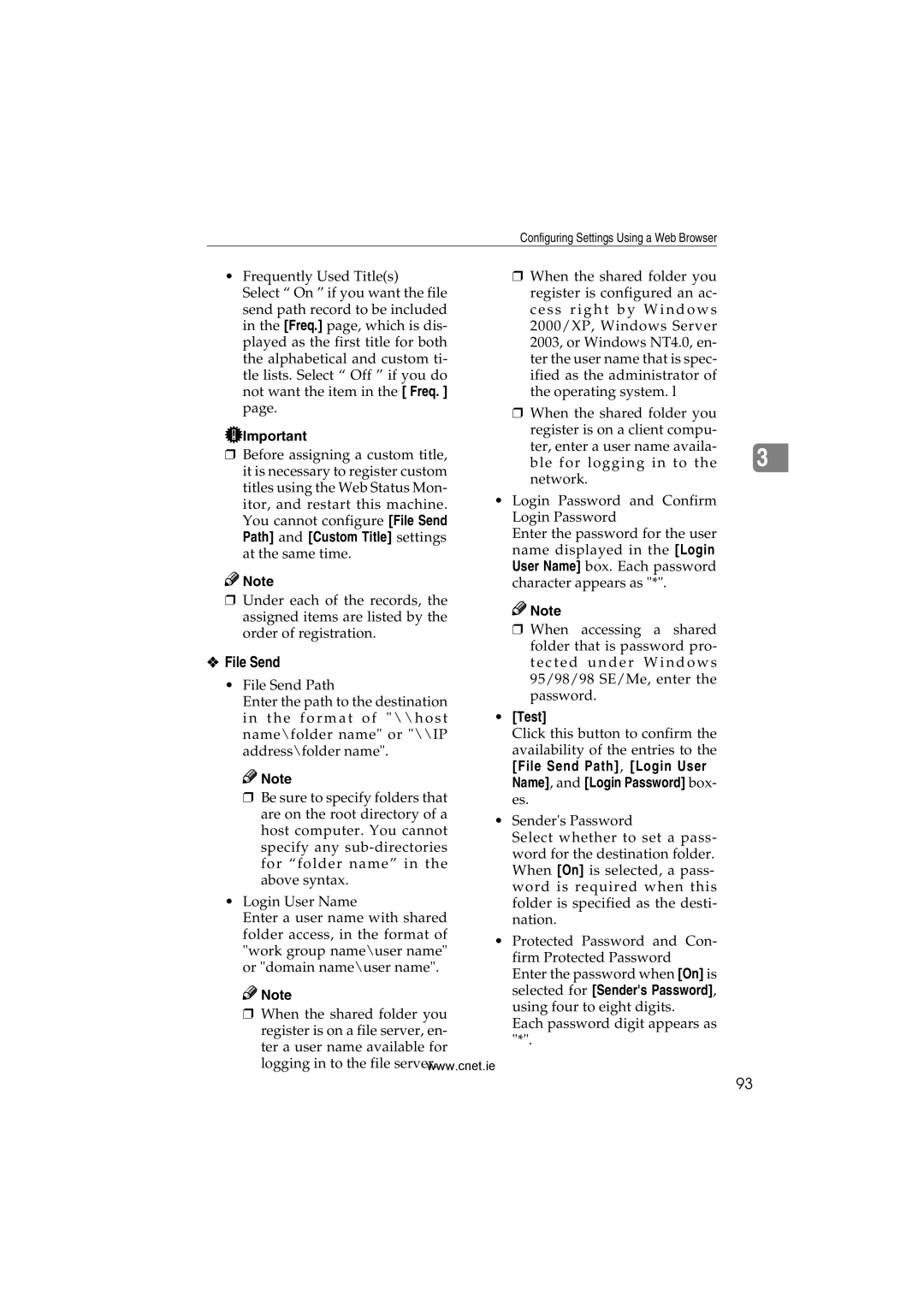Operating Instructions
Introduction
Table of Contents
Configuring Settings Using a Web Browser
Installing Software 102
Iii
Procedure Breakdown 149 Selecting an FTP Server 150
Using Enter Custom Send File to Send a Scanned File to
Procedure Breakdown 155 Selecting Delivery Destinations 156
Procedure Breakdown 159 Before Printing Scan Data 160
212
Page
Trademarks
Safety During Operation
Safety Information
Lithium Batteries Memory Back-up
Manuals for This Scanner
Quick Installation Guide
Manuals for This Scanner
Operating Instructions this manual
Symbols
How to Read This Manual
Preparation
Limitation
Page
Network Twain Scanner
Outline
Process Flow
This machine
Smtp server
Scan to E-mail
Mail client software
Computer with a shared folder
Scan to Folder
FTP server
Scan to FTP
Local printer
Scan to Print
Network printers
Delivery server
Delivery Server
Clear Modes key
Guide to this Scanner
Clear/Stop key
Start key
Lock switch
Network interface connector
Power connector
Display panel
Using Keys Displayed on the Screen
How to Interpret the Indicators
Green indicator Yellow indicator
Function Settings and Standby Screens
Network interface indicators
Function Priority
Standby screens
Select Method
What You Can Do With This Machine
Guide to this Scanner
Scanner Features Menu
Checking the Scanner Location
Installation space
Installation environment
Attaching the Control Panel Unit to the Scanner Unit
Connecting to a Local Printer
Attach the card slot cover that comes with this machine
To attach the card slot cover
Pull out the scanner control unit
Setting Up the Optional Accessories
Installing the Image Processing Unit
Inserting a Wireless LAN Card
Connecting to a Network
Insert the power plug into the power outlet
Connecting to a Power Source
Before turning off the power
Outline to Use As a Network Twain Scanner
Configuring the Scanner Settings
Outline to Use Scan to E-mail
Outline to Use Scan to Folder
Create a shared folder on a Windows compu Ter
Outline to Use Scan to FTP
Outline to Use the Network Delivery
Outline to Use the Network Delivery
Outline to Use Scan to Print
Configure Printer and Custom Title settings
Initial Scanner Setup
SMB FTP
Assid
Twain
GMT
ABC
Mail SMB
SMB FTP
*22
Is the last six digits of the machines MAC address
Initial Scanner Setup
IP Address
System Settings
Information to Set in System Settings
Subnet Mask
Default Gateway Address
For Network Boot
DNS Server 1 IP Address
Network Boot
DNS Server 2 IP Address
DNS Server 3 IP Address
Press the 1 key
Press the User Tools key
Press OK
Press Next
While None is displayed
When you are finished, press OK
Use ↑ and ↓ To display
Machine on a Dhcp environment
To configure network boot
Settings when you use this
Press Exit
Press PrevMenu
Twain Standby Time
Scanner Settings
Auto Reset Timer
Black and White Text, Black Nd W hite Text/P ho to or
Compression Black and White
Unit of Measure
Auto Update Destination List
SRGB
Press Dest. or Sender on this
Show Options after Each Scan Job
End of Scan Option
Erase Border
Clear Settings after Each Scan Job
Select Language
ADF Thin Paper
Job Delivery Data Max. Setting
Configuring Send Scan Settings
Time Zone
Select Title
Select the option you want for 2. Twain Standby Time
Press Exit
Information to Set in Print Scan Settings
Print Scan Settings
Configuring Print Scan Settings
Max. Number of Copies
Select Color or Colour/Black and White
Press the 3 key
Press PrevMenu
600dpi and Custom Resolution
Registering Scan Settings
Scan Type
Selecting ColourFull Colour
Scan Size
When Custom Area Setting is se
Scanning Area
Position
Image Density
Noise Reduction
Erase Colour
Edge Smoothing
Filter
Original Settings
Registering Scan Settings
Scale/Full Colour list under
Press the 4 key
Select scan type
To select a preset resolution
Select the resolution you want
Resolution
To specify the resolution manually using Custom
To select a scan size from preset sizes
To set a custom area
Image Density appears as the setup item currently selected
Press Exit
Print Settings
Registering Print Settings
Information to Register
Original Size
Reduce/Enlarge
Registering Print Settings
Create Margin
Quality/Speed
Press the 5 key
Use the 1 and 0 keys to Highlight the setting you want
Press the User Tools key Select the scan type
To set a custom size
To select an original size from preset sizes
Repeat steps D through Q for each Memory areas
Accessing the Scanner
Configuring Settings Using a Web Browser
System requirements of a client computer
Web browser
To access this machine from a web browser
Header Area
General guide to the Web Status Monitor
Main Menu Area
Sub-Menu Area
Configuring Scan Settings
Example Procedures Using Configuration Main Menu
Click Default in the Select User
Using Configuration → Basic
Settings → Password Display Items box
Configuring E-mail Address
To register an e-mail address
To change an existing e-mail address
To export the address data to a CSV file
To delete an existing e-mail address
Click Import
To import the address data from a CSV file
Tag Information
Information to Register as Destination and Printer
Information to register in File Send Path
Selected for Senders Password
Mail File Send Path Name
3, 4
File Send
FTP Server Name
Change Order
Information to register in FTP Server
ABC, DEF, GHI, JKL, MNO, PQRS, TUV, Wxyz
User Name, and Login Password
Server Name/Path Name, Login
FTP Server
Test
Printer Name
Information to register in Printer
Attachment Type
Default Printer
Printer IP Address
Obtain Printer Information
To recall the settings
Recalling the Settings
Locked Print
Paper Source Tray
Setup items to be backed-up and restored
Creating a Backup File of All the Settings
To create a backup file
Enter scanner for the user name and enter the password
Login Password
Login User Name
Backup File Name
File Send Path
Turn off the power of this ma- chine, and then back on
When everything is the way you want, click Restore
101
Enter each of the items on the screen
List of Files
Installing Software
Auto Run Program
102
System requirements
Software for Using a Network Twain Scanner
103
Click Twain Driver
Click the key of the software to be installed
Software for Using the Network Delivery Scanner Function
105
DeskTopBinder V2 Lite
Click DeskTopBinder V2 Lite
SmartDeviceMonitor
Follow the instructions on the screen
Installing SmartDeviceMonitor
107
108
Standard size
Sizes and Weights of recommended Originals
Non-standard size
109
Europe/Asia
When set in the ADF
110
Originals whose size is difficult to auto detect
Originals that Require Special Care
Originals that cannot be set in the ADF
111
112
Original Orientation
113
Simplex Scanning
114
Settings for Print Scan in simplex scanning
Duplex Scanning
115
Settings for Print Scan in duplex scanning
116
Placing the Original on Exposure Glass
Lift the ADF
Gently lower the ADF
117
Precautions in placing an original in the ADF
Placing the Originals
118
119
Procedure Breakdown
Click Select Scanner Driver
Scanning Originals
120
Editing and printing scan files
When you want to configure the scanning area
121
Click Preview
Functions of the Twain Driver
Scanning Mode Registration
Automatic Tilt Correction
Printing to the Image
123
Sending Scan File by E-mail
Sender
Mail Content
File name and file type of an e-mail attachment
Related information
125
→ Basic Settings → Scanner →
When Senders Name Default
Original Location
Before Sending Scan Data
Mail/Send File standby screen
Original Orientation and Scanning Sides
127
Selecting Destinations and a Subject
While To is highlighted, press Settings
Selecting Destinations
128
To recall all available destinations
To recall destinations using a title
129
Press the ./* Title key
130
Selecting Cc Destinations
Selecting a Subject
131
To recall a registered scan settings
Making Scan Settings
To configure scan settings
Manually
133
Press Cancel or OK
Press Sender
Selecting a Sender
134
Starting a Scan Operation
Performing Scan Operation
To start with originals in the ADF
135
136
To start with an original on the exposure glass
137
Checking Transmission Results
138
139
Procedure Breakdown
Sending a Scanned File to a Registered Shared Folder
140
Selecting a Shared Folder
141
To recall shared folders using a title
Enter the protection code using the number keys
142
Selecting a File Name
143
Make the necessary settings on the screen
Using the Enter Custom Send File Function
144
On the main menu, click Enter Custom Send File
File Name
When everything is the way you want, click OK
145
Place originals Press the Start key
146
File Locations
Scanned Image Files Sent to Shared Folders
File Names
File names with time
148
File names without time
149
Sending Scan File by Scan to FTP
150
To recall FTP servers using a title
Selecting an FTP Server
151
Scanned Image Files Sent to FTP Servers
When File Name + Time included
152
Name
153
154
155
Sending Scan Files Using Delivery Server
156
Selecting Delivery Destinations
157
158
159
Printing Scanned Image Files
Before Printing Scan Data
About Paper Tray Settings
Original Locations
About Print Scan Standby Screen
161
Press the Start key of this ma- chine
Printing Scan Data
162
163
Specifying the Number of Copies Configuring Print Settings
Print Settings screen is dis
To configure print settings manually
To recall a registered print settings
Settings
164
When you are finished, press
Confirming the Print Settings
165
PrevMenu
Selecting a Printer
To recall printers using a title
To recall all available printers
Selecting Colour/Black White
167
While the option you want is Highlighted, press OK
168
169
Troubleshooting
Error Indicators
Open the ADF cover and remove if the original is jammed
170
171
When Scanning is Not Performed as Expected
172
When an Error Message Appears
Scanner unit error message
173
Scan settings error messages
Scanned data will be delet
174
175
Destination List in 2.Send Scan Settings on
176
Print Scan operation error messages
177
Other Problems
Error messages displayed on the Web Status Monitor
Figured, in accordance with the assignment of the net
178
179
180
Cleaning
Wipe off the scanner with a dry, soft cloth
White Plate White Sheet ADF Exposure Glass
181
Cleaning the Feed Roller
Cleaning the Document Roller
182
Cleaning the Document Rolling Unit
183
Moving and Transporting the Scanner
Moving Over Short Distance
184
Transporting the Scanner
185
Disposing of the Scanner
Outline to Use Wireless LAN
Using Wireless LAN
Configuring Wireless LAN Settings
When you use a cross network cable
187
When you use a hub
Press the User Tools key on this machine
Press OK Enter 192.168.1.2 with the number keys
188
If 7.Network Boot is set to
Boot
189
Communication Mode
Channel
Click Apply to apply the settings
WEP Setting
WEP Key and Confirm WEP Key
190
191
Mail Address Book Data Format and Device Tag Information
Entered Program Information
Type
About the e-mail address information
Edward Name
Edward Key Display
Device Tag Information
TExMTA== Protected Password
Register as Sender
193
194
How File Size Changes Depending on Scan Area and Resolution
When Using this Machine as a Network Twain Scanner
195
When Binary or Halftone is selected
196
When Gray-scale is selected
197
198
When 256 colors is selected
199
When Using this Machine for Sending Scan Data
When 16770K colors is selected
200
201
When Color Full Color is selected
Options
Wireless LAN Card
Function Expansion Board
Special Table
203
Specifications
204
GPL/LGPL Application Software
Software Information
BSD License Application Software
205
Apache Software License, Ver- sion
206
207
Jpeg Software
208
Tiff Software
Part 1 CMU/UCD copyright no- tice BSD like
UCD-SNMP Software
209
Possibility of Such Damage
Copyright notice BSD
211
MD5 Software License Agreement
Expat
Index
Means Power ON. b means Power OFF
Image Scanner Operating Instructions

![]() Important
Important![]()
![]() Note
Note![]()
![]() Note
Note![]()
![]() Note
Note