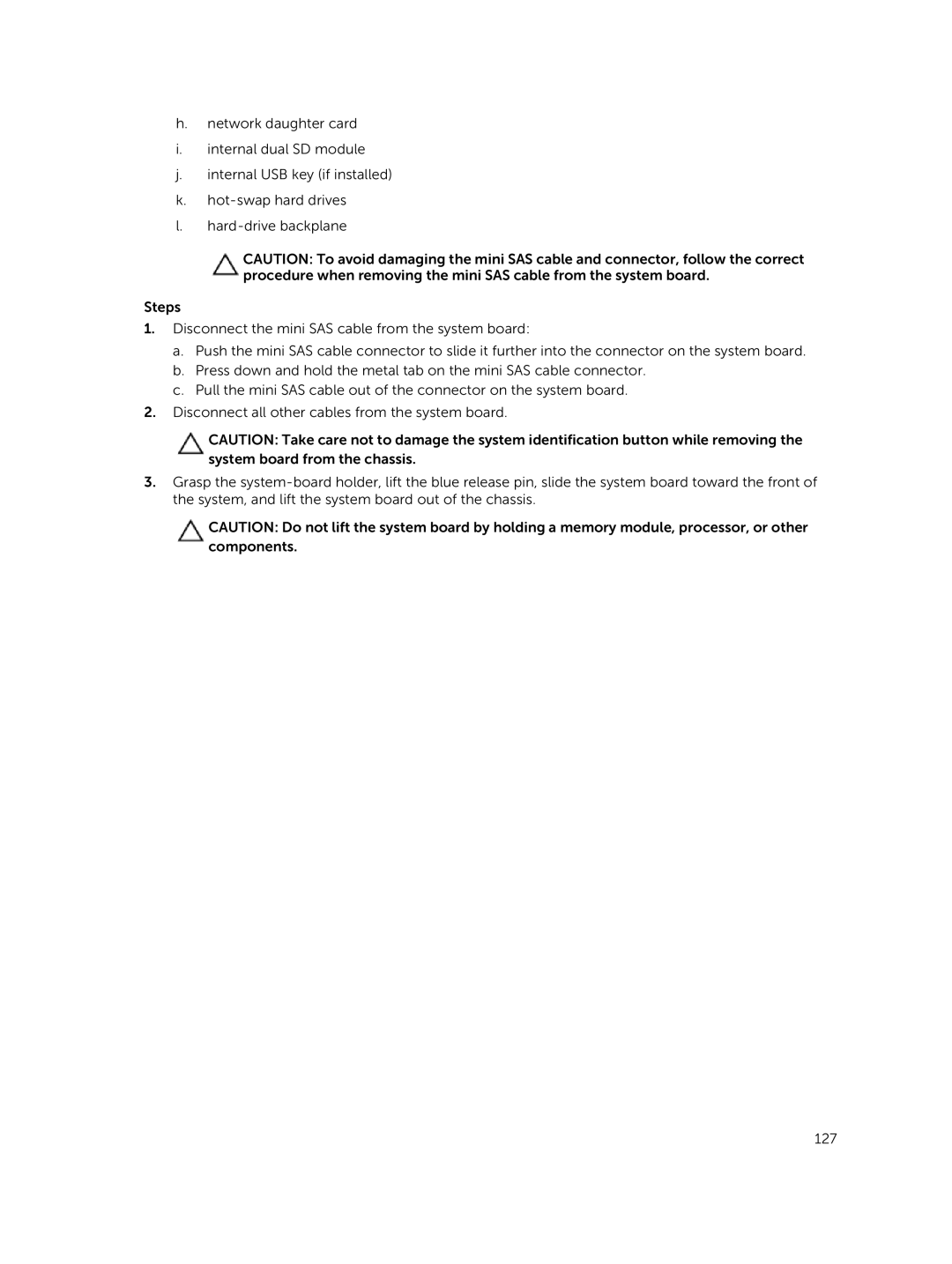h.network daughter card
i.internal dual SD module
j.internal USB key (if installed)
k.
l.
CAUTION: To avoid damaging the mini SAS cable and connector, follow the correct procedure when removing the mini SAS cable from the system board.
Steps
1.Disconnect the mini SAS cable from the system board:
a.Push the mini SAS cable connector to slide it further into the connector on the system board.
b.Press down and hold the metal tab on the mini SAS cable connector.
c.Pull the mini SAS cable out of the connector on the system board.
2.Disconnect all other cables from the system board.
CAUTION: Take care not to damage the system identification button while removing the system board from the chassis.
3.Grasp the
CAUTION: Do not lift the system board by holding a memory module, processor, or other components.
127