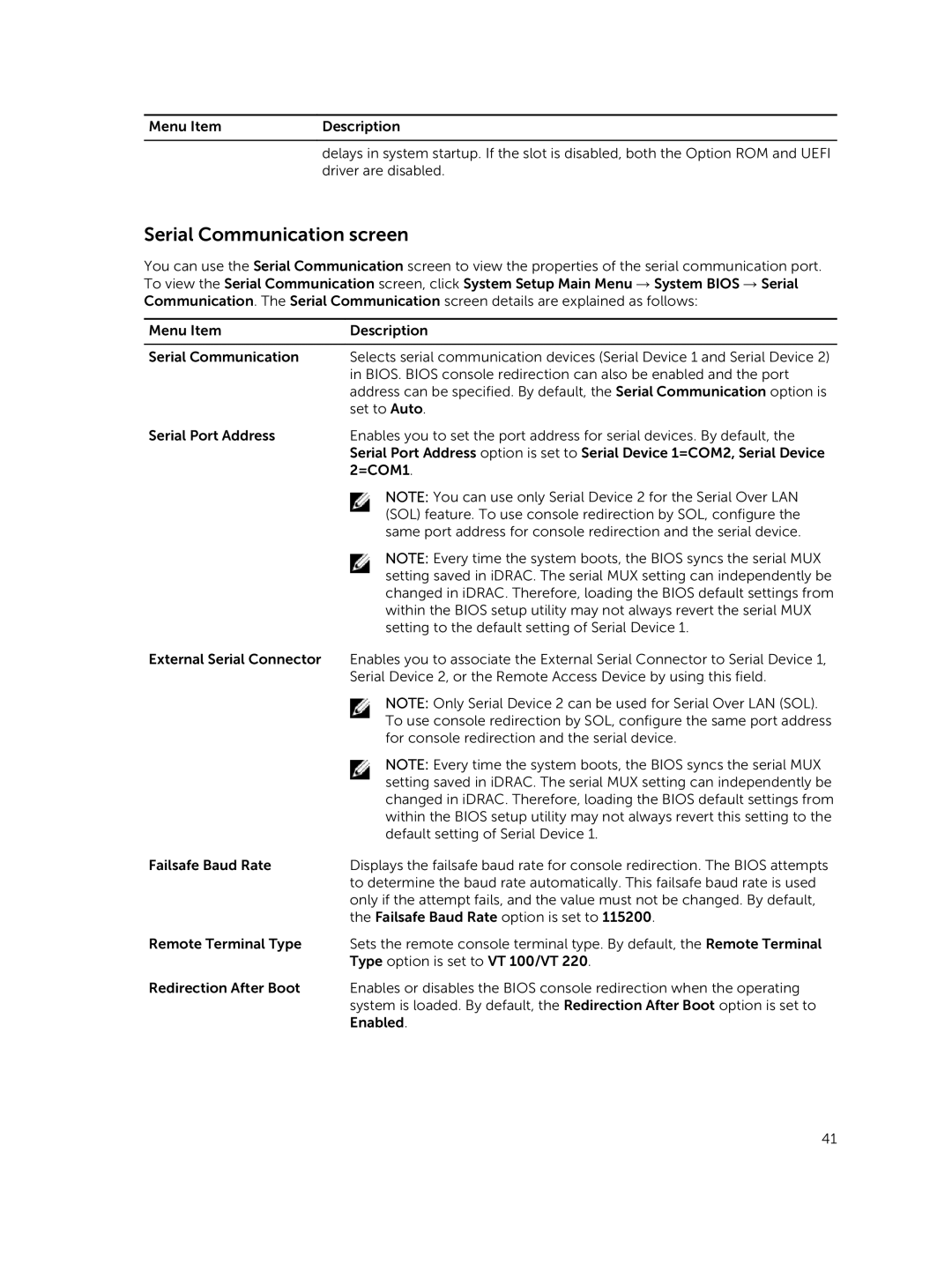Menu Item | Description |
|
|
| delays in system startup. If the slot is disabled, both the Option ROM and UEFI |
| driver are disabled. |
Serial Communication screen
You can use the Serial Communication screen to view the properties of the serial communication port. To view the Serial Communication screen, click System Setup Main Menu → System BIOS → Serial Communication. The Serial Communication screen details are explained as follows:
Menu Item | Description |
|
|
Serial Communication | Selects serial communication devices (Serial Device 1 and Serial Device 2) |
| in BIOS. BIOS console redirection can also be enabled and the port |
| address can be specified. By default, the Serial Communication option is |
| set to Auto. |
Serial Port Address | Enables you to set the port address for serial devices. By default, the |
| Serial Port Address option is set to Serial Device 1=COM2, Serial Device |
| 2=COM1. |
| NOTE: You can use only Serial Device 2 for the Serial Over LAN |
| (SOL) feature. To use console redirection by SOL, configure the |
| same port address for console redirection and the serial device. |
| NOTE: Every time the system boots, the BIOS syncs the serial MUX |
| setting saved in iDRAC. The serial MUX setting can independently be |
| changed in iDRAC. Therefore, loading the BIOS default settings from |
| within the BIOS setup utility may not always revert the serial MUX |
| setting to the default setting of Serial Device 1. |
External Serial Connector | Enables you to associate the External Serial Connector to Serial Device 1, |
| Serial Device 2, or the Remote Access Device by using this field. |
| NOTE: Only Serial Device 2 can be used for Serial Over LAN (SOL). |
| To use console redirection by SOL, configure the same port address |
| for console redirection and the serial device. |
| NOTE: Every time the system boots, the BIOS syncs the serial MUX |
| setting saved in iDRAC. The serial MUX setting can independently be |
| changed in iDRAC. Therefore, loading the BIOS default settings from |
| within the BIOS setup utility may not always revert this setting to the |
| default setting of Serial Device 1. |
Failsafe Baud Rate | Displays the failsafe baud rate for console redirection. The BIOS attempts |
| to determine the baud rate automatically. This failsafe baud rate is used |
| only if the attempt fails, and the value must not be changed. By default, |
| the Failsafe Baud Rate option is set to 115200. |
Remote Terminal Type | Sets the remote console terminal type. By default, the Remote Terminal |
| Type option is set to VT 100/VT 220. |
Redirection After Boot | Enables or disables the BIOS console redirection when the operating |
| system is loaded. By default, the Redirection After Boot option is set to |
| Enabled. |
41