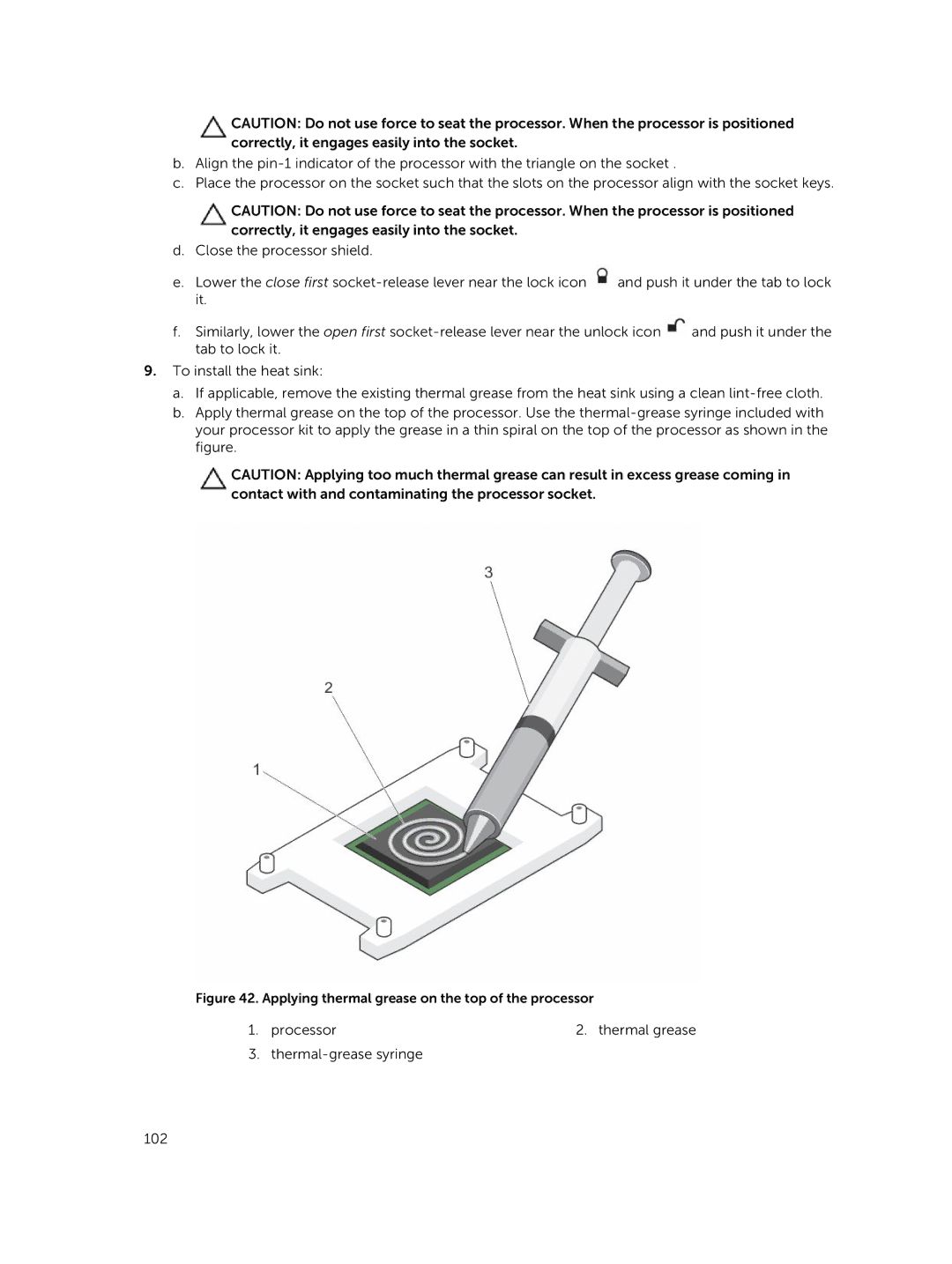CAUTION: Do not use force to seat the processor. When the processor is positioned correctly, it engages easily into the socket.
b.Align the
c.Place the processor on the socket such that the slots on the processor align with the socket keys.
CAUTION: Do not use force to seat the processor. When the processor is positioned correctly, it engages easily into the socket.
d.Close the processor shield.
e.Lower the close first ![]() and push it under the tab to lock it.
and push it under the tab to lock it.
f.Similarly, lower the open first ![]() and push it under the tab to lock it.
and push it under the tab to lock it.
9.To install the heat sink:
a.If applicable, remove the existing thermal grease from the heat sink using a clean
b.Apply thermal grease on the top of the processor. Use the
CAUTION: Applying too much thermal grease can result in excess grease coming in contact with and contaminating the processor socket.
Figure 42. Applying thermal grease on the top of the processor
1. | processor | 2. thermal grease |
3. |
|
|