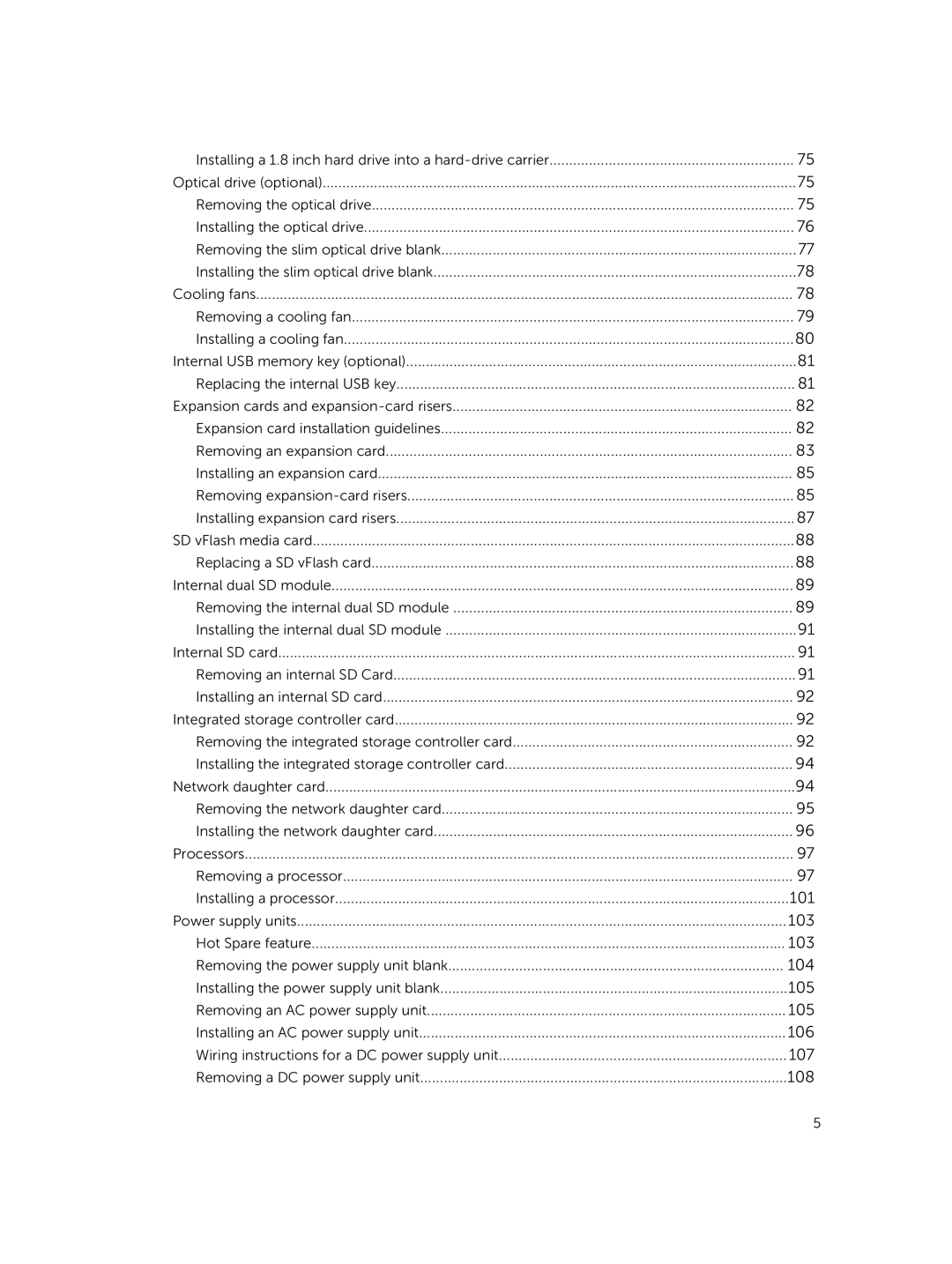Installing a 1.8 inch hard drive into a | .............................................................. 75 |
Optical drive (optional) | 75 |
Removing the optical drive | 75 |
Installing the optical drive | 76 |
Removing the slim optical drive blank | 77 |
Installing the slim optical drive blank | 78 |
Cooling fans | 78 |
Removing a cooling fan | 79 |
Installing a cooling fan | 80 |
Internal USB memory key (optional) | 81 |
Replacing the internal USB key | 81 |
Expansion cards and | 82 |
Expansion card installation guidelines | 82 |
Removing an expansion card | 83 |
Installing an expansion card | 85 |
Removing | 85 |
Installing expansion card risers | 87 |
SD vFlash media card | 88 |
Replacing a SD vFlash card | 88 |
Internal dual SD module | 89 |
Removing the internal dual SD module | 89 |
Installing the internal dual SD module | 91 |
Internal SD card | 91 |
Removing an internal SD Card | 91 |
Installing an internal SD card | 92 |
Integrated storage controller card | 92 |
Removing the integrated storage controller card | 92 |
Installing the integrated storage controller card | 94 |
Network daughter card | 94 |
Removing the network daughter card | 95 |
Installing the network daughter card | 96 |
Processors | 97 |
Removing a processor | 97 |
Installing a processor | 101 |
Power supply units | 103 |
Hot Spare feature | 103 |
Removing the power supply unit blank | 104 |
Installing the power supply unit blank | 105 |
Removing an AC power supply unit | 105 |
Installing an AC power supply unit | 106 |
Wiring instructions for a DC power supply unit | 107 |
Removing a DC power supply unit | 108 |
5