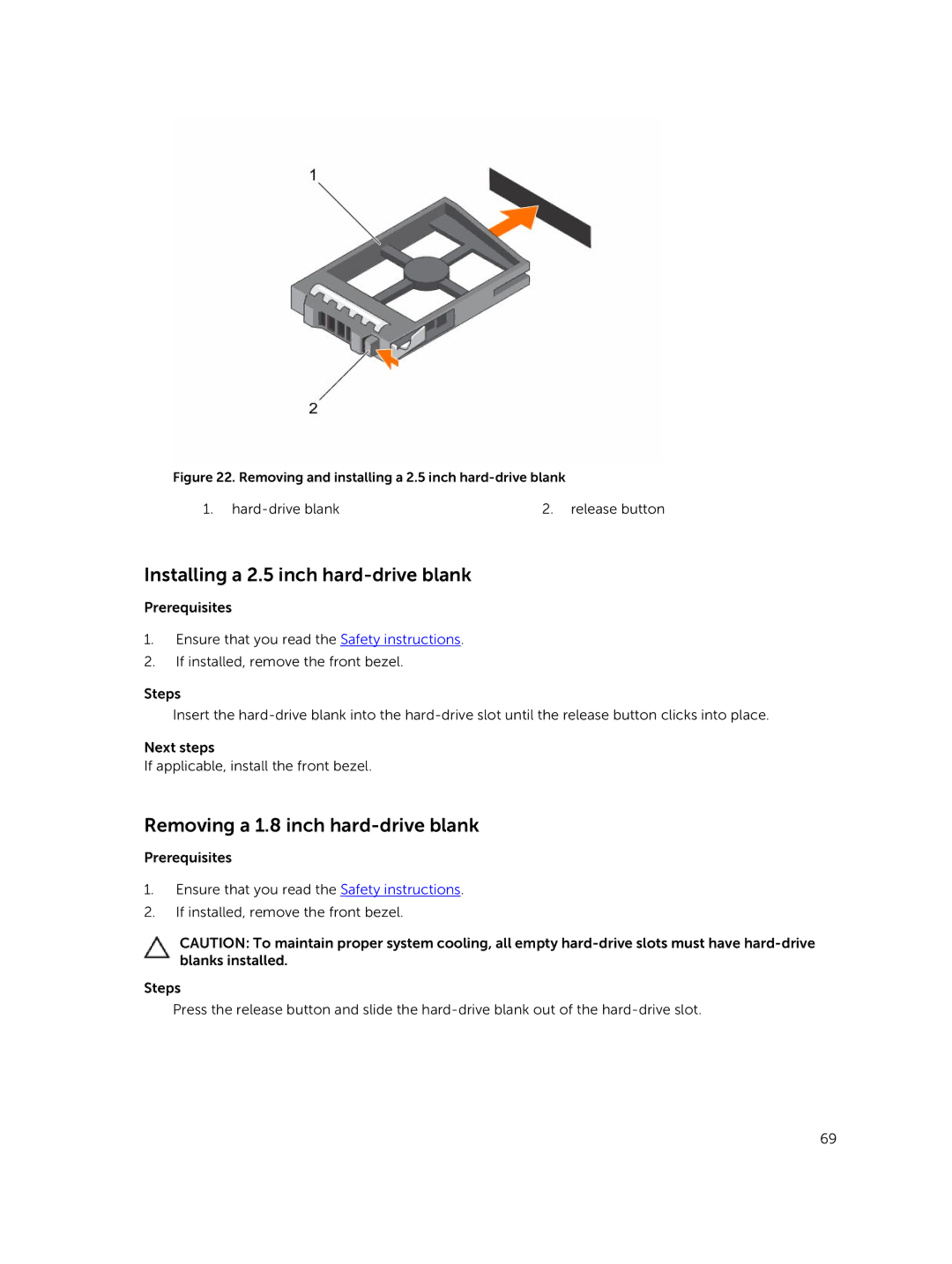Figure 22. Removing and installing a 2.5 inch hard-drive blank
1. | 2. release button |
Installing a 2.5 inch hard-drive blank
Prerequisites
1.Ensure that you read the Safety instructions.
2.If installed, remove the front bezel.
Steps
Insert the
Next steps
If applicable, install the front bezel.
Removing a 1.8 inch hard-drive blank
Prerequisites
1.Ensure that you read the Safety instructions.
2.If installed, remove the front bezel.
CAUTION: To maintain proper system cooling, all empty
Steps
Press the release button and slide the
69