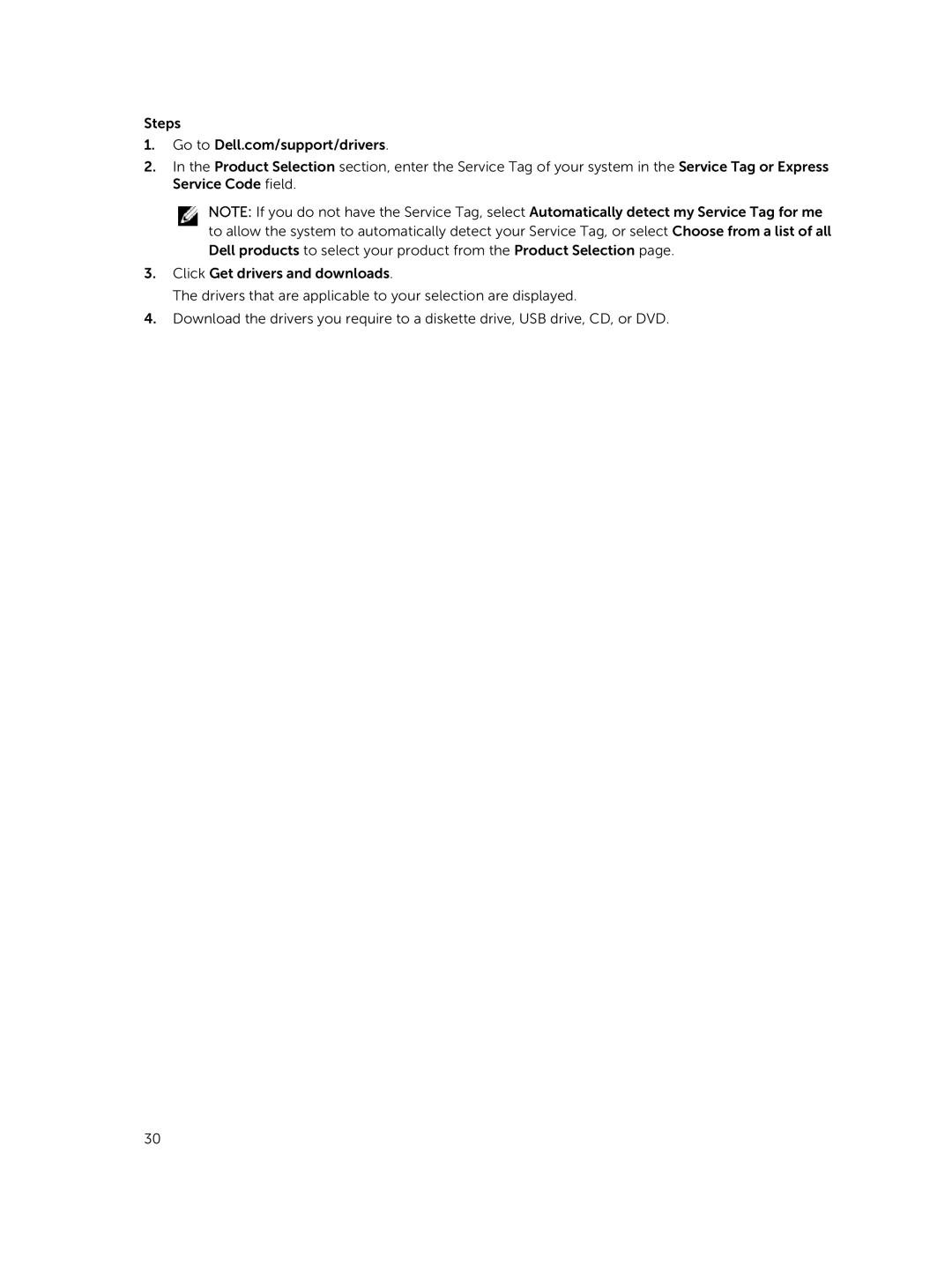Steps
1.Go to Dell.com/support/drivers.
2.In the Product Selection section, enter the Service Tag of your system in the Service Tag or Express Service Code field.
NOTE: If you do not have the Service Tag, select Automatically detect my Service Tag for me to allow the system to automatically detect your Service Tag, or select Choose from a list of all Dell products to select your product from the Product Selection page.
3.Click Get drivers and downloads.
The drivers that are applicable to your selection are displayed.
4.Download the drivers you require to a diskette drive, USB drive, CD, or DVD.
30