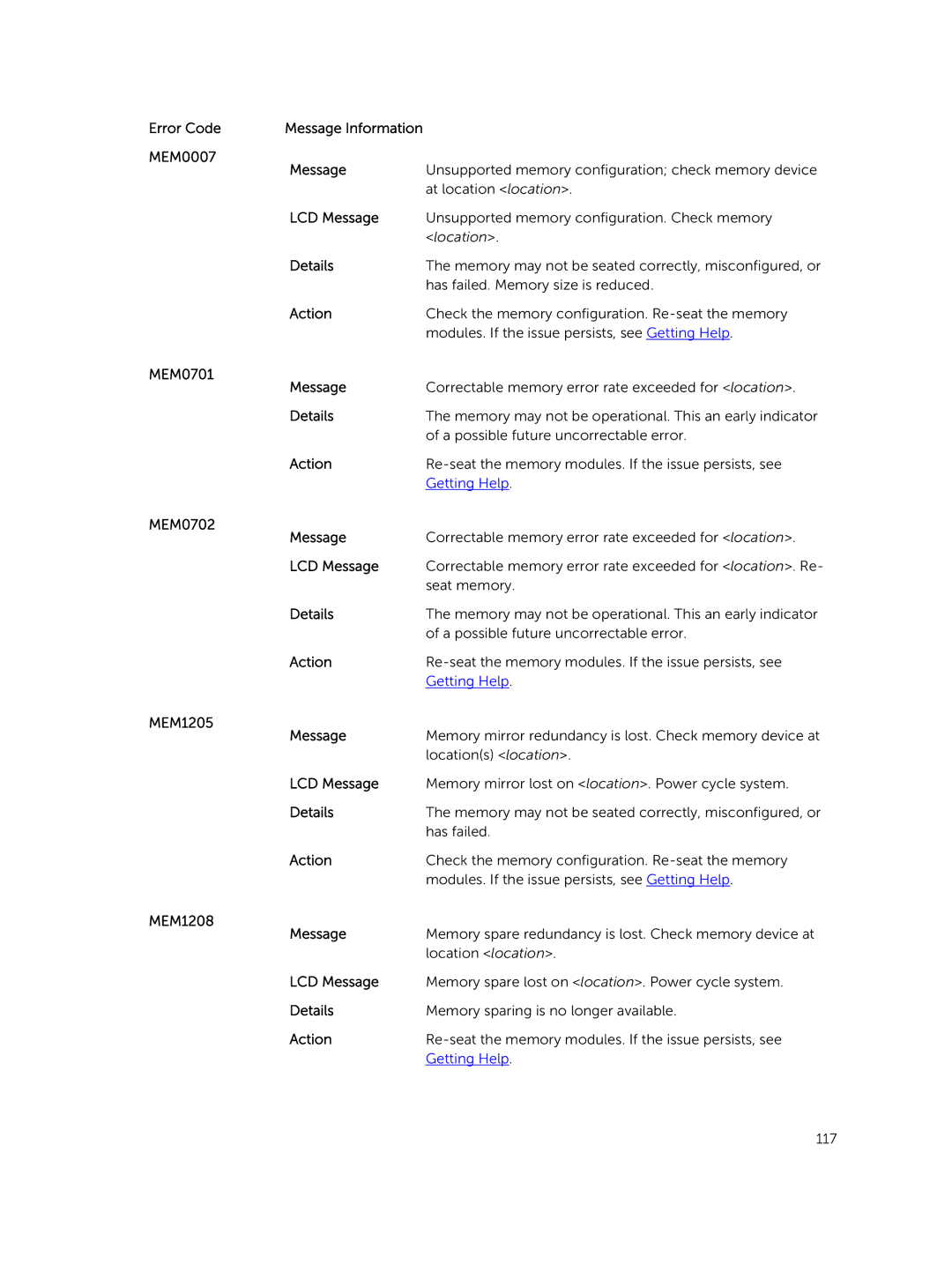Error Code | Message Information |
|
MEM0007 | Message | Unsupported memory configuration; check memory device |
| ||
|
| at location <location>. |
| LCD Message | Unsupported memory configuration. Check memory |
|
| <location>. |
| Details | The memory may not be seated correctly, misconfigured, or |
|
| has failed. Memory size is reduced. |
| Action | Check the memory configuration. |
|
| modules. If the issue persists, see Getting Help. |
MEM0701 | Message | Correctable memory error rate exceeded for <location>. |
| ||
| Details | The memory may not be operational. This an early indicator |
|
| of a possible future uncorrectable error. |
| Action | |
|
| Getting Help. |
MEM0702 | Message | Correctable memory error rate exceeded for <location>. |
| ||
| LCD Message | Correctable memory error rate exceeded for <location>. Re- |
|
| seat memory. |
| Details | The memory may not be operational. This an early indicator |
|
| of a possible future uncorrectable error. |
| Action | |
|
| Getting Help. |
MEM1205 | Message | Memory mirror redundancy is lost. Check memory device at |
| ||
|
| location(s) <location>. |
| LCD Message | Memory mirror lost on <location>. Power cycle system. |
| Details | The memory may not be seated correctly, misconfigured, or |
|
| has failed. |
| Action | Check the memory configuration. |
|
| modules. If the issue persists, see Getting Help. |
MEM1208 | Message | Memory spare redundancy is lost. Check memory device at |
| ||
|
| location <location>. |
| LCD Message | Memory spare lost on <location>. Power cycle system. |
| Details | Memory sparing is no longer available. |
| Action | |
|
| Getting Help. |
117