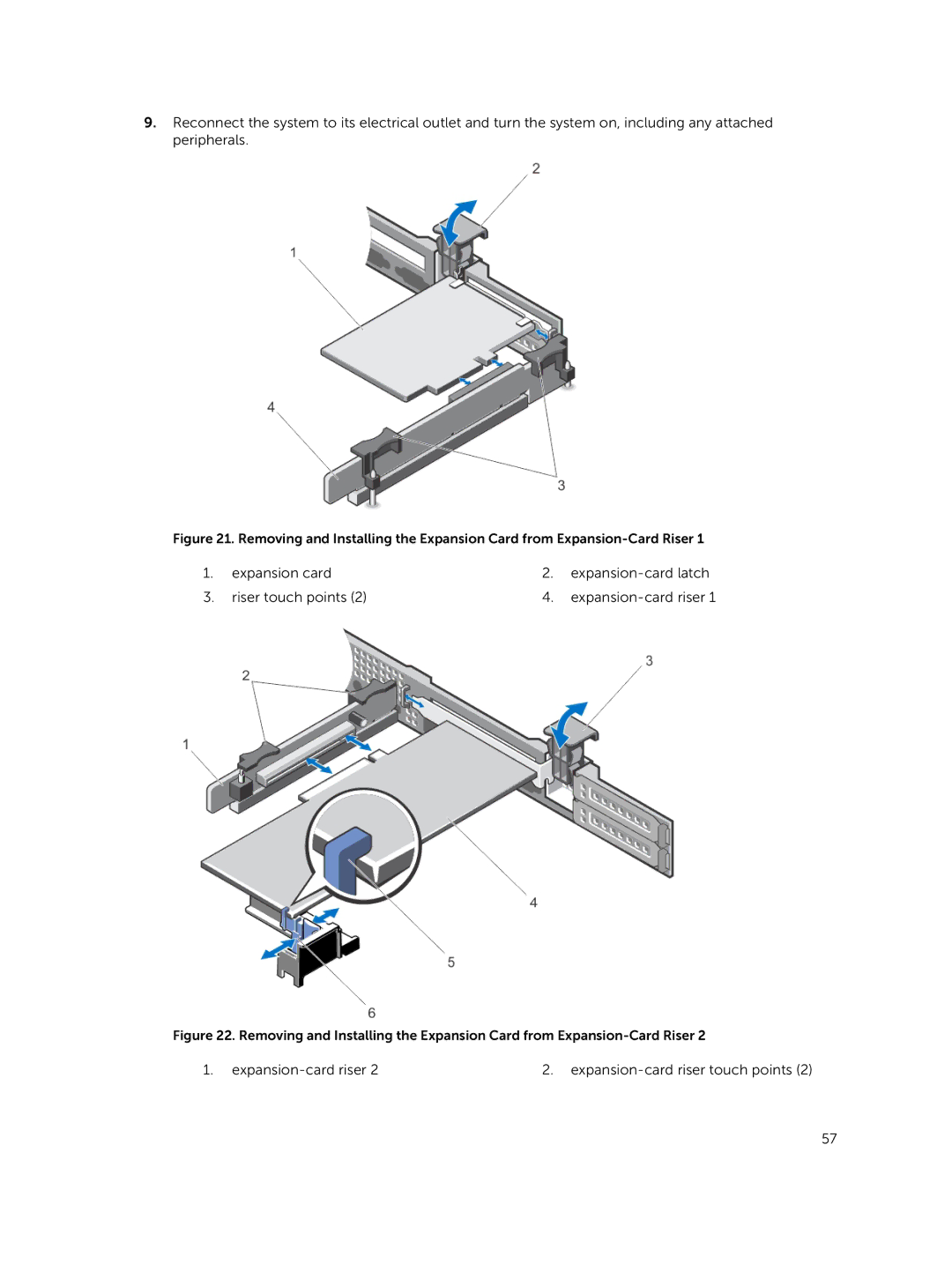9.Reconnect the system to its electrical outlet and turn the system on, including any attached peripherals.
Figure 21. Removing and Installing the Expansion Card from Expansion-Card Riser 1
1. | expansion card | 2. |
|
3. | riser touch points (2) | 4. |
Figure 22. Removing and Installing the Expansion Card from Expansion-Card Riser 2
1. | 2. |
57