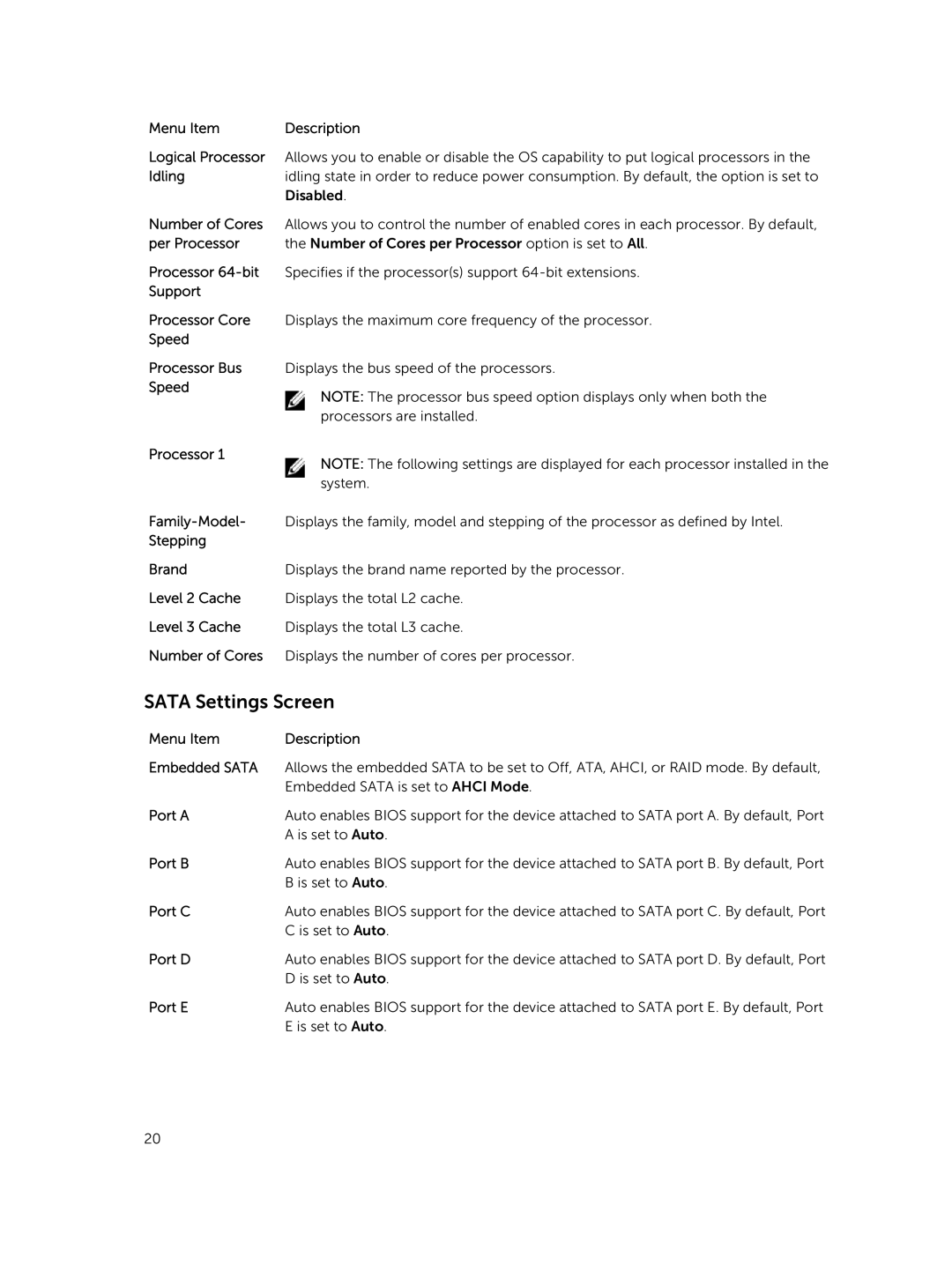Menu Item | Description |
Logical Processor | Allows you to enable or disable the OS capability to put logical processors in the |
Idling | idling state in order to reduce power consumption. By default, the option is set to |
| Disabled. |
Number of Cores | Allows you to control the number of enabled cores in each processor. By default, |
per Processor | the Number of Cores per Processor option is set to All. |
Processor | Specifies if the processor(s) support |
Support |
|
Processor Core | Displays the maximum core frequency of the processor. |
Speed |
|
Processor Bus | Displays the bus speed of the processors. |
Speed | NOTE: The processor bus speed option displays only when both the |
| |
| processors are installed. |
Processor 1 | NOTE: The following settings are displayed for each processor installed in the |
| |
| system. |
Displays the family, model and stepping of the processor as defined by Intel. | |
Stepping |
|
Brand | Displays the brand name reported by the processor. |
Level 2 Cache | Displays the total L2 cache. |
Level 3 Cache | Displays the total L3 cache. |
Number of Cores | Displays the number of cores per processor. |
SATA Settings Screen
Menu Item | Description |
Embedded SATA | Allows the embedded SATA to be set to Off, ATA, AHCI, or RAID mode. By default, |
| Embedded SATA is set to AHCI Mode. |
Port A | Auto enables BIOS support for the device attached to SATA port A. By default, Port |
| A is set to Auto. |
Port B | Auto enables BIOS support for the device attached to SATA port B. By default, Port |
| B is set to Auto. |
Port C | Auto enables BIOS support for the device attached to SATA port C. By default, Port |
| C is set to Auto. |
Port D | Auto enables BIOS support for the device attached to SATA port D. By default, Port |
| D is set to Auto. |
Port E | Auto enables BIOS support for the device attached to SATA port E. By default, Port |
| E is set to Auto. |
20