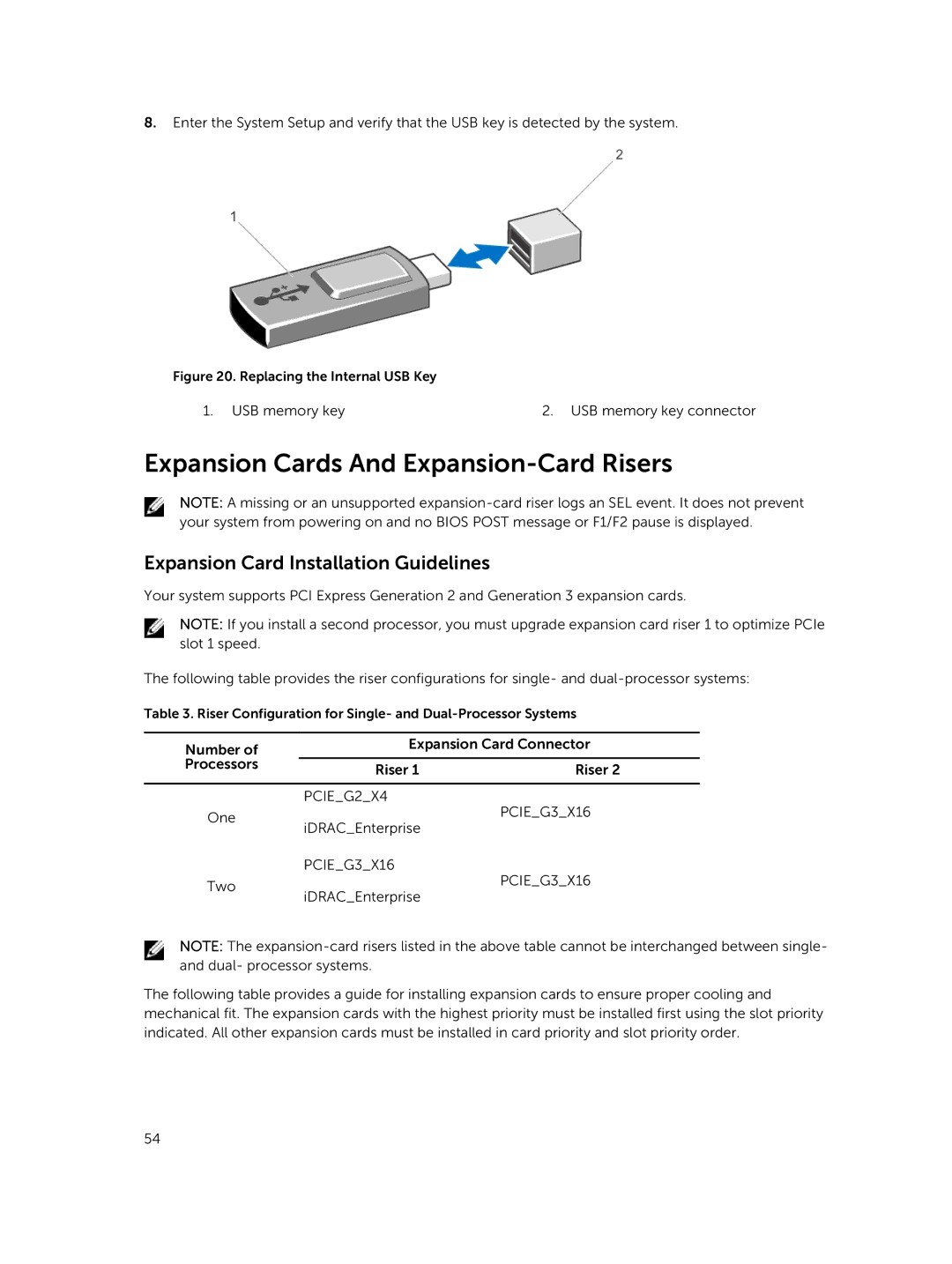8.Enter the System Setup and verify that the USB key is detected by the system.
Figure 20. Replacing the Internal USB Key
1. USB memory key | 2. USB memory key connector |
Expansion Cards And Expansion-Card Risers
NOTE: A missing or an unsupported
Expansion Card Installation Guidelines
Your system supports PCI Express Generation 2 and Generation 3 expansion cards.
NOTE: If you install a second processor, you must upgrade expansion card riser 1 to optimize PCIe slot 1 speed.
The following table provides the riser configurations for single- and
Table 3. Riser Configuration for Single- and
Number of | Expansion Card Connector | |
|
| |
Processors | Riser 1 | Riser 2 |
| ||
PCIE_G2_X4
One | PCIE_G3_X16 | |
iDRAC_Enterprise | ||
| ||
| PCIE_G3_X16 | |
Two | PCIE_G3_X16 | |
iDRAC_Enterprise | ||
|
NOTE: The
The following table provides a guide for installing expansion cards to ensure proper cooling and mechanical fit. The expansion cards with the highest priority must be installed first using the slot priority indicated. All other expansion cards must be installed in card priority and slot priority order.
54