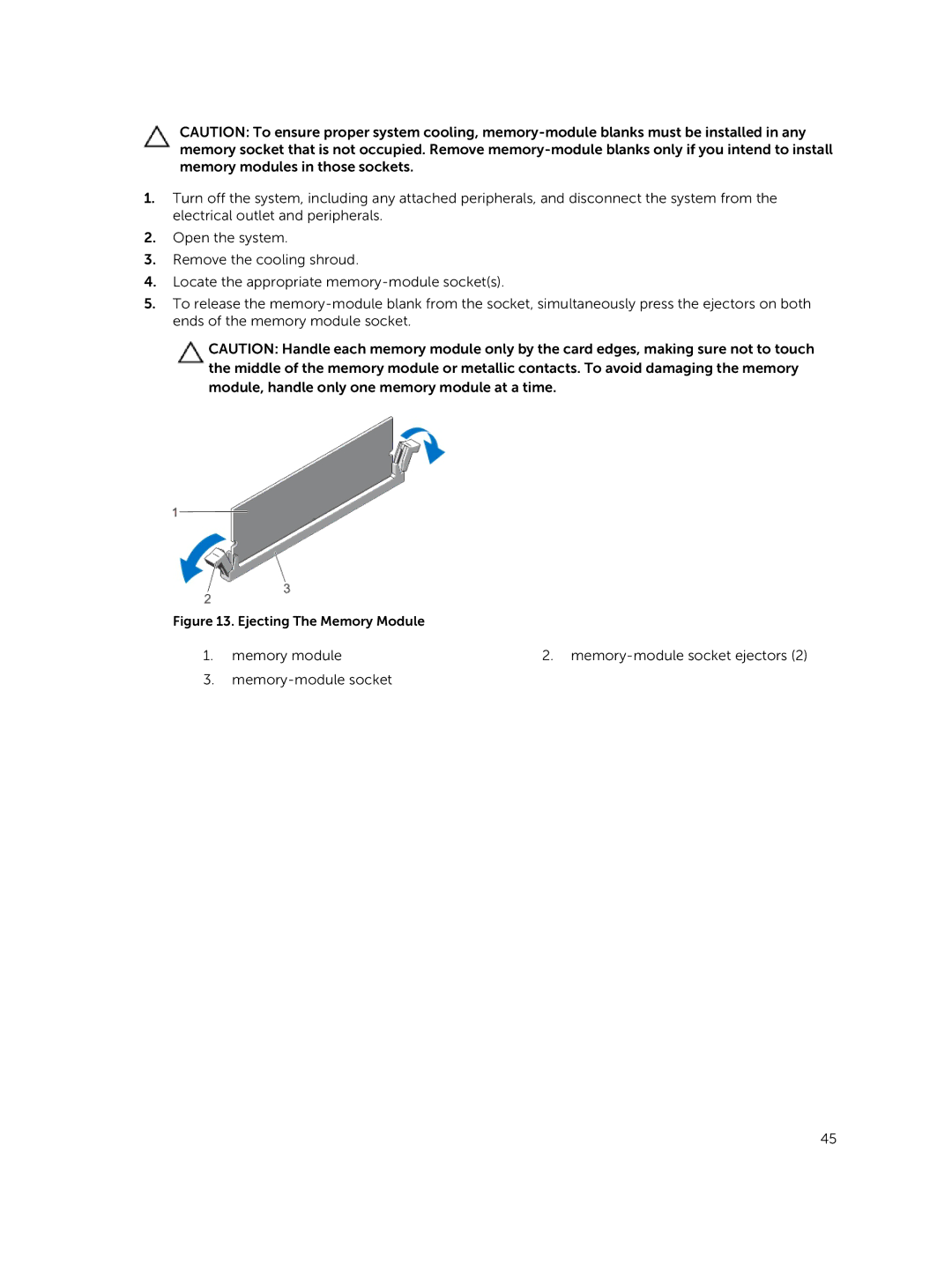CAUTION: To ensure proper system cooling,
1.Turn off the system, including any attached peripherals, and disconnect the system from the electrical outlet and peripherals.
2.Open the system.
3.Remove the cooling shroud.
4.Locate the appropriate
5.To release the
CAUTION: Handle each memory module only by the card edges, making sure not to touch the middle of the memory module or metallic contacts. To avoid damaging the memory module, handle only one memory module at a time.
Figure 13. Ejecting The Memory Module
1. memory module | 2. |
3.
45