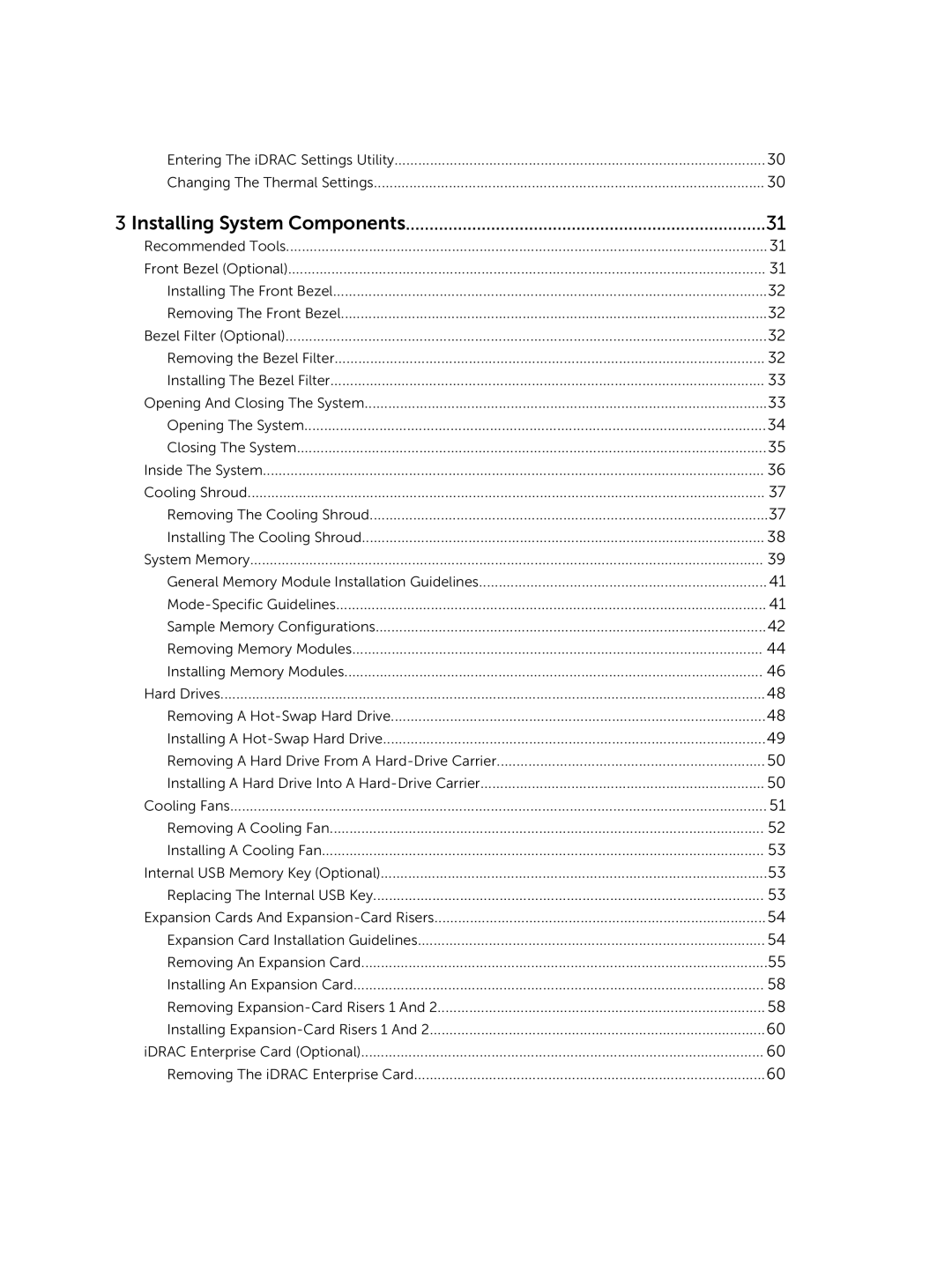Entering The iDRAC Settings Utility | 30 |
Changing The Thermal Settings | 30 |
3 Installing System Components | 31 |
Recommended Tools | 31 |
Front Bezel (Optional) | 31 |
Installing The Front Bezel | 32 |
Removing The Front Bezel | 32 |
Bezel Filter (Optional) | 32 |
Removing the Bezel Filter | 32 |
Installing The Bezel Filter | 33 |
Opening And Closing The System | 33 |
Opening The System | 34 |
Closing The System | 35 |
Inside The System | 36 |
Cooling Shroud | 37 |
Removing The Cooling Shroud | 37 |
Installing The Cooling Shroud | 38 |
System Memory | 39 |
General Memory Module Installation Guidelines | 41 |
41 | |
Sample Memory Configurations | 42 |
Removing Memory Modules | 44 |
Installing Memory Modules | 46 |
Hard Drives | 48 |
Removing A | 48 |
Installing A | 49 |
Removing A Hard Drive From A | 50 |
Installing A Hard Drive Into A | 50 |
Cooling Fans | 51 |
Removing A Cooling Fan | 52 |
Installing A Cooling Fan | 53 |
Internal USB Memory Key (Optional) | 53 |
Replacing The Internal USB Key | 53 |
Expansion Cards And | 54 |
Expansion Card Installation Guidelines | 54 |
Removing An Expansion Card | 55 |
Installing An Expansion Card | 58 |
Removing | 58 |
Installing | 60 |
iDRAC Enterprise Card (Optional) | 60 |
Removing The iDRAC Enterprise Card | 60 |
Page 4
Image 4