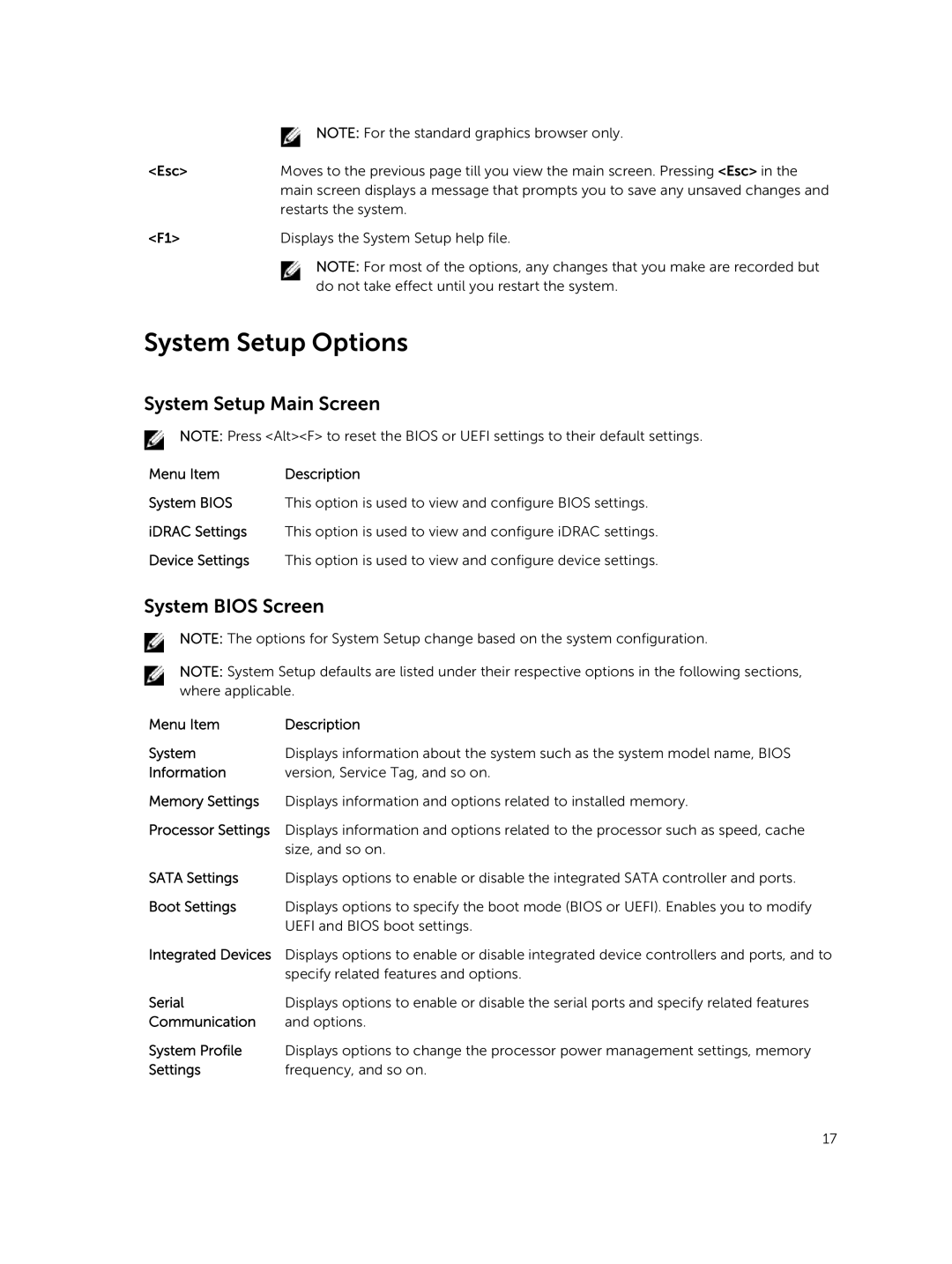| NOTE: For the standard graphics browser only. |
<Esc> | Moves to the previous page till you view the main screen. Pressing <Esc> in the |
| main screen displays a message that prompts you to save any unsaved changes and |
| restarts the system. |
<F1> | Displays the System Setup help file. |
| NOTE: For most of the options, any changes that you make are recorded but |
| do not take effect until you restart the system. |
System Setup Options
System Setup Main Screen
NOTE: Press <Alt><F> to reset the BIOS or UEFI settings to their default settings.
Menu Item | Description |
System BIOS | This option is used to view and configure BIOS settings. |
iDRAC Settings | This option is used to view and configure iDRAC settings. |
Device Settings | This option is used to view and configure device settings. |
System BIOS Screen
NOTE: The options for System Setup change based on the system configuration.
NOTE: System Setup defaults are listed under their respective options in the following sections, where applicable.
Menu Item | Description |
System | Displays information about the system such as the system model name, BIOS |
Information | version, Service Tag, and so on. |
Memory Settings | Displays information and options related to installed memory. |
Processor Settings | Displays information and options related to the processor such as speed, cache |
| size, and so on. |
SATA Settings | Displays options to enable or disable the integrated SATA controller and ports. |
Boot Settings | Displays options to specify the boot mode (BIOS or UEFI). Enables you to modify |
| UEFI and BIOS boot settings. |
Integrated Devices | Displays options to enable or disable integrated device controllers and ports, and to |
| specify related features and options. |
Serial | Displays options to enable or disable the serial ports and specify related features |
Communication | and options. |
System Profile | Displays options to change the processor power management settings, memory |
Settings | frequency, and so on. |
| 17 |