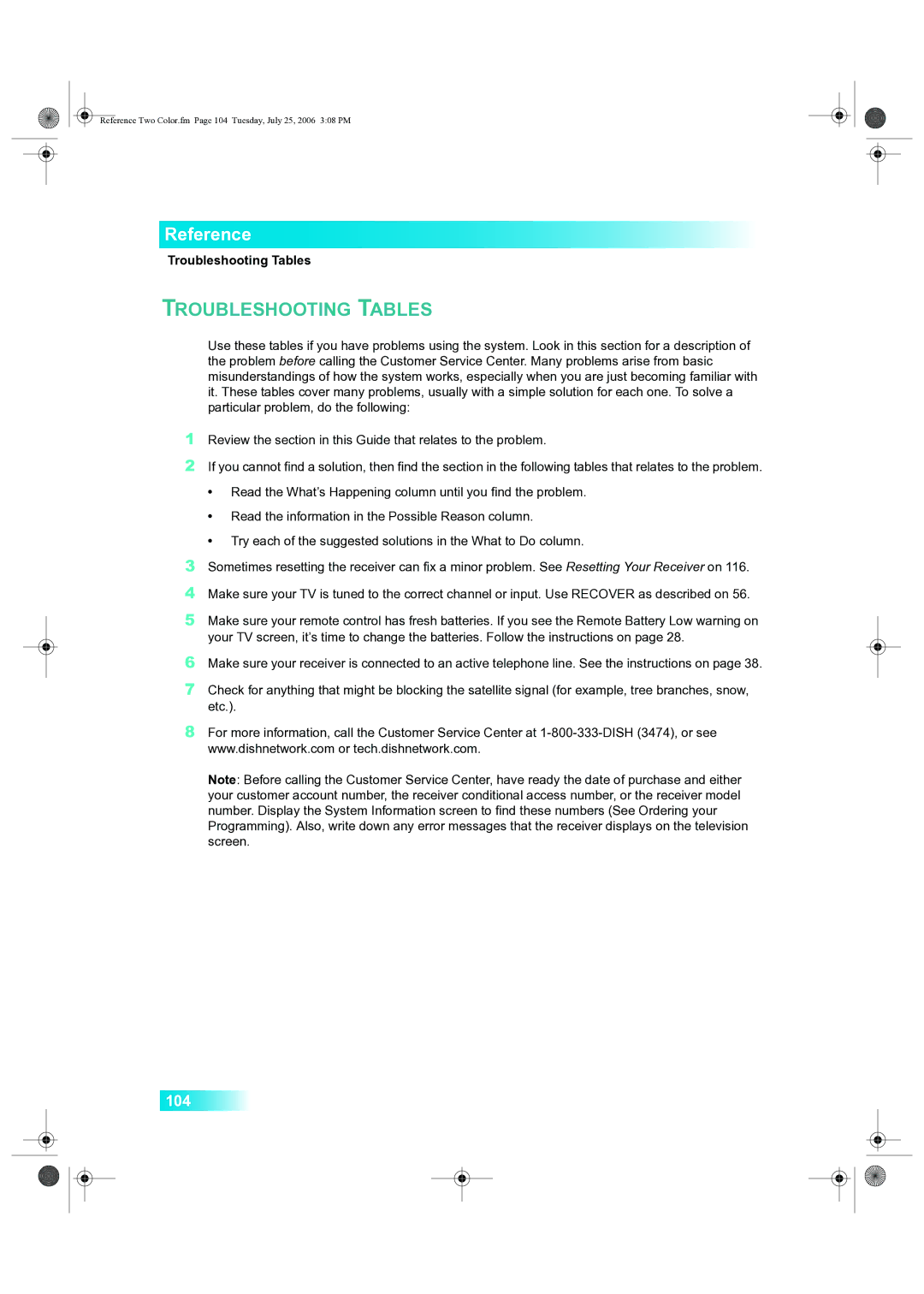Reference Two Color.fm Page 104 Tuesday, July 25, 2006 3:08 PM
Reference
Troubleshooting Tables
TROUBLESHOOTING TABLES
Use these tables if you have problems using the system. Look in this section for a description of the problem before calling the Customer Service Center. Many problems arise from basic misunderstandings of how the system works, especially when you are just becoming familiar with it. These tables cover many problems, usually with a simple solution for each one. To solve a particular problem, do the following:
1Review the section in this Guide that relates to the problem.
2If you cannot find a solution, then find the section in the following tables that relates to the problem.
•Read the What’s Happening column until you find the problem.
•Read the information in the Possible Reason column.
•Try each of the suggested solutions in the What to Do column.
3Sometimes resetting the receiver can fix a minor problem. See Resetting Your Receiver on 116.
4Make sure your TV is tuned to the correct channel or input. Use RECOVER as described on 56.
5Make sure your remote control has fresh batteries. If you see the Remote Battery Low warning on your TV screen, it’s time to change the batteries. Follow the instructions on page 28.
6Make sure your receiver is connected to an active telephone line. See the instructions on page 38.
7Check for anything that might be blocking the satellite signal (for example, tree branches, snow, etc.).
8For more information, call the Customer Service Center at
Note: Before calling the Customer Service Center, have ready the date of purchase and either your customer account number, the receiver conditional access number, or the receiver model number. Display the System Information screen to find these numbers (See Ordering your Programming). Also, write down any error messages that the receiver displays on the television screen.
104