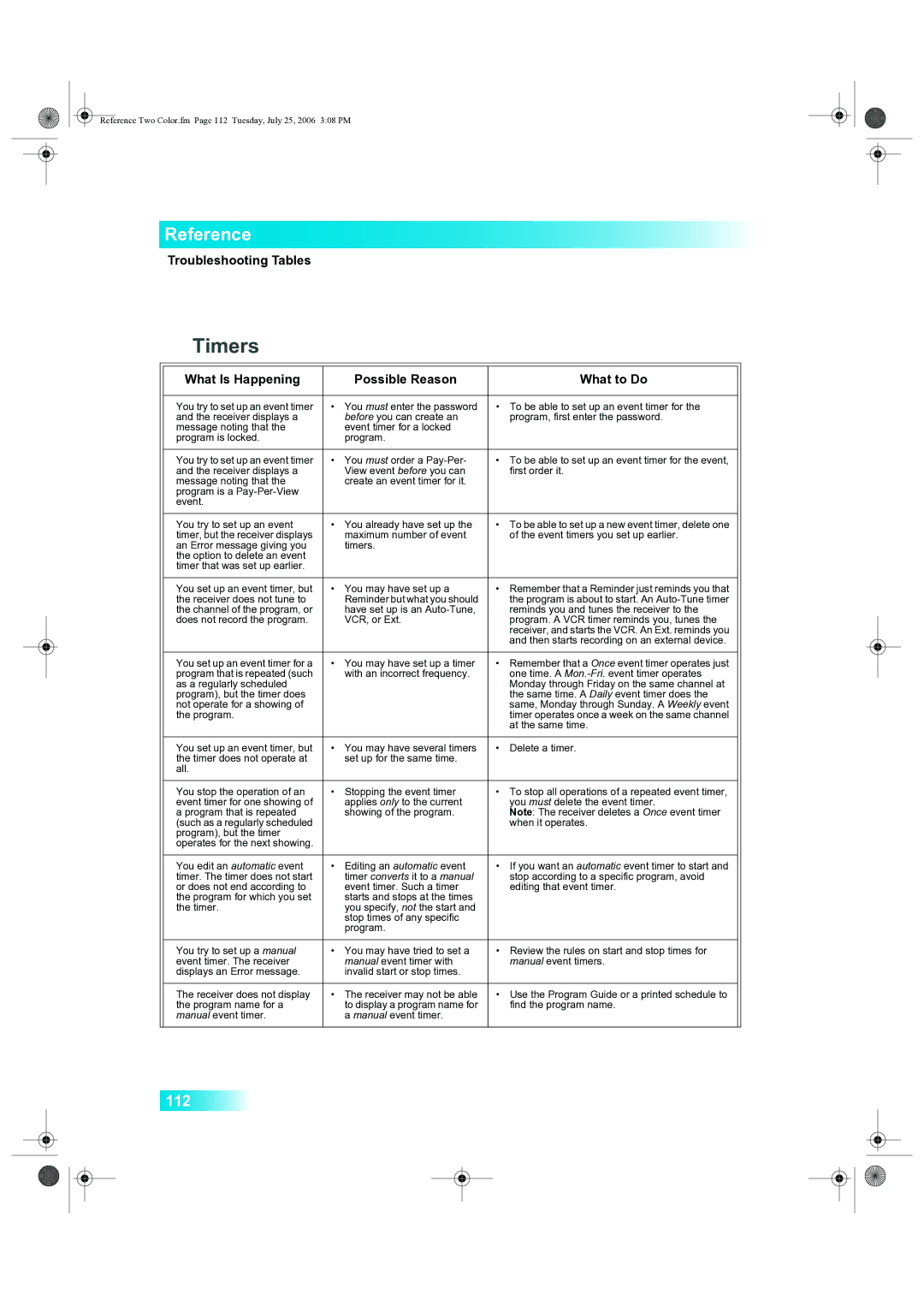Reference Two Color.fm Page 112 Tuesday, July 25, 2006 3:08 PM
Reference
Troubleshooting Tables
Timers
|
|
|
|
|
| What Is Happening | Possible Reason | What to Do |
|
|
|
|
|
|
| You try to set up an event timer | • You must enter the password | • To be able to set up an event timer for the |
|
| and the receiver displays a | before you can create an | program, first enter the password. |
|
| message noting that the | event timer for a locked |
|
|
| program is locked. | program. |
|
|
|
|
|
|
|
| You try to set up an event timer | • You must order a | • To be able to set up an event timer for the event, |
|
| and the receiver displays a | View event before you can | first order it. |
|
| message noting that the | create an event timer for it. |
|
|
| program is a |
|
|
|
| event. |
|
|
|
|
|
|
|
|
| You try to set up an event | • You already have set up the | • To be able to set up a new event timer, delete one |
|
| timer, but the receiver displays | maximum number of event | of the event timers you set up earlier. |
|
| an Error message giving you | timers. |
|
|
| the option to delete an event |
|
|
|
| timer that was set up earlier. |
|
|
|
|
|
|
|
|
| You set up an event timer, but | • You may have set up a | • Remember that a Reminder just reminds you that |
|
| the receiver does not tune to | Reminder but what you should | the program is about to start. An |
|
| the channel of the program, or | have set up is an | reminds you and tunes the receiver to the |
|
| does not record the program. | VCR, or Ext. | program. A VCR timer reminds you, tunes the |
|
|
|
| receiver, and starts the VCR. An Ext. reminds you |
|
|
|
| and then starts recording on an external device. |
|
|
|
|
|
|
| You set up an event timer for a | • You may have set up a timer | • Remember that a Once event timer operates just |
|
| program that is repeated (such | with an incorrect frequency. | one time. A |
|
| as a regularly scheduled |
| Monday through Friday on the same channel at |
|
| program), but the timer does |
| the same time. A Daily event timer does the |
|
| not operate for a showing of |
| same, Monday through Sunday. A Weekly event |
|
| the program. |
| timer operates once a week on the same channel |
|
|
|
| at the same time. |
|
|
|
|
|
|
| You set up an event timer, but | • You may have several timers | • Delete a timer. |
|
| the timer does not operate at | set up for the same time. |
|
|
| all. |
|
|
|
|
|
|
|
|
| You stop the operation of an | • Stopping the event timer | • To stop all operations of a repeated event timer, |
|
| event timer for one showing of | applies only to the current | you must delete the event timer. |
|
| a program that is repeated | showing of the program. | Note: The receiver deletes a Once event timer |
|
| (such as a regularly scheduled |
| when it operates. |
|
| program), but the timer |
|
|
|
| operates for the next showing. |
|
|
|
|
|
|
|
|
| You edit an automatic event | • Editing an automatic event | • If you want an automatic event timer to start and |
|
| timer. The timer does not start | timer converts it to a manual | stop according to a specific program, avoid |
|
| or does not end according to | event timer. Such a timer | editing that event timer. |
|
| the program for which you set | starts and stops at the times |
|
|
| the timer. | you specify, not the start and |
|
|
|
| stop times of any specific |
|
|
|
| program. |
|
|
|
|
|
|
|
| You try to set up a manual | • You may have tried to set a | • Review the rules on start and stop times for |
|
| event timer. The receiver | manual event timer with | manual event timers. |
|
| displays an Error message. | invalid start or stop times. |
|
|
|
|
|
|
|
| The receiver does not display | • The receiver may not be able | • Use the Program Guide or a printed schedule to |
|
| the program name for a | to display a program name for | find the program name. |
|
| manual event timer. | a manual event timer. |
|
|
|
|
|
|
|
112