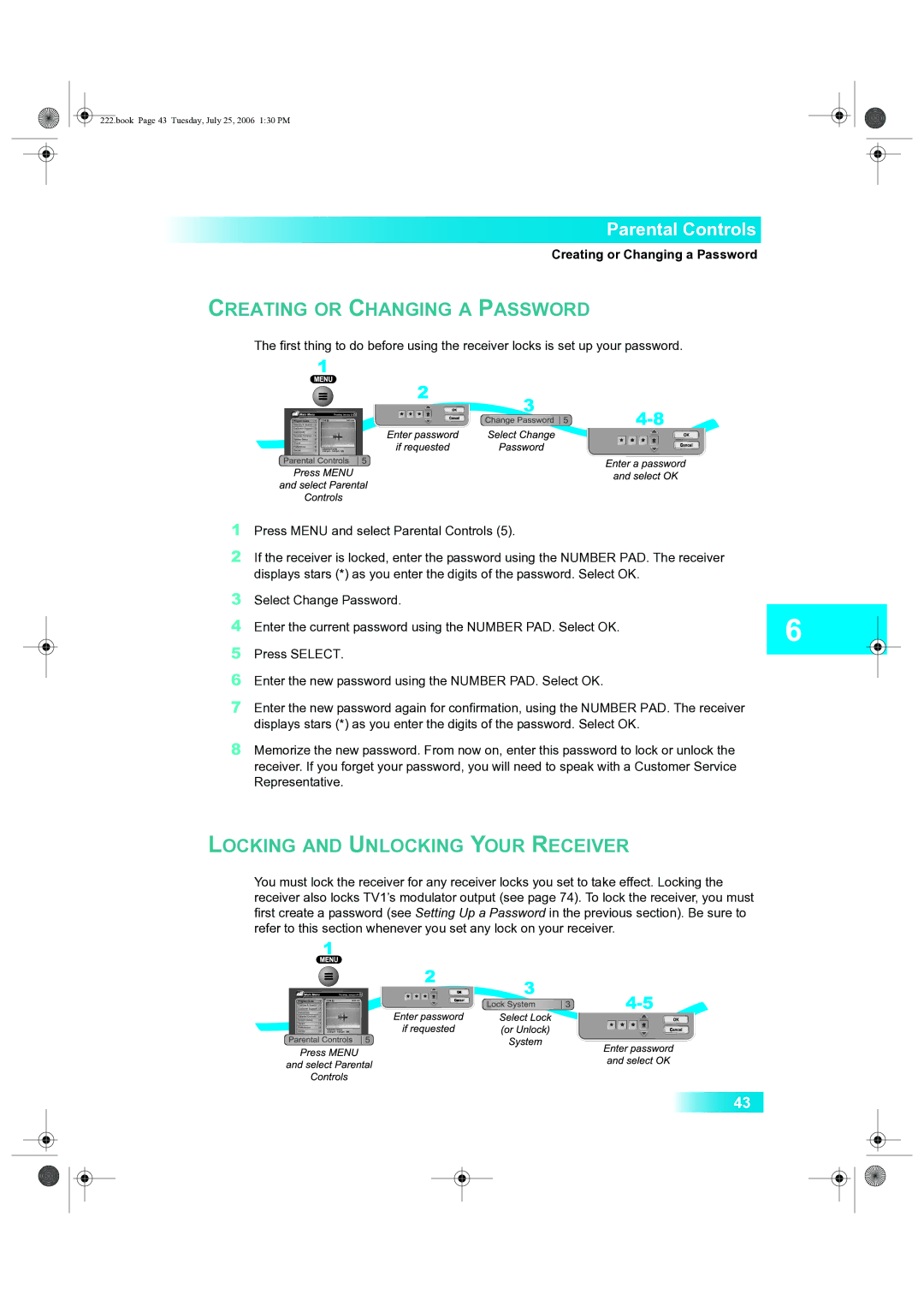8 Memorize the new password. From now on, enter this password to lock or unlock the receiver. If you forget your password, you will need to speak with a Customer Service Representative.
Enter the new password using the NUMBER PAD. Select OK.
Press SELECT.
Enter the current password using the NUMBER PAD. Select OK.
Select Change Password.
3
4
5
6
7 Enter the new password again for confirmation, using the NUMBER PAD. The receiver displays stars (*) as you enter the digits of the password. Select OK.
Parental Controls
Creating or Changing a Password
CREATING OR CHANGING A PASSWORD
The first thing to do before using the receiver locks is set up your password.
1 Press MENU and select Parental Controls (5).
2 If the receiver is locked, enter the password using the NUMBER PAD. The receiver displays stars (*) as you enter the digits of the password. Select OK.
222.book Page 43 Tuesday, July 25, 2006 1:30 PM
LOCKING AND UNLOCKING YOUR RECEIVER
You must lock the receiver for any receiver locks you set to take effect. Locking the receiver also locks TV1’s modulator output (see page 74). To lock the receiver, you must first create a password (see Setting Up a Password in the previous section). Be sure to refer to this section whenever you set any lock on your receiver.
43