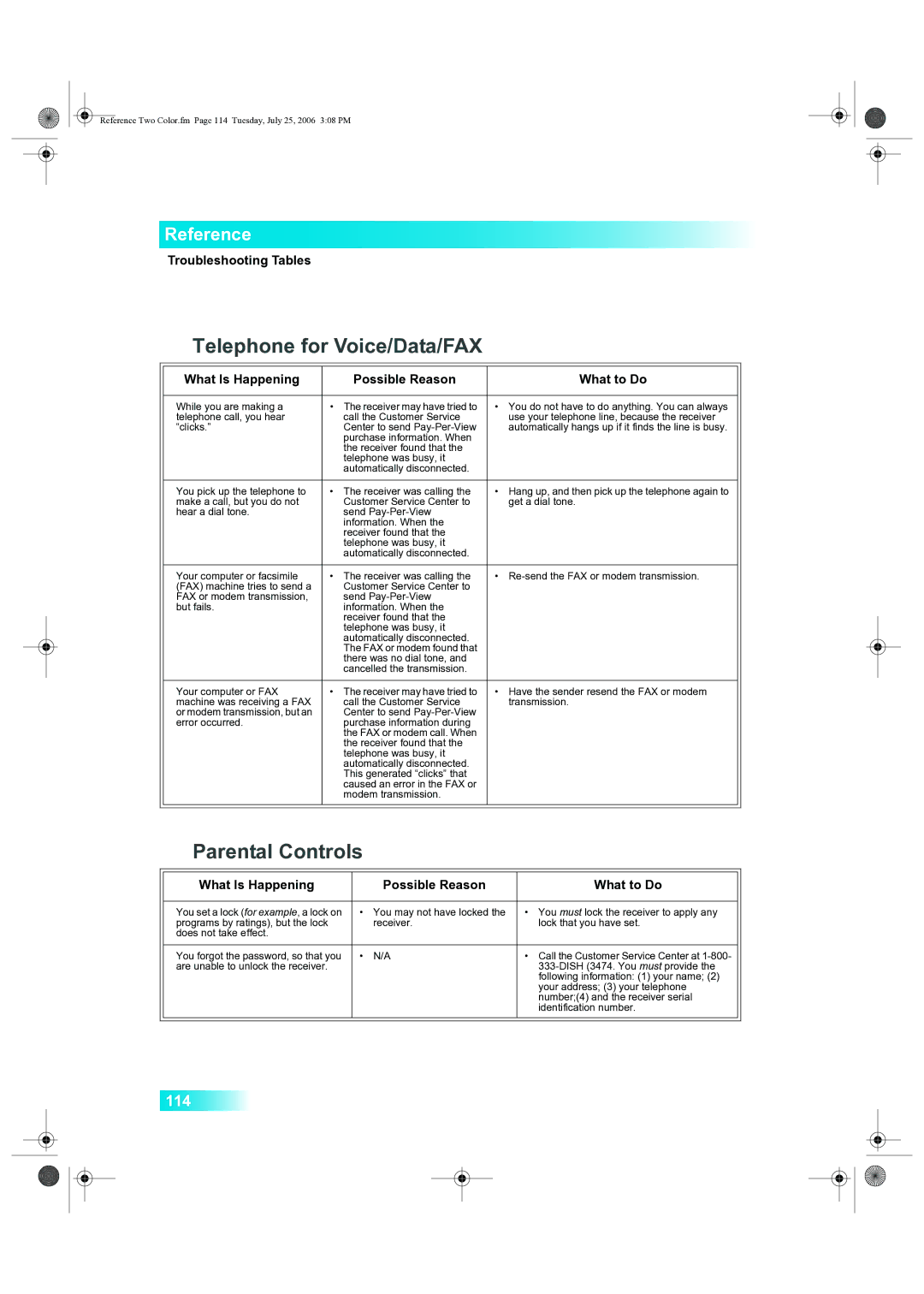Reference Two Color.fm Page 114 Tuesday, July 25, 2006 3:08 PM
Reference
Troubleshooting Tables
Telephone for Voice/Data/FAX
|
|
|
|
|
| What Is Happening | Possible Reason | What to Do |
|
|
|
|
|
|
| While you are making a | • The receiver may have tried to | • You do not have to do anything. You can always |
|
| telephone call, you hear | call the Customer Service | use your telephone line, because the receiver |
|
| “clicks.” | Center to send | automatically hangs up if it finds the line is busy. |
|
|
| purchase information. When |
|
|
|
| the receiver found that the |
|
|
|
| telephone was busy, it |
|
|
|
| automatically disconnected. |
|
|
|
|
|
|
|
| You pick up the telephone to | • The receiver was calling the | • Hang up, and then pick up the telephone again to |
|
| make a call, but you do not | Customer Service Center to | get a dial tone. |
|
| hear a dial tone. | send |
|
|
|
| information. When the |
|
|
|
| receiver found that the |
|
|
|
| telephone was busy, it |
|
|
|
| automatically disconnected. |
|
|
|
|
|
|
|
| Your computer or facsimile | • The receiver was calling the | • |
|
| (FAX) machine tries to send a | Customer Service Center to |
|
|
| FAX or modem transmission, | send |
|
|
| but fails. | information. When the |
|
|
|
| receiver found that the |
|
|
|
| telephone was busy, it |
|
|
|
| automatically disconnected. |
|
|
|
| The FAX or modem found that |
|
|
|
| there was no dial tone, and |
|
|
|
| cancelled the transmission. |
|
|
|
|
|
|
|
| Your computer or FAX | • The receiver may have tried to | • Have the sender resend the FAX or modem |
|
| machine was receiving a FAX | call the Customer Service | transmission. |
|
| or modem transmission, but an | Center to send |
|
|
| error occurred. | purchase information during |
|
|
|
| the FAX or modem call. When |
|
|
|
| the receiver found that the |
|
|
|
| telephone was busy, it |
|
|
|
| automatically disconnected. |
|
|
|
| This generated “clicks” that |
|
|
|
| caused an error in the FAX or |
|
|
|
| modem transmission. |
|
|
|
|
|
|
|
Parental Controls
|
|
|
|
|
| What Is Happening | Possible Reason | What to Do |
|
|
|
|
|
|
| You set a lock (for example, a lock on | • You may not have locked the | • You must lock the receiver to apply any |
|
| programs by ratings), but the lock | receiver. | lock that you have set. |
|
| does not take effect. |
|
|
|
|
|
|
|
|
| You forgot the password, so that you | • N/A | • Call the Customer Service Center at |
|
| are unable to unlock the receiver. |
|
| |
|
|
| following information: (1) your name; (2) |
|
|
|
| your address; (3) your telephone |
|
|
|
| number;(4) and the receiver serial |
|
|
|
| identification number. |
|
|
|
|
|
|
|
|
|
|
|
114