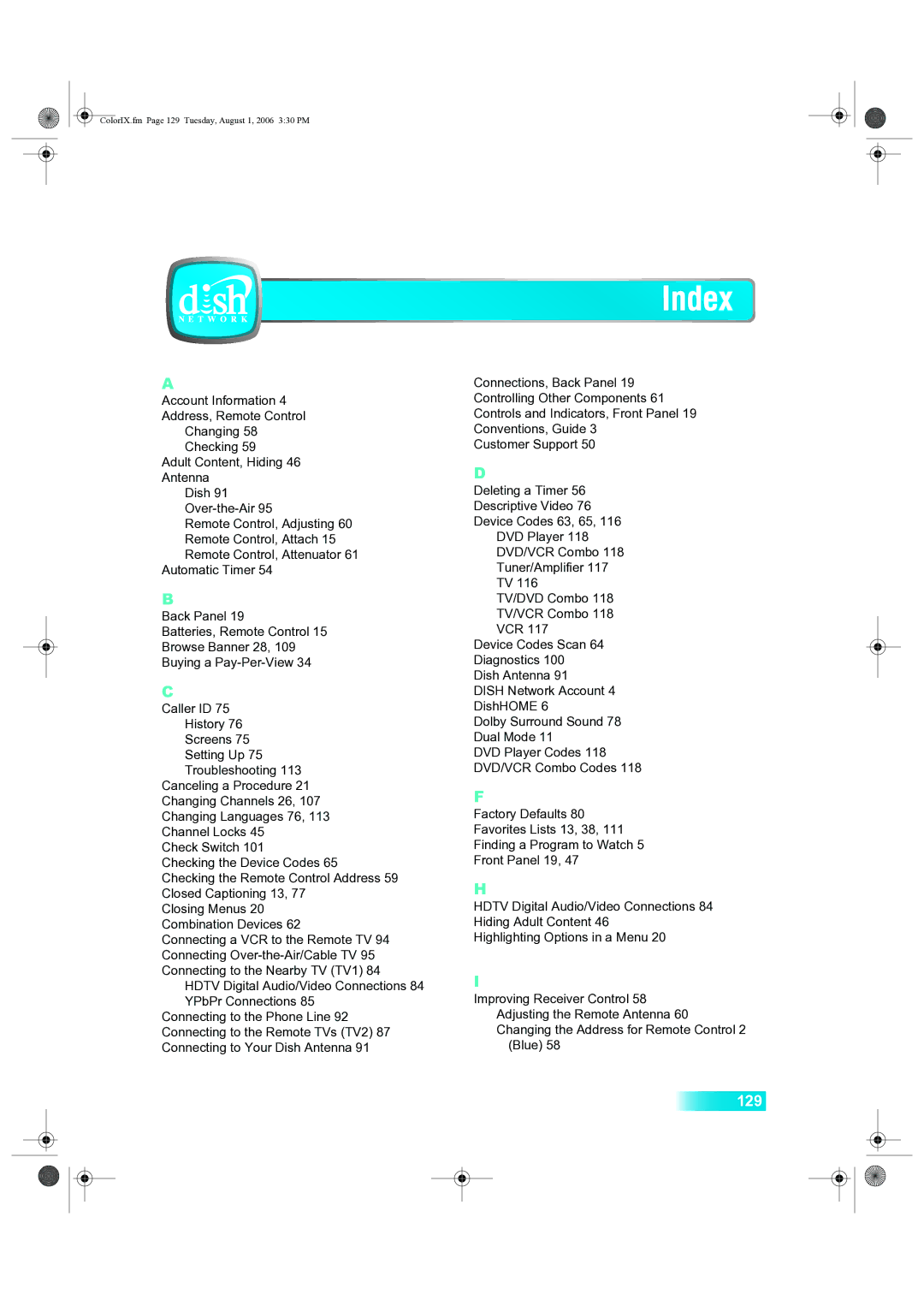ColorIX.fm Page 129 Tuesday, August 1, 2006 3:30 PM
A
Account Information 4
Address, Remote Control
Changing 58
Checking 59
Adult Content, Hiding 46
Antenna
Dish 91
Remote Control, Adjusting 60
Remote Control, Attach 15
Remote Control, Attenuator 61
Automatic Timer 54
B
Back Panel 19
Batteries, Remote Control 15
Browse Banner 28, 109
Buying a
C
Caller ID 75 History 76 Screens 75 Setting Up 75 Troubleshooting 113
Canceling a Procedure 21
Changing Channels 26, 107
Changing Languages 76, 113 Channel Locks 45
Check Switch 101
Checking the Device Codes 65
Checking the Remote Control Address 59 Closed Captioning 13, 77
Closing Menus 20 Combination Devices 62 Connecting a VCR to the Remote TV 94 Connecting
HDTV Digital Audio/Video Connections 84 YPbPr Connections 85
Connecting to the Phone Line 92 Connecting to the Remote TVs (TV2) 87 Connecting to Your Dish Antenna 91
Connections, Back Panel 19
Controlling Other Components 61
Controls and Indicators, Front Panel 19
Conventions, Guide 3
Customer Support 50
D
Deleting a Timer 56
Descriptive Video 76
Device Codes 63, 65, 116
DVD Player 118
DVD/VCR Combo 118
Tuner/Amplifier 117
TV 116
TV/DVD Combo 118
TV/VCR Combo 118
VCR 117
Device Codes Scan 64
Diagnostics 100
Dish Antenna 91
DISH Network Account 4
DishHOME 6
Dolby Surround Sound 78
Dual Mode 11
DVD Player Codes 118
DVD/VCR Combo Codes 118
F
Factory Defaults 80
Favorites Lists 13, 38, 111
Finding a Program to Watch 5
Front Panel 19, 47
H
HDTV Digital Audio/Video Connections 84
Hiding Adult Content 46
Highlighting Options in a Menu 20
I
Improving Receiver Control 58 Adjusting the Remote Antenna 60 Changing the Address for Remote Control 2
(Blue) 58