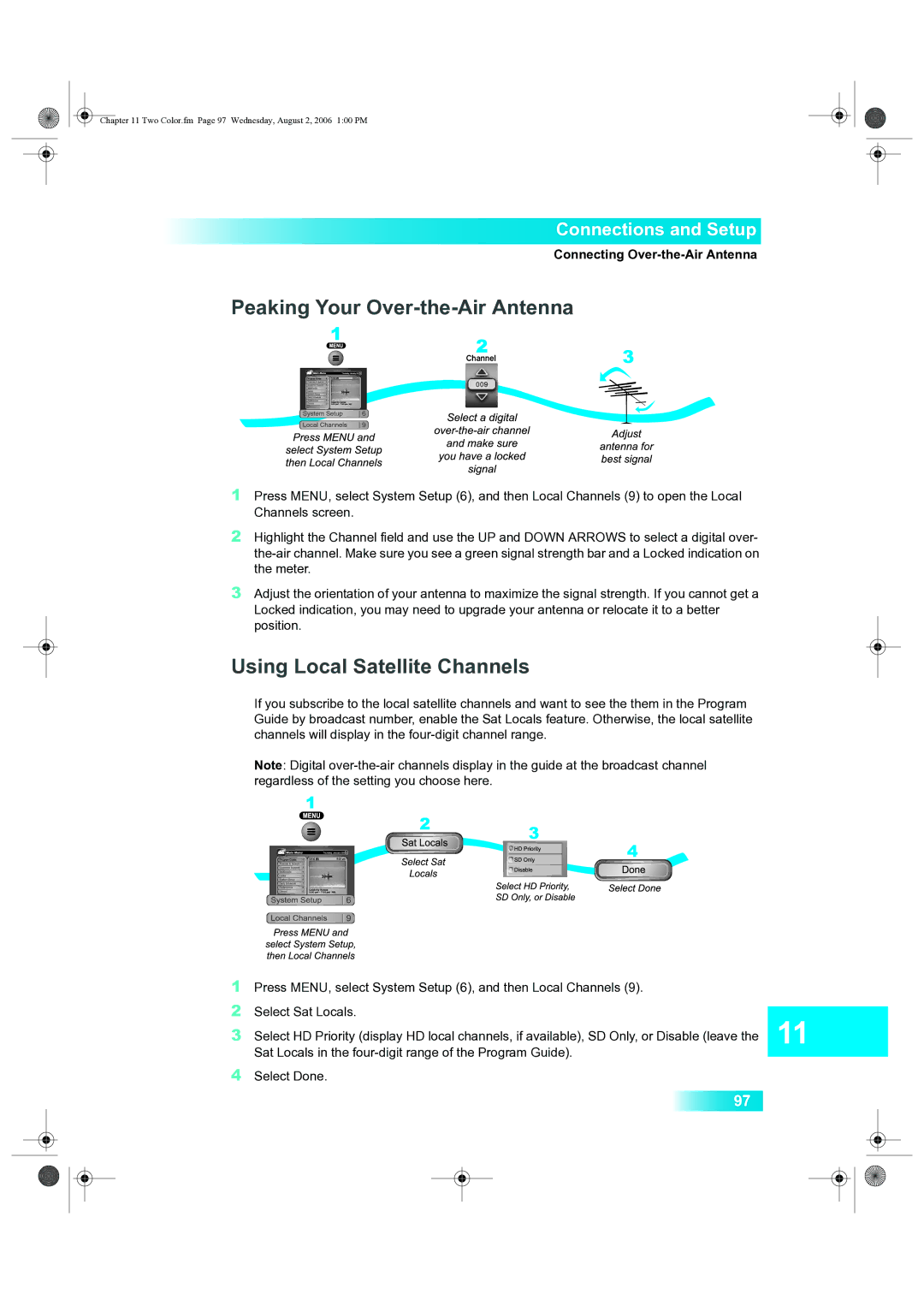97
Select Done.
4
Select Sat Locals.
Press MENU, select System Setup (6), and then Local Channels (9).
1
2
3 Select HD Priority (display HD local channels, if available), SD Only, or Disable (leave the Sat Locals in the four-digit range of the Program Guide).
Chapter 11 Two Color.fm Page 97 Wednesday, August 2, 2006 1:00 PM
Connections and Setup
Connecting Over-the-Air Antenna
Peaking Your Over-the-Air Antenna
1 Press MENU, select System Setup (6), and then Local Channels (9) to open the Local Channels screen.
2 Highlight the Channel field and use the UP and DOWN ARROWS to select a digital over- the-air channel. Make sure you see a green signal strength bar and a Locked indication on the meter.
3 Adjust the orientation of your antenna to maximize the signal strength. If you cannot get a Locked indication, you may need to upgrade your antenna or relocate it to a better position.
Using Local Satellite Channels
If you subscribe to the local satellite channels and want to see the them in the Program Guide by broadcast number, enable the Sat Locals feature. Otherwise, the local satellite channels will display in the four-digit channel range.
Note: Digital over-the-air channels display in the guide at the broadcast channel regardless of the setting you choose here.