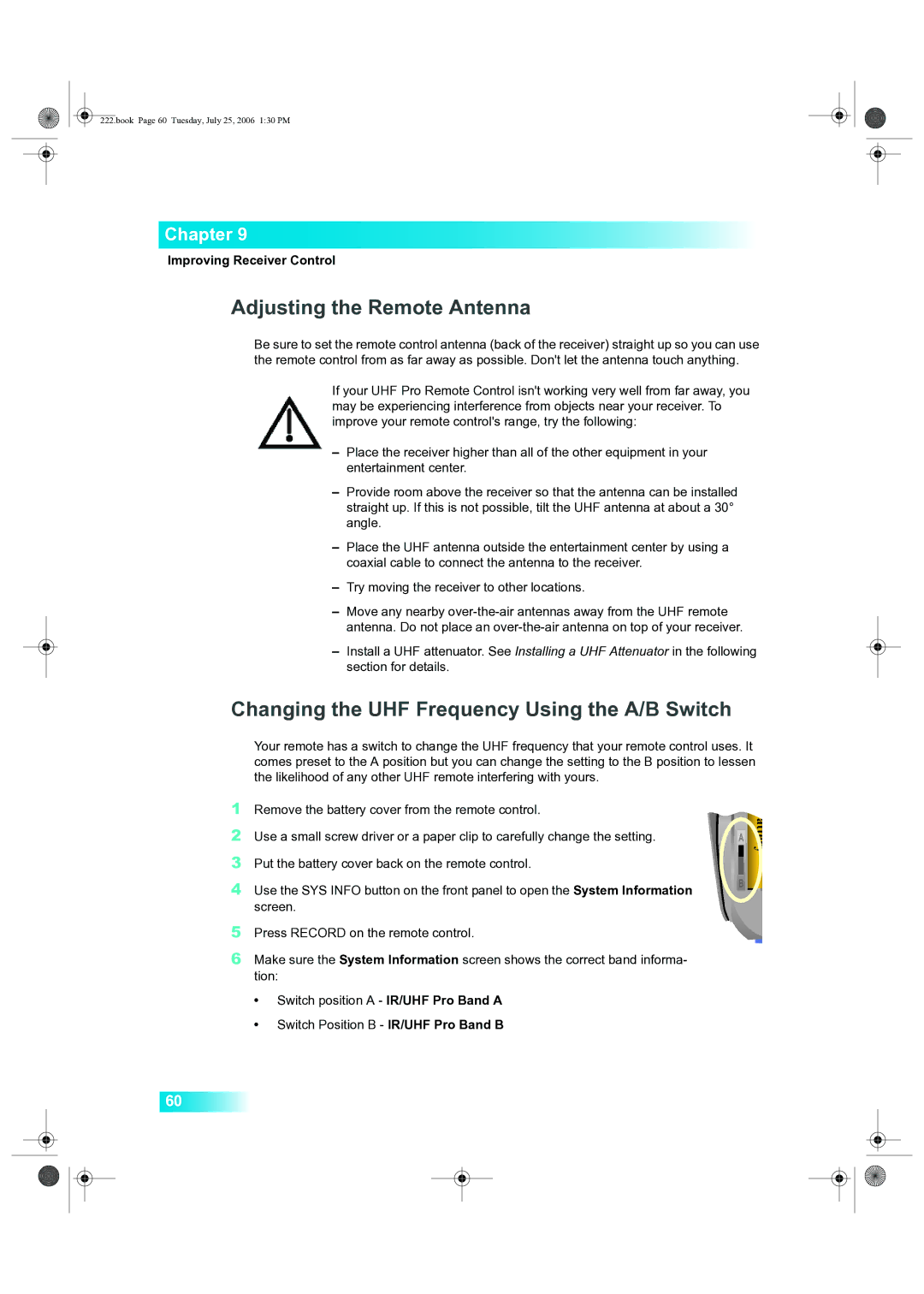222.book Page 60 Tuesday, July 25, 2006 1:30 PM
Chapter 9
Improving Receiver Control
–Place the receiver higher than all of the other equipment in your entertainment center.
–Provide room above the receiver so that the antenna can be installed straight up. If this is not possible, tilt the UHF antenna at about a 30° angle.
–Place the UHF antenna outside the entertainment center by using a coaxial cable to connect the antenna to the receiver.
–Try moving the receiver to other locations.
–Move any nearby
–Install a UHF attenuator. See Installing a UHF Attenuator in the following section for details.
1 | Remove the battery cover from the remote control. |
|
|
|
|
| Battery | ||
2 | Use a small screw driver or a paper clip to carefully change the setting. |
|
| |
A |
| |||
3 | Put the battery cover back on the remote control. |
|
| |
|
|
| ||
4 | Use the SYS INFO button on the front panel to open the System Information | B |
|
|
|
|
| ||
| screen. |
|
|
|
5Press RECORD on the remote control.
6Make sure the System Information screen shows the correct band informa- tion:
•Switch position A - IR/UHF Pro Band A
•Switch Position B - IR/UHF Pro Band B
60