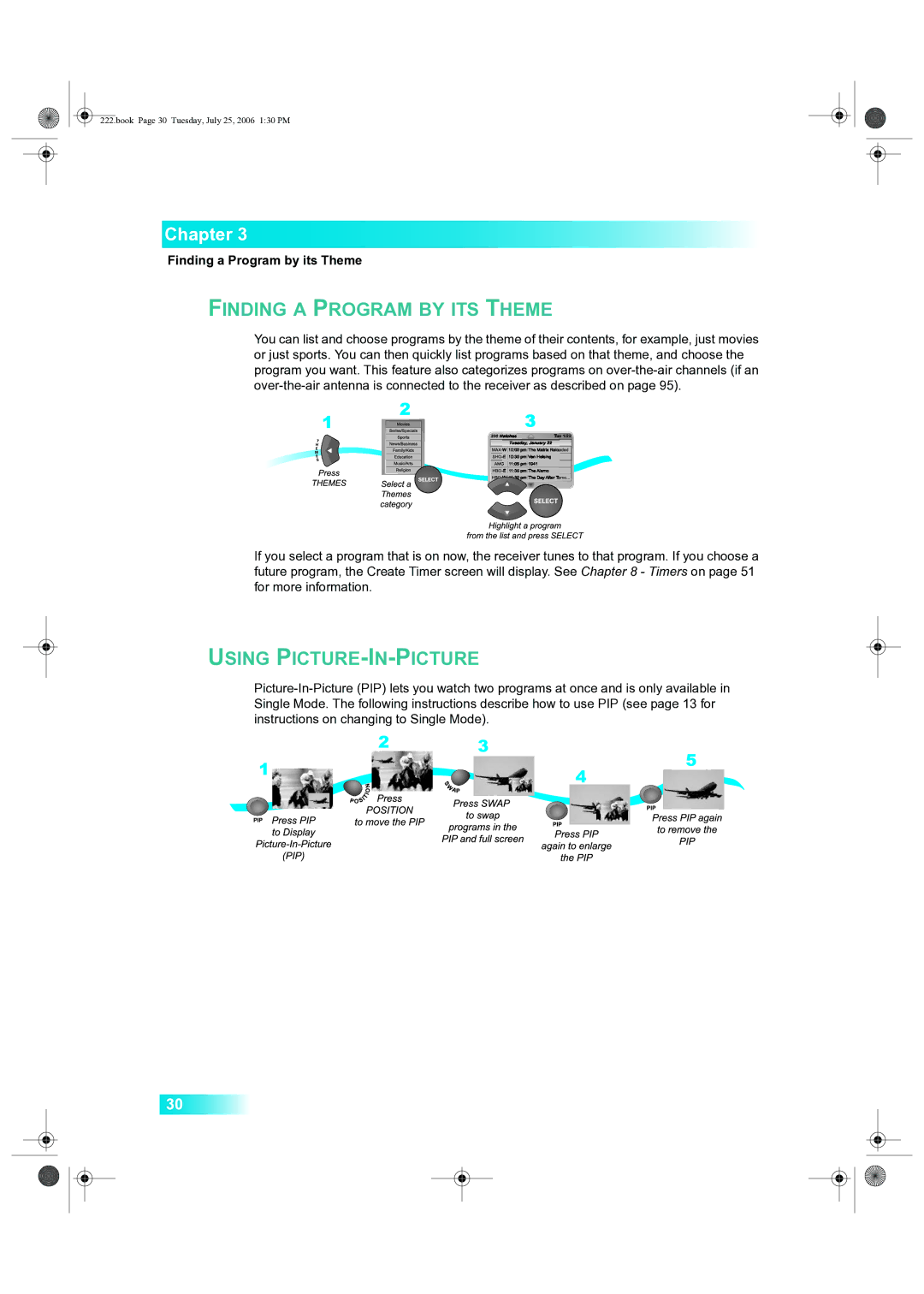222.book Page 30 Tuesday, July 25, 2006 1:30 PM
Chapter 3
Finding a Program by its Theme
FINDING A PROGRAM BY ITS THEME
You can list and choose programs by the theme of their contents, for example, just movies or just sports. You can then quickly list programs based on that theme, and choose the program you want. This feature also categorizes programs on
If you select a program that is on now, the receiver tunes to that program. If you choose a future program, the Create Timer screen will display. See Chapter 8 - Timers on page 51 for more information.
USING
30