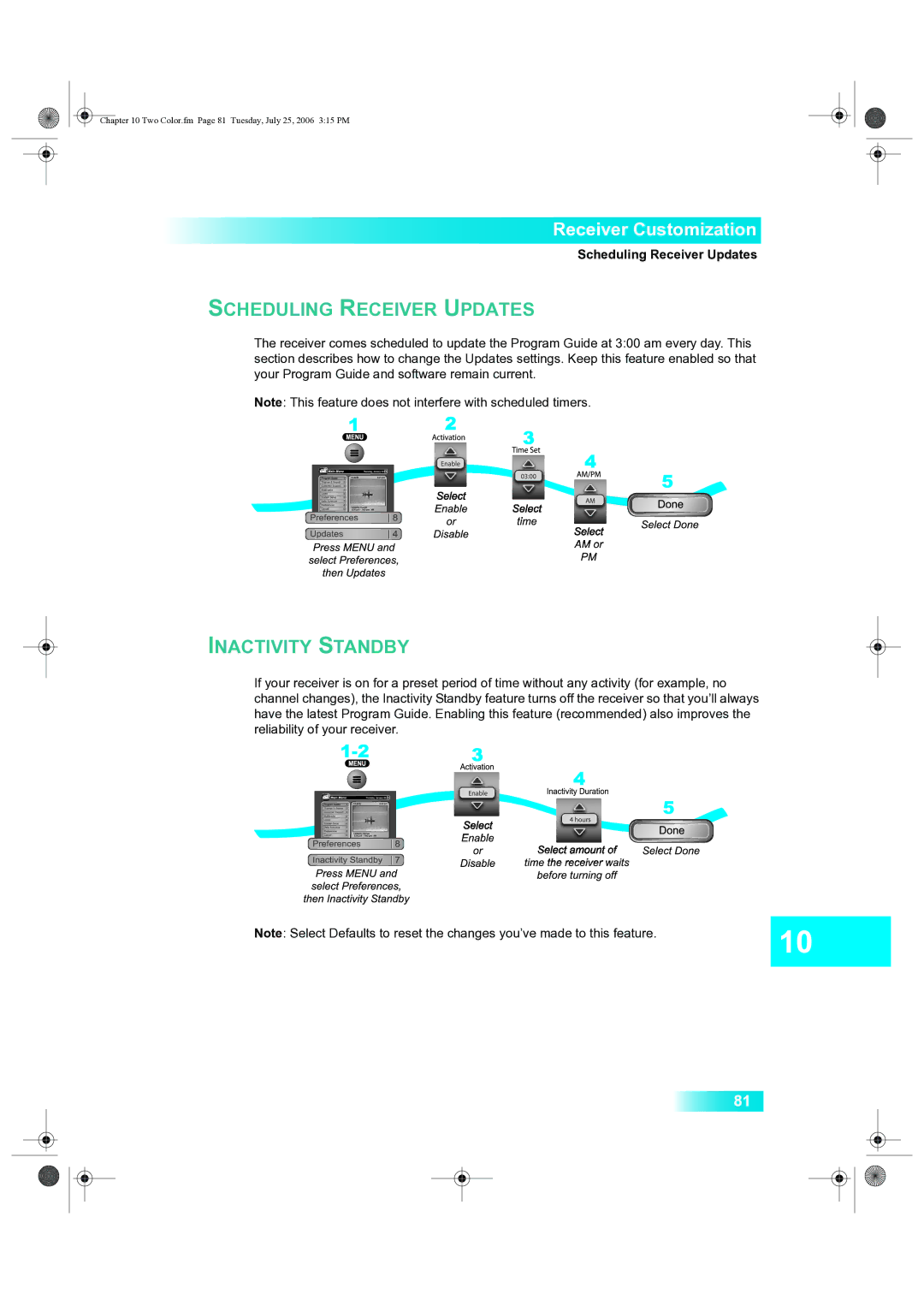Chapter 10 Two Color.fm Page 81 Tuesday, July 25, 2006 3:15 PM
Receiver Customization
Scheduling Receiver Updates
SCHEDULING RECEIVER UPDATES
The receiver comes scheduled to update the Program Guide at 3:00 am every day. This section describes how to change the Updates settings. Keep this feature enabled so that your Program Guide and software remain current.
Note: This feature does not interfere with scheduled timers.
INACTIVITY STANDBY
If your receiver is on for a preset period of time without any activity (for example, no channel changes), the Inactivity Standby feature turns off the receiver so that you’ll always have the latest Program Guide. Enabling this feature (recommended) also improves the reliability of your receiver.
Note: Select Defaults to reset the changes you’ve made to this feature.
81