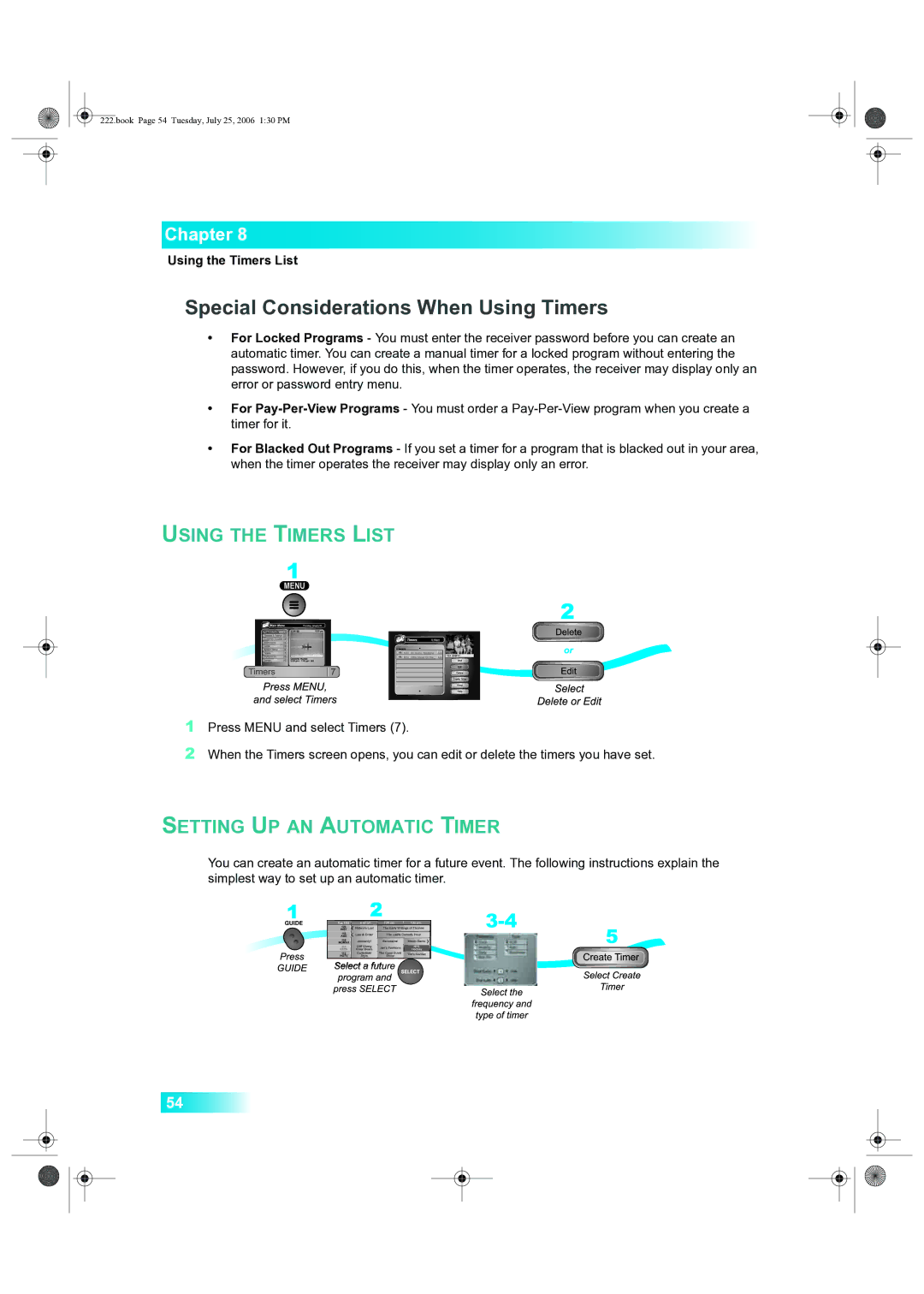222.book Page 54 Tuesday, July 25, 2006 1:30 PM
Chapter 8
Using the Timers List
Special Considerations When Using Timers
•For Locked Programs - You must enter the receiver password before you can create an automatic timer. You can create a manual timer for a locked program without entering the password. However, if you do this, when the timer operates, the receiver may display only an error or password entry menu.
•For
•For Blacked Out Programs - If you set a timer for a program that is blacked out in your area, when the timer operates the receiver may display only an error.
USING THE TIMERS LIST
1Press MENU and select Timers (7).
2When the Timers screen opens, you can edit or delete the timers you have set.
SETTING UP AN AUTOMATIC TIMER
You can create an automatic timer for a future event. The following instructions explain the simplest way to set up an automatic timer.
54