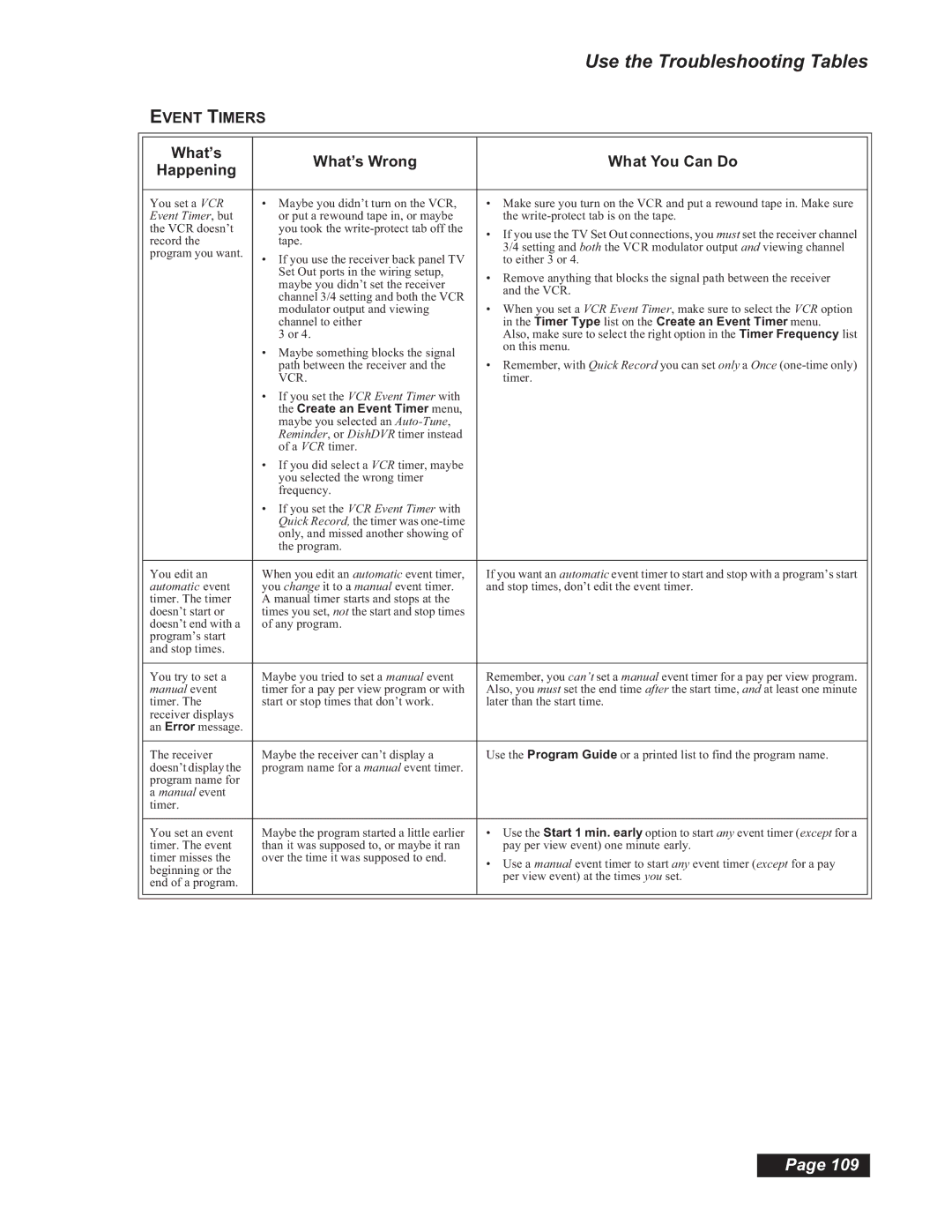|
|
| Use the Troubleshooting Tables | |
| EVENT TIMERS |
|
| |
|
|
|
|
|
| What’s | What’s Wrong | What You Can Do |
|
| Happening |
| ||
|
|
|
| |
|
|
|
|
|
| You set a VCR | • Maybe you didn’t turn on the VCR, | • Make sure you turn on the VCR and put a rewound tape in. Make sure |
|
| Event Timer, but | or put a rewound tape in, or maybe | the |
|
| the VCR doesn’t | you took the | • If you use the TV Set Out connections, you must set the receiver channel |
|
| record the | tape. |
| |
| 3/4 setting and both the VCR modulator output and viewing channel |
| ||
| program you want. |
|
| |
| • If you use the receiver back panel TV | to either 3 or 4. |
| |
|
|
| ||
|
| Set Out ports in the wiring setup, | • Remove anything that blocks the signal path between the receiver |
|
|
| maybe you didn’t set the receiver |
| |
|
| and the VCR. |
| |
|
| channel 3/4 setting and both the VCR |
| |
|
| • When you set a VCR Event Timer, make sure to select the VCR option |
| |
|
| modulator output and viewing |
| |
|
| channel to either | in the Timer Type list on the Create an Event Timer menu. |
|
|
| 3 or 4. | Also, make sure to select the right option in the Timer Frequency list |
|
|
| • Maybe something blocks the signal | on this menu. |
|
|
| • Remember, with Quick Record you can set only a Once |
| |
|
| path between the receiver and the |
| |
|
| VCR. | timer. |
|
|
| • If you set the VCR Event Timer with |
|
|
|
| the Create an Event Timer menu, |
|
|
|
| maybe you selected an |
|
|
|
| Reminder, or DishDVR timer instead |
|
|
|
| of a VCR timer. |
|
|
|
| • If you did select a VCR timer, maybe |
|
|
|
| you selected the wrong timer |
|
|
|
| frequency. |
|
|
|
| • If you set the VCR Event Timer with |
|
|
|
| Quick Record, the timer was |
|
|
|
| only, and missed another showing of |
|
|
|
| the program. |
|
|
|
|
|
|
|
| You edit an | When you edit an automatic event timer, | If you want an automatic event timer to start and stop with a program’s start |
|
| automatic event | you change it to a manual event timer. | and stop times, don’t edit the event timer. |
|
| timer. The timer | A manual timer starts and stops at the |
|
|
| doesn’t start or | times you set, not the start and stop times |
|
|
| doesn’t end with a | of any program. |
|
|
| program’s start |
|
|
|
| and stop times. |
|
|
|
|
|
|
|
|
| You try to set a | Maybe you tried to set a manual event | Remember, you can’t set a manual event timer for a pay per view program. |
|
| manual event | timer for a pay per view program or with | Also, you must set the end time after the start time, and at least one minute |
|
| timer. The | start or stop times that don’t work. | later than the start time. |
|
| receiver displays |
|
|
|
| an Error message. |
|
|
|
|
|
|
|
|
| The receiver | Maybe the receiver can’t display a | Use the Program Guide or a printed list to find the program name. |
|
| doesn’t display the | program name for a manual event timer. |
|
|
| program name for |
|
|
|
| a manual event |
|
|
|
| timer. |
|
|
|
|
|
|
|
|
| You set an event | Maybe the program started a little earlier | • Use the Start 1 min. early option to start any event timer (except for a |
|
| timer. The event | than it was supposed to, or maybe it ran | pay per view event) one minute early. |
|
| timer misses the | over the time it was supposed to end. | • Use a manual event timer to start any event timer (except for a pay |
|
| beginning or the |
|
| |
|
| per view event) at the times you set. |
| |
| end of a program. |
|
| |
|
|
|
| |
|
|
|
|
|
|
|
|
|
|
Page 109