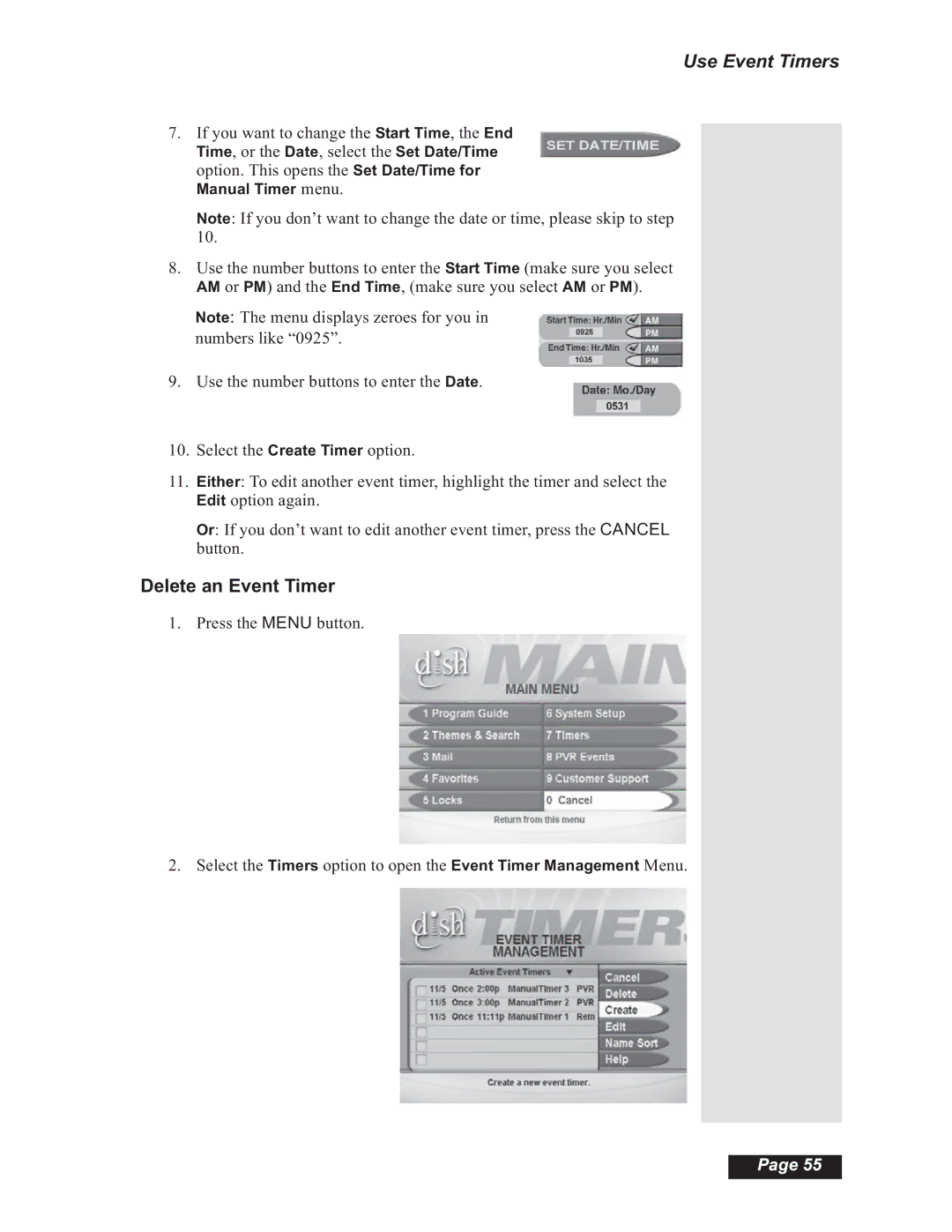Use Event Timers
7.If you want to change the Start Time, the End Time, or the Date, select the Set Date/Time option. This opens the Set Date/Time for Manual Timer menu.
Note: If you don’t want to change the date or time, please skip to step 10.
8.Use the number buttons to enter the Start Time (make sure you select AM or PM) and the End Time, (make sure you select AM or PM).
Note: The menu displays zeroes for you in numbers like “0925”.
9. Use the number buttons to enter the Date.
10.Select the Create Timer option.
11.Either: To edit another event timer, highlight the timer and select the Edit option again.
Or: If you don’t want to edit another event timer, press the CANCEL button.
Delete an Event Timer
1. Press the MENU button.
2. Select the Timers option to open the Event Timer Management Menu.
Page 55