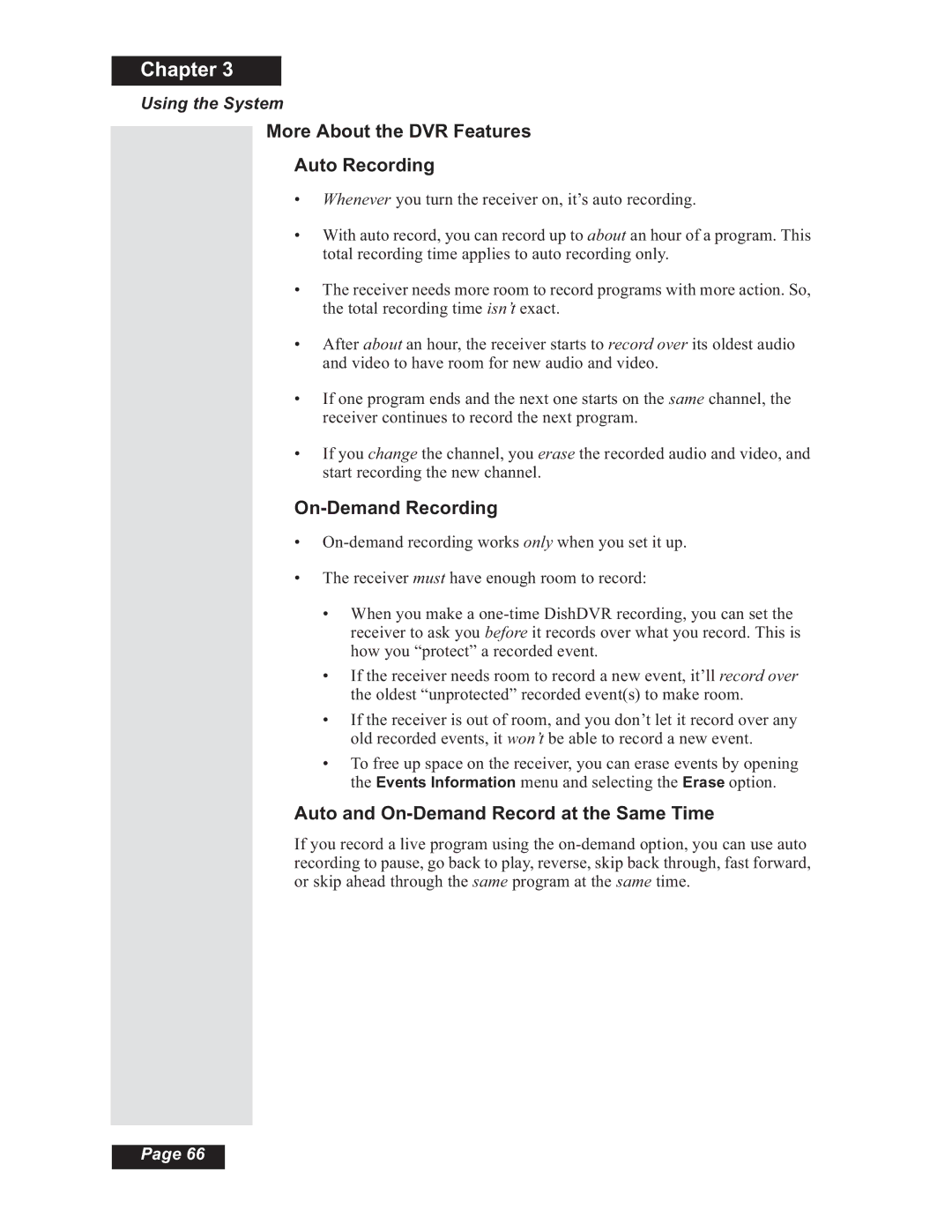Chapter 3
Using the System
More About the DVR Features
Auto Recording
•Whenever you turn the receiver on, it’s auto recording.
•With auto record, you can record up to about an hour of a program. This total recording time applies to auto recording only.
•The receiver needs more room to record programs with more action. So, the total recording time isn’t exact.
•After about an hour, the receiver starts to record over its oldest audio and video to have room for new audio and video.
•If one program ends and the next one starts on the same channel, the receiver continues to record the next program.
•If you change the channel, you erase the recorded audio and video, and start recording the new channel.
On-Demand Recording
•
•The receiver must have enough room to record:
•When you make a
•If the receiver needs room to record a new event, it’ll record over the oldest “unprotected” recorded event(s) to make room.
•If the receiver is out of room, and you don’t let it record over any old recorded events, it won’t be able to record a new event.
•To free up space on the receiver, you can erase events by opening the Events Information menu and selecting the Erase option.
Auto and On-Demand Record at the Same Time
If you record a live program using the
Page 66