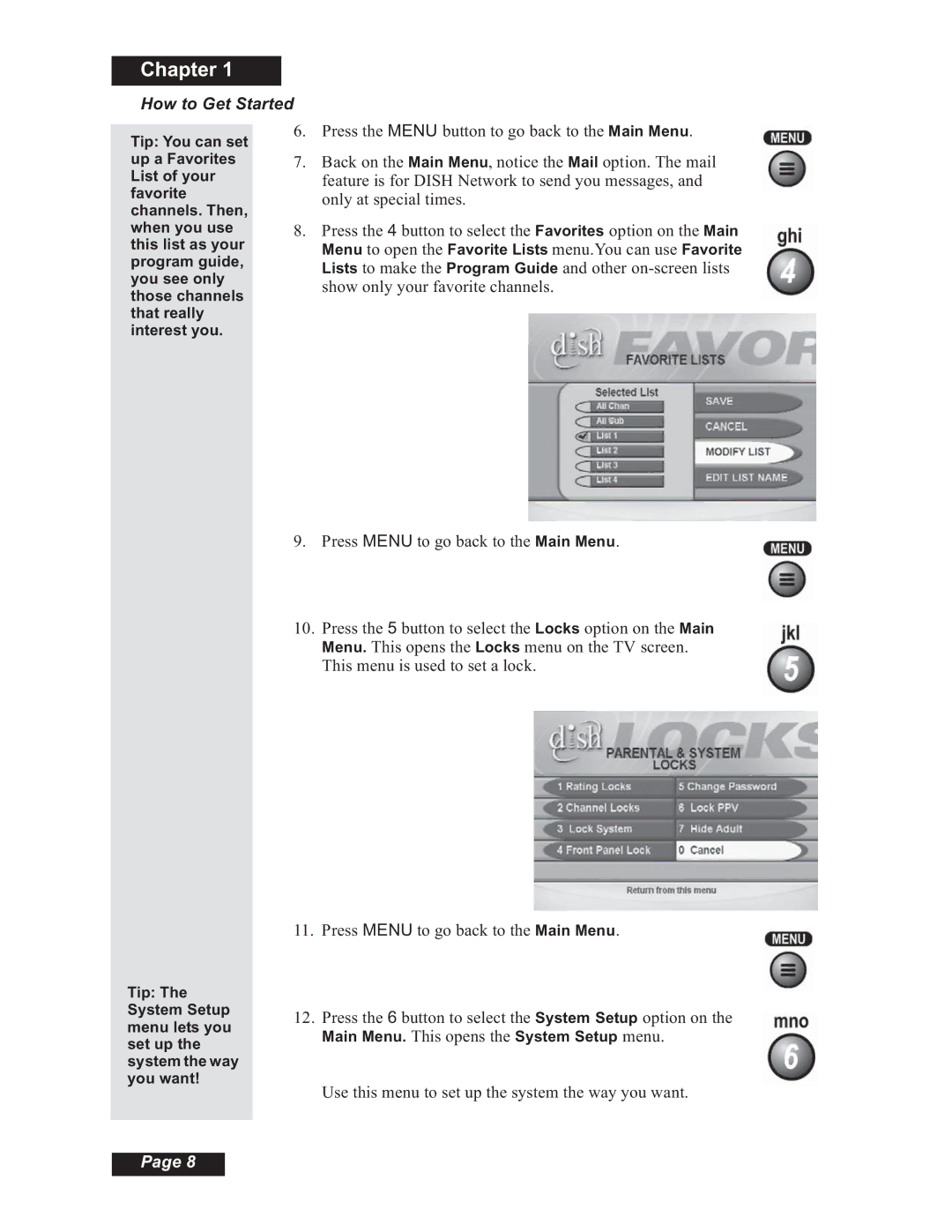Chapter 1
How to Get Started
Tip: You can set up a Favorites List of your favorite channels. Then, when you use this list as your program guide, you see only those channels that really interest you.
Tip: The System Setup menu lets you set up the system the way you want!
6.Press the MENU button to go back to the Main Menu.
7.Back on the Main Menu, notice the Mail option. The mail feature is for DISH Network to send you messages, and only at special times.
8.Press the 4 button to select the Favorites option on the Main Menu to open the Favorite Lists menu.You can use Favorite Lists to make the Program Guide and other
9.Press MENU to go back to the Main Menu.
10.Press the 5 button to select the Locks option on the Main Menu. This opens the Locks menu on the TV screen. This menu is used to set a lock.
11.Press MENU to go back to the Main Menu.
12.Press the 6 button to select the System Setup option on the
Main Menu. This opens the System Setup menu.
Use this menu to set up the system the way you want.
Page 8