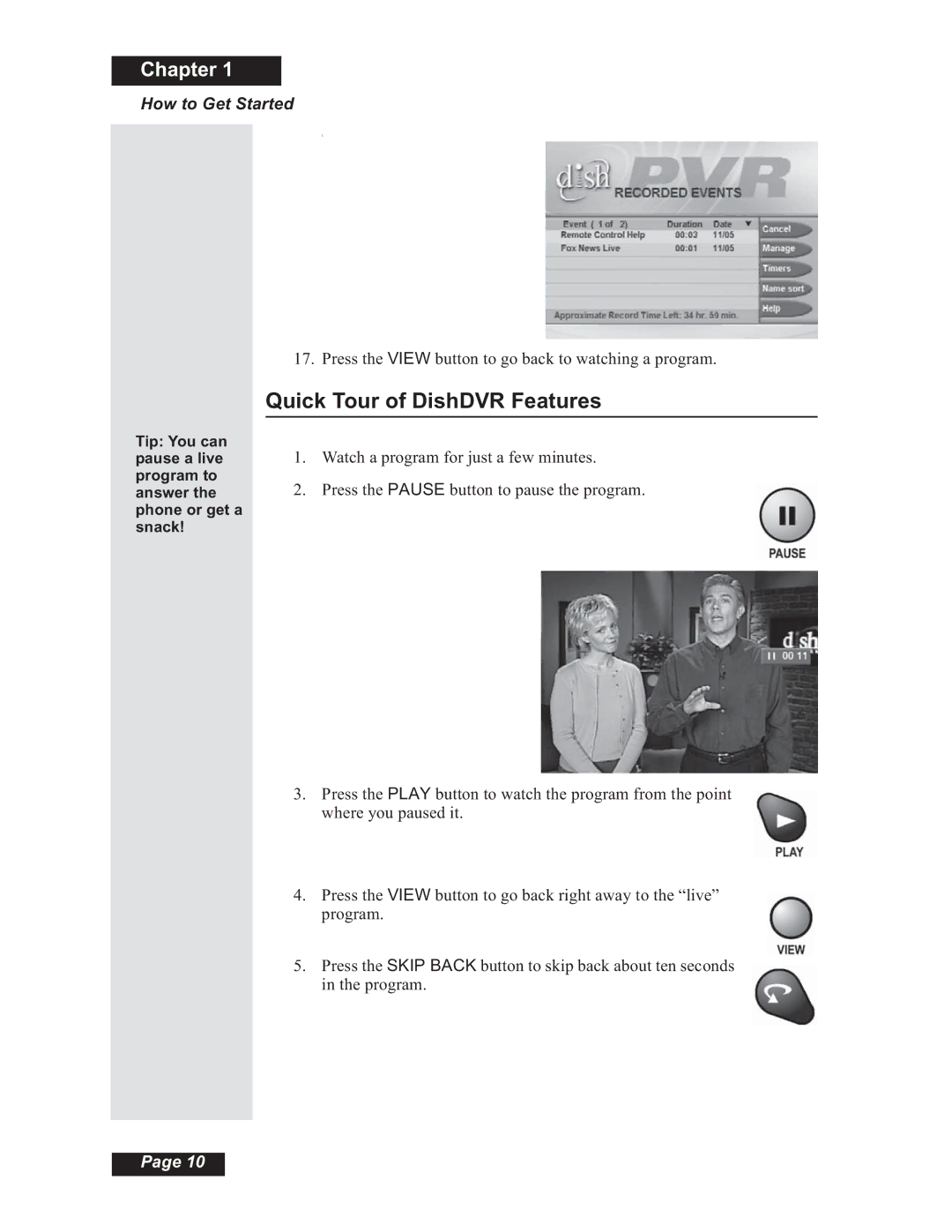Chapter 1
How to Get Started
L
17. Press the VIEW button to go back to watching a program.
Quick Tour of DishDVR Features
Tip: You can pause a live program to answer the phone or get a snack!
1.Watch a program for just a few minutes.
2.Press the PAUSE button to pause the program.
3.Press the PLAY button to watch the program from the point where you paused it.
4.Press the VIEW button to go back right away to the “live” program.
5.Press the SKIP BACK button to skip back about ten seconds in the program.
Page 10