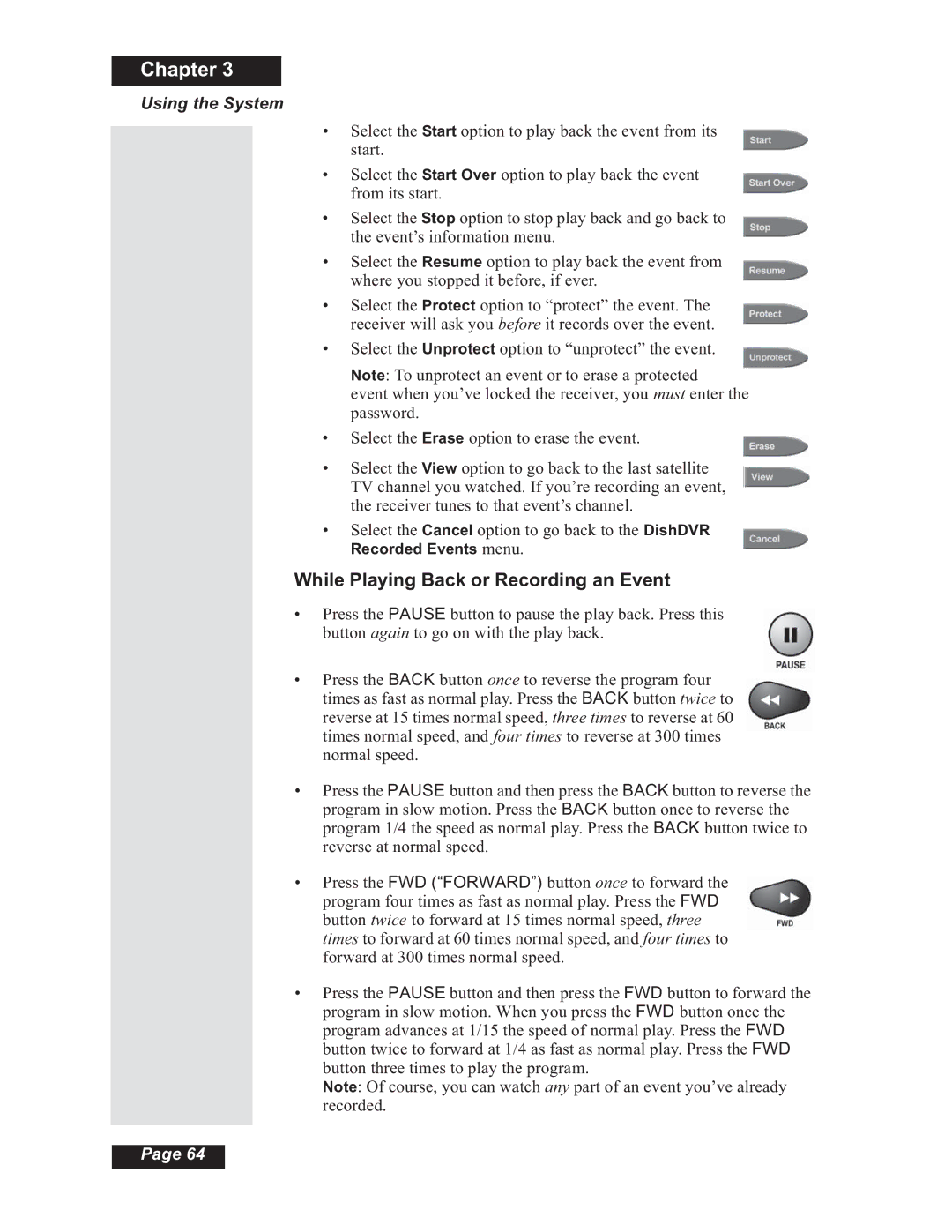Chapter 3
Using the System
•Select the Start option to play back the event from its start.
•Select the Start Over option to play back the event from its start.
•Select the Stop option to stop play back and go back to the event’s information menu.
•Select the Resume option to play back the event from where you stopped it before, if ever.
•Select the Protect option to “protect” the event. The receiver will ask you before it records over the event.
• Select the Unprotect option to “unprotect” the event.
Note: To unprotect an event or to erase a protected
event when you’ve locked the receiver, you must enter the password.
• Select the Erase option to erase the event.
•Select the View option to go back to the last satellite TV channel you watched. If you’re recording an event, the receiver tunes to that event’s channel.
•Select the Cancel option to go back to the DishDVR Recorded Events menu.
While Playing Back or Recording an Event
•Press the PAUSE button to pause the play back. Press this button again to go on with the play back.
•Press the BACK button once to reverse the program four times as fast as normal play. Press the BACK button twice to reverse at 15 times normal speed, three times to reverse at 60 times normal speed, and four times to reverse at 300 times normal speed.
•Press the PAUSE button and then press the BACK button to reverse the program in slow motion. Press the BACK button once to reverse the program 1/4 the speed as normal play. Press the BACK button twice to reverse at normal speed.
•Press the FWD (“FORWARD”) button once to forward the program four times as fast as normal play. Press the FWD button twice to forward at 15 times normal speed, three times to forward at 60 times normal speed, and four times to forward at 300 times normal speed.
•Press the PAUSE button and then press the FWD button to forward the program in slow motion. When you press the FWD button once the program advances at 1/15 the speed of normal play. Press the FWD button twice to forward at 1/4 as fast as normal play. Press the FWD button three times to play the program.
Note: Of course, you can watch any part of an event you’ve already recorded.
Page 64