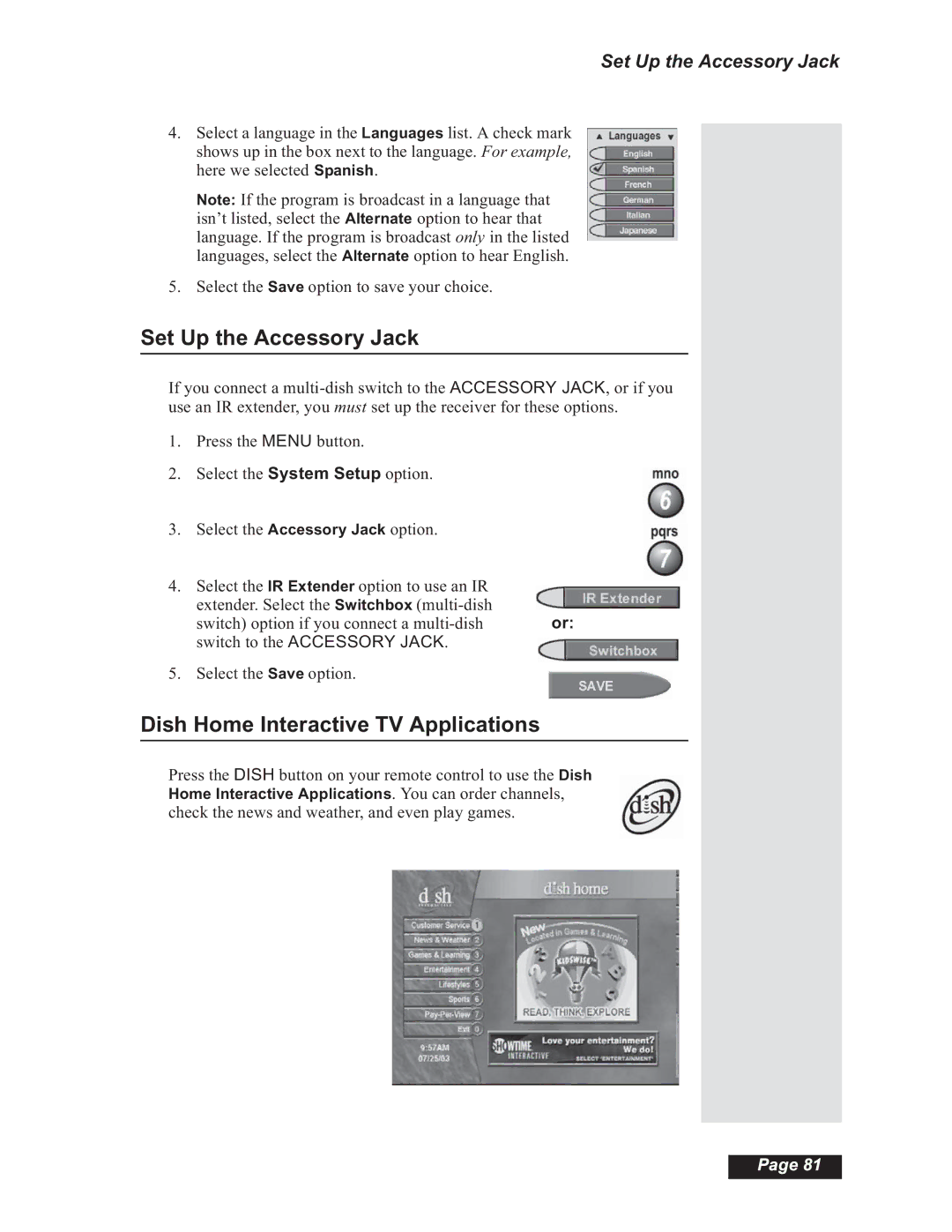Set Up the Accessory Jack
4.Select a language in the Languages list. A check mark shows up in the box next to the language. For example, here we selected Spanish.
Note: If the program is broadcast in a language that isn’t listed, select the Alternate option to hear that language. If the program is broadcast only in the listed languages, select the Alternate option to hear English.
5.Select the Save option to save your choice.
Set Up the Accessory Jack
If you connect a
1.Press the MENU button.
2.Select the System Setup option.
3.Select the Accessory Jack option.
4.Select the IR Extender option to use an IR extender. Select the Switchbox
switch) option if you connect a | or: |
switch to the ACCESSORY JACK. |
|
5. Select the Save option. |
|
Dish Home Interactive TV Applications
Press the DISH button on your remote control to use the Dish Home Interactive Applications. You can order channels, check the news and weather, and even play games.
Page 81