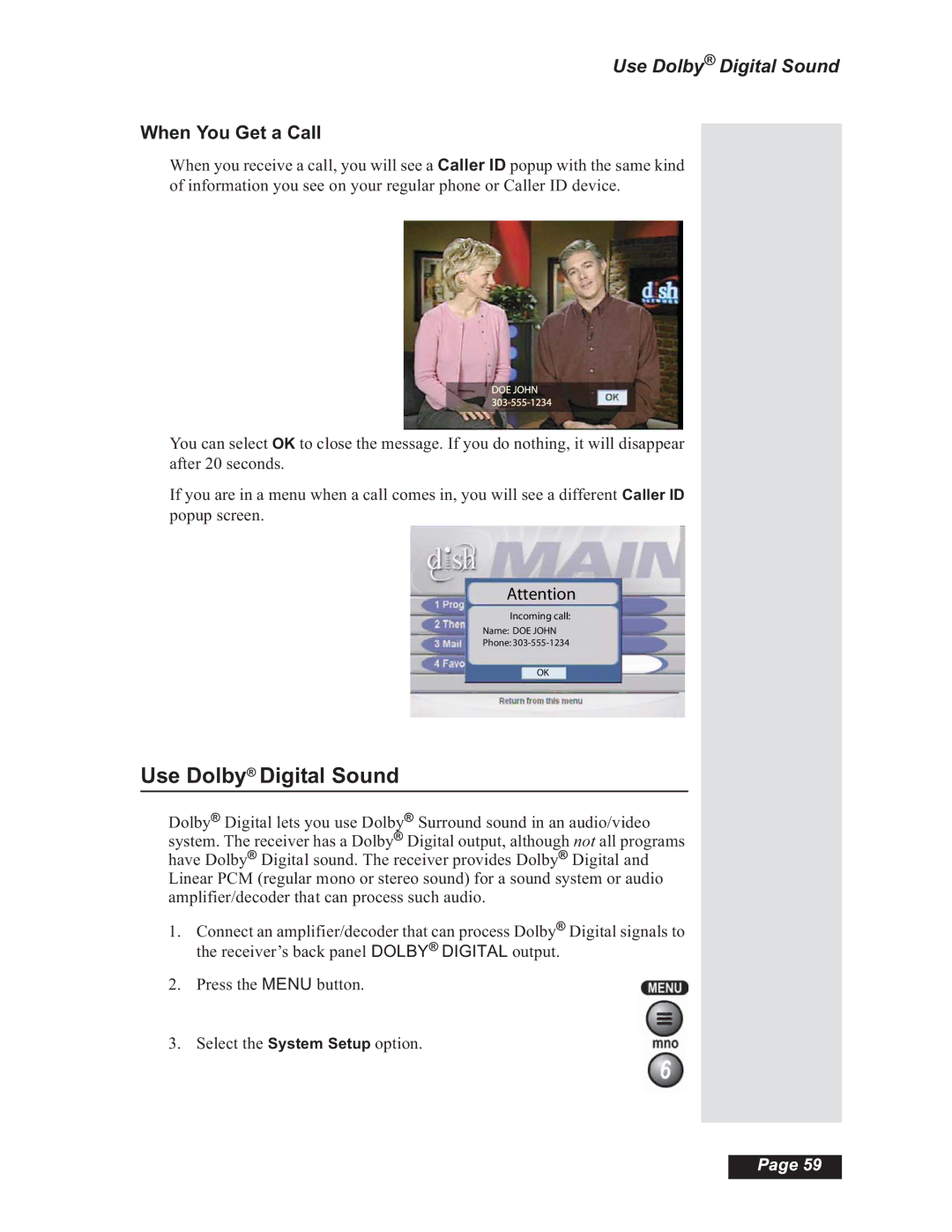Use Dolby® Digital Sound
When You Get a Call
When you receive a call, you will see a Caller ID popup with the same kind of information you see on your regular phone or Caller ID device.
You can select OK to close the message. If you do nothing, it will disappear after 20 seconds.
If you are in a menu when a call comes in, you will see a different Caller ID popup screen.
Attention
Incoming call:
Name: DOE JOHN
Phone:
OK
Use Dolby® Digital Sound
Dolby® Digital lets you use Dolby® Surround sound in an audio/video system. The receiver has a Dolby® Digital output, although not all programs have Dolby® Digital sound. The receiver provides Dolby® Digital and Linear PCM (regular mono or stereo sound) for a sound system or audio amplifier/decoder that can process such audio.
1.Connect an amplifier/decoder that can process Dolby® Digital signals to the receiver’s back panel DOLBY® DIGITAL output.
2.Press the MENU button.
3.Select the System Setup option.
Page 59