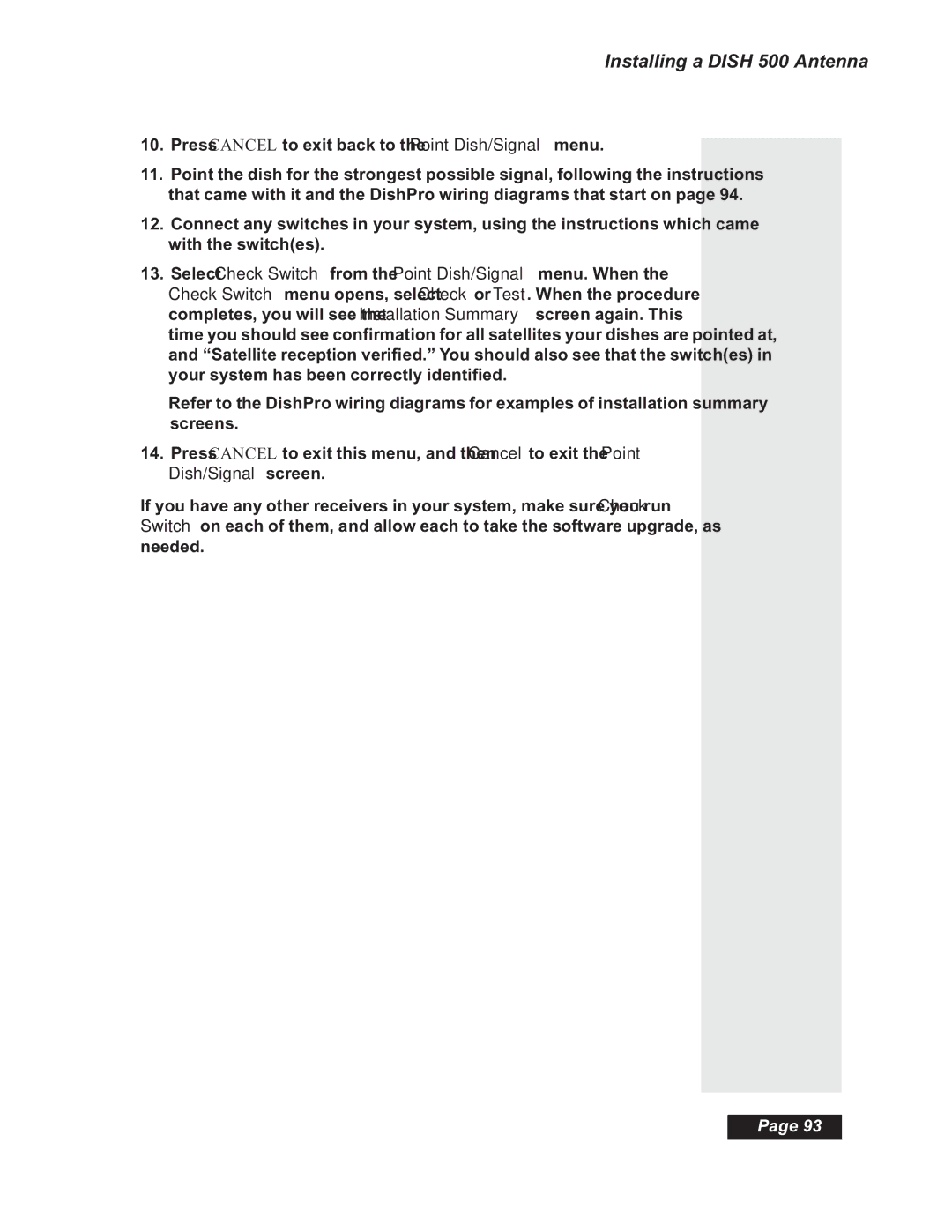Installing a DISH 500 Antenna
10.Press CANCEL to exit back to the Point Dish/Signal menu.
11.Point the dish for the strongest possible signal, following the instructions that came with it and the DishPro wiring diagrams that start on page 94.
12.Connect any switches in your system, using the instructions which came with the switch(es).
13.Select Check Switch from the Point Dish/Signal menu. When the
Check Switch menu opens, select Check or Test. When the procedure completes, you will see the Installation Summary screen again. This time you should see confirmation for all satellites your dishes are pointed at, and “Satellite reception verified.” You should also see that the switch(es) in your system has been correctly identified.
Refer to the DishPro wiring diagrams for examples of installation summary screens.
14.Press CANCEL to exit this menu, and then Cancel to exit the Point Dish/Signal screen.
If you have any other receivers in your system, make sure you run Check Switch on each of them, and allow each to take the software upgrade, as needed.
Page 93