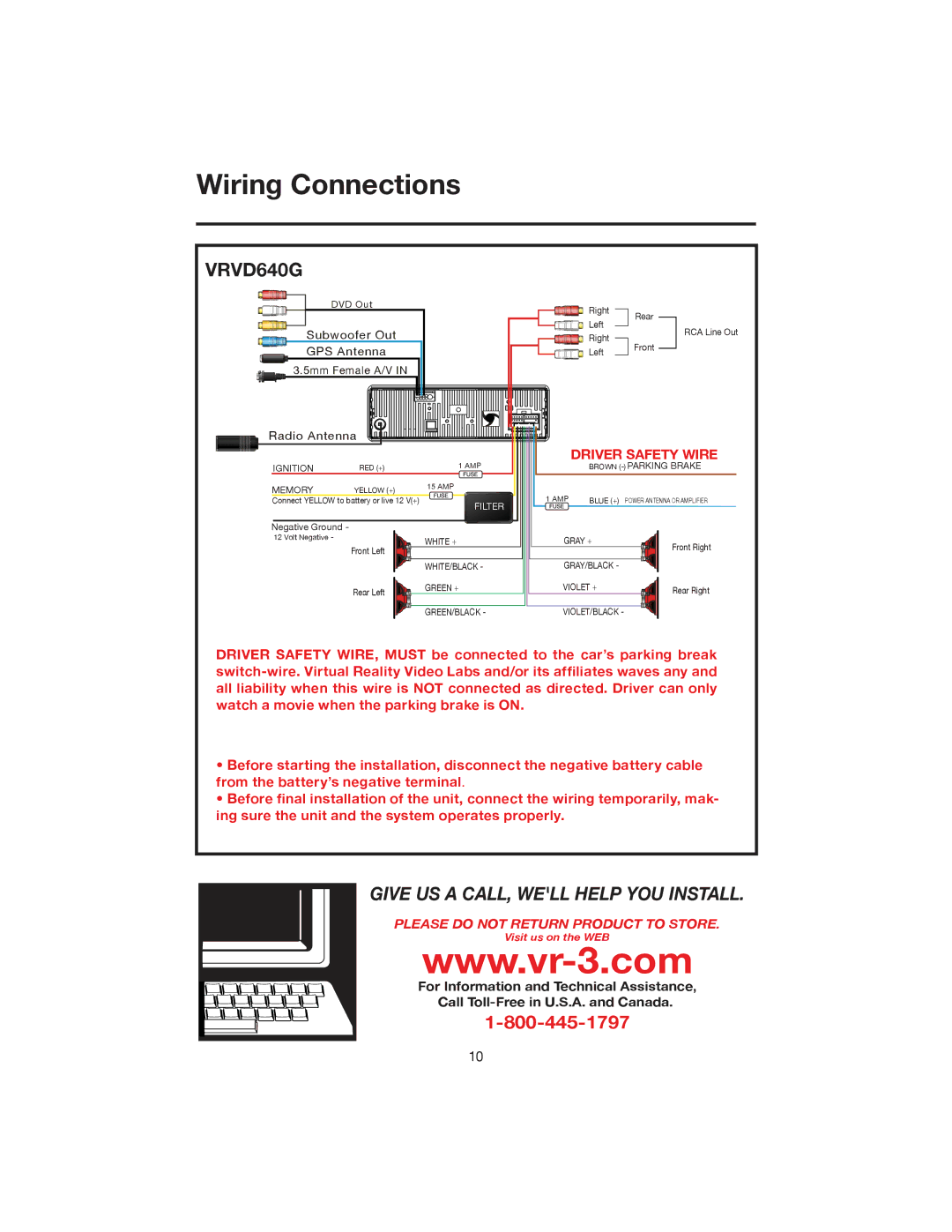Wiring Connections
VRVD640G
DVD Out
Subwoofer Out
GPS Antenna
3.5mm Female A/V IN
Radio Antenna
Right | Rear | |
Left | ||
RCA Line Out | ||
Right | ||
Front | ||
Left | ||
|
DRIVER SAFETY WIRE
IGNITION | RED (+) |
MEMORY | YELLOW (+) |
Connect YELLOW to battery or live 12 V(+)
Negative Ground -
12 Volt Negative -
Front Left
Rear Left
1 AMP
15 AMP
FILTER
WHITE +
WHITE/BLACK -
GREEN +
GREEN/BLACK -
BROWN
1 AMP BLUE (+) POWER ANTENNA OR AMPLIFIER
GRAY + | Front Right |
| |
GRAY/BLACK - |
|
VIOLET + | Rear Right |
| |
VIOLET/BLACK - |
|
DRIVER SAFETY WIRE, MUST be connected to the car’s parking break
•Before starting the installation, disconnect the negative battery cable from the battery’s negative terminal.
•Before final installation of the unit, connect the wiring temporarily, mak- ing sure the unit and the system operates properly.
GIVE US A CALL, WE'LL HELP YOU INSTALL.
PLEASE DO NOT RETURN PRODUCT TO STORE.
Visit us on the WEB
For Information and Technical Assistance,
Call
10