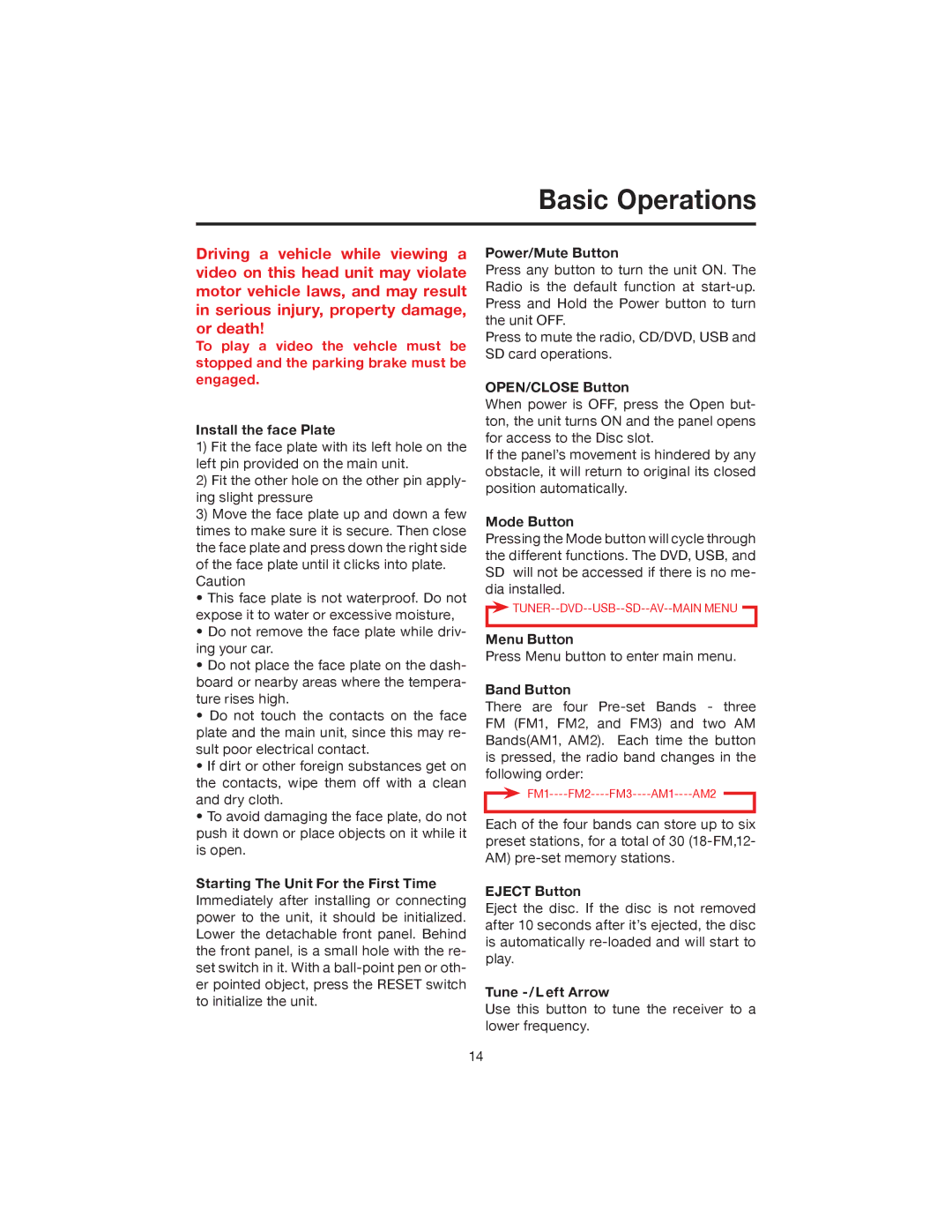Basic Operations
Driving a vehicle while viewing a video on this head unit may violate motor vehicle laws, and may result in serious injury, property damage, or death!
To play a video the vehcle must be stopped and the parking brake must be engaged.
Install the face Plate
1)Fit the face plate with its left hole on the left pin provided on the main unit.
2)Fit the other hole on the other pin apply- ing slight pressure
3)Move the face plate up and down a few times to make sure it is secure. Then close the face plate and press down the right side of the face plate until it clicks into plate.
Caution
• This face plate is not waterproof. Do not expose it to water or excessive moisture,
• Do not remove the face plate while driv- ing your car.
• Do not place the face plate on the dash- board or nearby areas where the tempera- ture rises high.
• Do not touch the contacts on the face plate and the main unit, since this may re- sult poor electrical contact.
• If dirt or other foreign substances get on the contacts, wipe them off with a clean and dry cloth.
• To avoid damaging the face plate, do not push it down or place objects on it while it is open.
Starting The Unit For the First Time Immediately after installing or connecting power to the unit, it should be initialized. Lower the detachable front panel. Behind the front panel, is a small hole with the re- set switch in it. With a
Power/Mute Button
Press any button to turn the unit ON. The Radio is the default function at
Press to mute the radio, CD/DVD, USB and SD card operations.
OPEN/CLOSE Button
When power is OFF, press the Open but- ton, the unit turns ON and the panel opens for access to the Disc slot.
If the panel’s movement is hindered by any obstacle, it will return to original its closed position automatically.
Mode Button
Pressing the Mode button will cycle through the different functions. The DVD, USB, and SD will not be accessed if there is no me- dia installed.
![]()
![]()
Menu Button
Press Menu button to enter main menu.
Band Button
There are four
Each of the four bands can store up to six preset stations, for a total of 30
EJECT Button
Eject the disc. If the disc is not removed after 10 seconds after it’s ejected, the disc is automatically
Tune
Use this button to tune the receiver to a lower frequency.
14