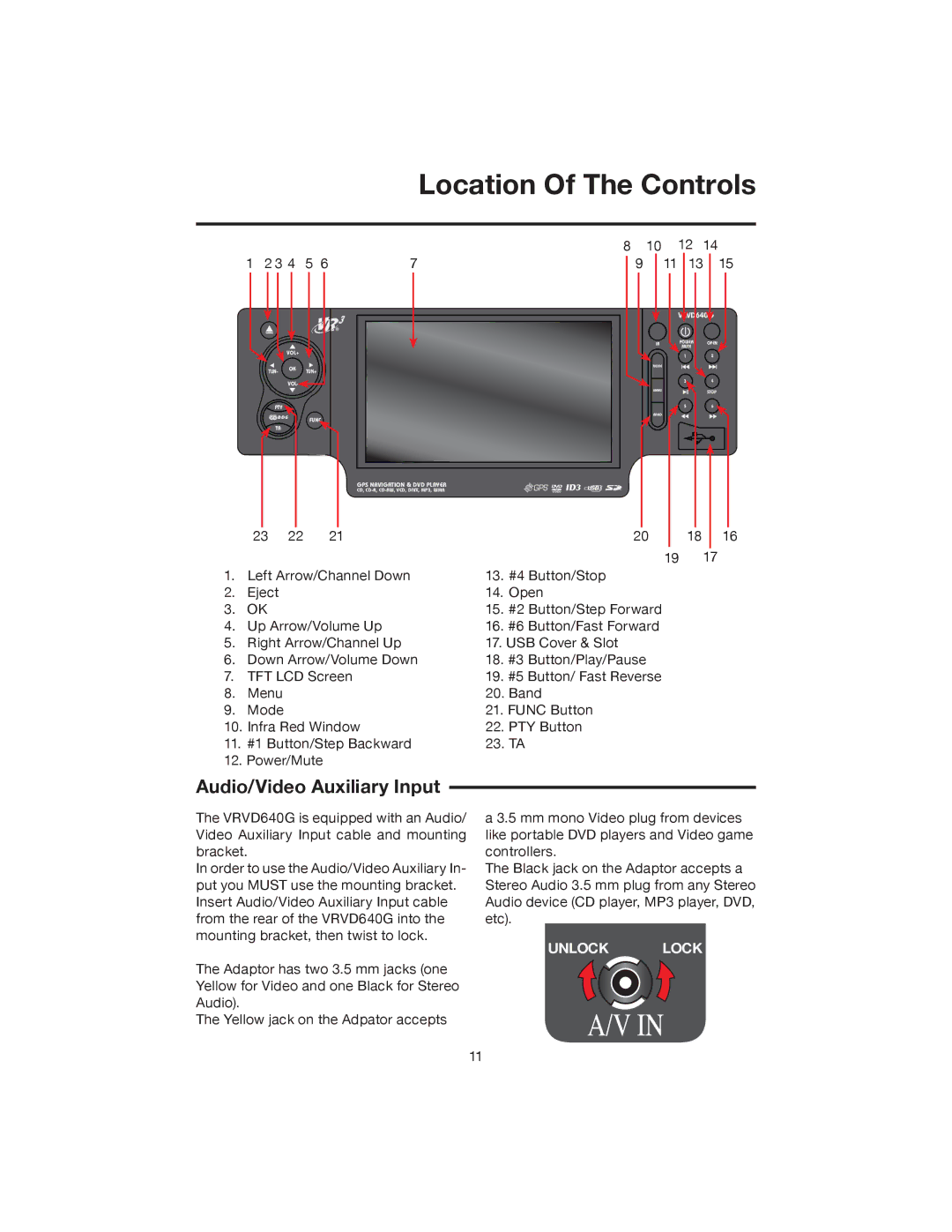Location Of The Controls
8 10 12 14
1 | 2 3 4 | 5 6 | 7 | 9 | 11 | 13 | 15 | |||
|
|
|
|
|
|
|
|
|
|
|
|
|
|
|
|
|
|
|
|
|
|
|
|
|
|
|
|
|
|
|
|
|
VOL+
TUN- OK TUN+
VOL-
PTY ![]()
FUNC
TA
GPS NAVIGATION & DVD PLAYER
CD,
23 22 21
IR | POWER | OPEN |
| MUTE |
|
| 1 | 2 |
MODE |
|
|
| 3 | 4 |
MENU |
| STOP |
| 5 | 6 |
BAND |
|
|
2018 16
19 17
1. | Left Arrow/Channel Down | 13. | #4 Button/Stop |
2. | Eject | 14. | Open |
3. | OK | 15. | #2 Button/Step Forward |
4. | Up Arrow/Volume Up | 16. | #6 Button/Fast Forward |
5. | Right Arrow/Channel Up | 17. USB Cover & Slot | |
6. | Down Arrow/Volume Down | 18. | #3 Button/Play/Pause |
7. | TFT LCD Screen | 19. #5 Button/ Fast Reverse | |
8. | Menu | 20. | Band |
9. | Mode | 21. FUNC Button | |
10. | Infra Red Window | 22. PTY Button | |
11. | #1 Button/Step Backward | 23. | TA |
12. Power/Mute
Audio/Video Auxiliary Input
The VRVD640G is equipped with an Audio/ Video Auxiliary Input cable and mounting bracket.
In order to use the Audio/Video Auxiliary In- put you MUST use the mounting bracket. Insert Audio/Video Auxiliary Input cable from the rear of the VRVD640G into the mounting bracket, then twist to lock.
The Adaptor has two 3.5 mm jacks (one Yellow for Video and one Black for Stereo Audio).
The Yellow jack on the Adpator accepts
a 3.5 mm mono Video plug from devices like portable DVD players and Video game controllers.
The Black jack on the Adaptor accepts a Stereo Audio 3.5 mm plug from any Stereo Audio device (CD player, MP3 player, DVD, etc).
UNLOCK LOCK
11