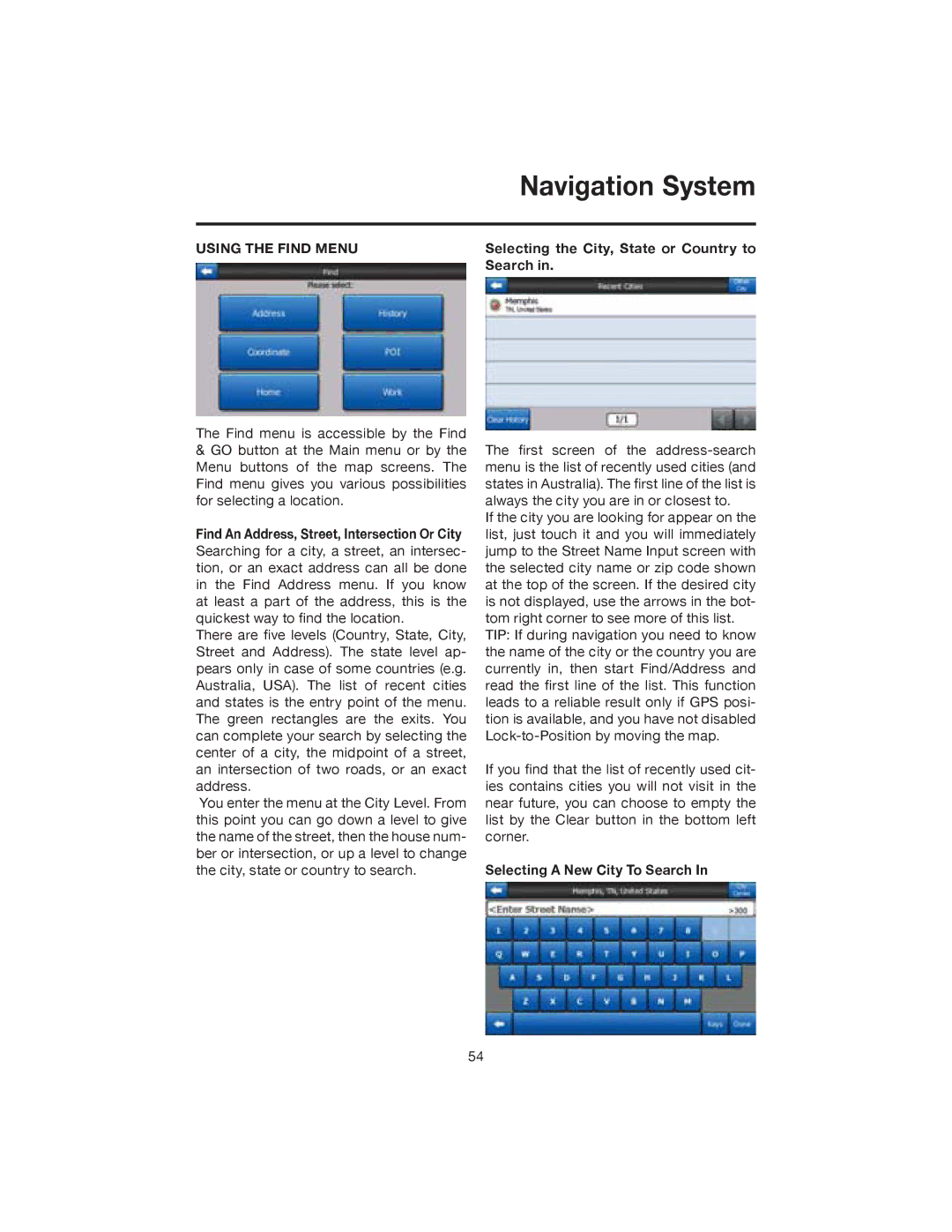Navigation System
USING THE FIND MENU | Selecting the City, State or Country to |
| Search in. |
The Find menu is accessible by the Find
&GO button at the Main menu or by the Menu buttons of the map screens. The Find menu gives you various possibilities for selecting a location.
Find An Address, Street, Intersection Or City Searching for a city, a street, an intersec- tion, or an exact address can all be done in the Find Address menu. If you know at least a part of the address, this is the quickest way to find the location.
There are five levels (Country, State, City, Street and Address). The state level ap- pears only in case of some countries (e.g. Australia, USA). The list of recent cities and states is the entry point of the menu. The green rectangles are the exits. You can complete your search by selecting the center of a city, the midpoint of a street, an intersection of two roads, or an exact address.
You enter the menu at the City Level. From this point you can go down a level to give the name of the street, then the house num- ber or intersection, or up a level to change the city, state or country to search.
The first screen of the
If the city you are looking for appear on the list, just touch it and you will immediately jump to the Street Name Input screen with the selected city name or zip code shown at the top of the screen. If the desired city is not displayed, use the arrows in the bot- tom right corner to see more of this list.
TIP: If during navigation you need to know the name of the city or the country you are currently in, then start Find/Address and read the first line of the list. This function leads to a reliable result only if GPS posi- tion is available, and you have not disabled
If you find that the list of recently used cit- ies contains cities you will not visit in the near future, you can choose to empty the list by the Clear button in the bottom left corner.
Selecting A New City To Search In
54