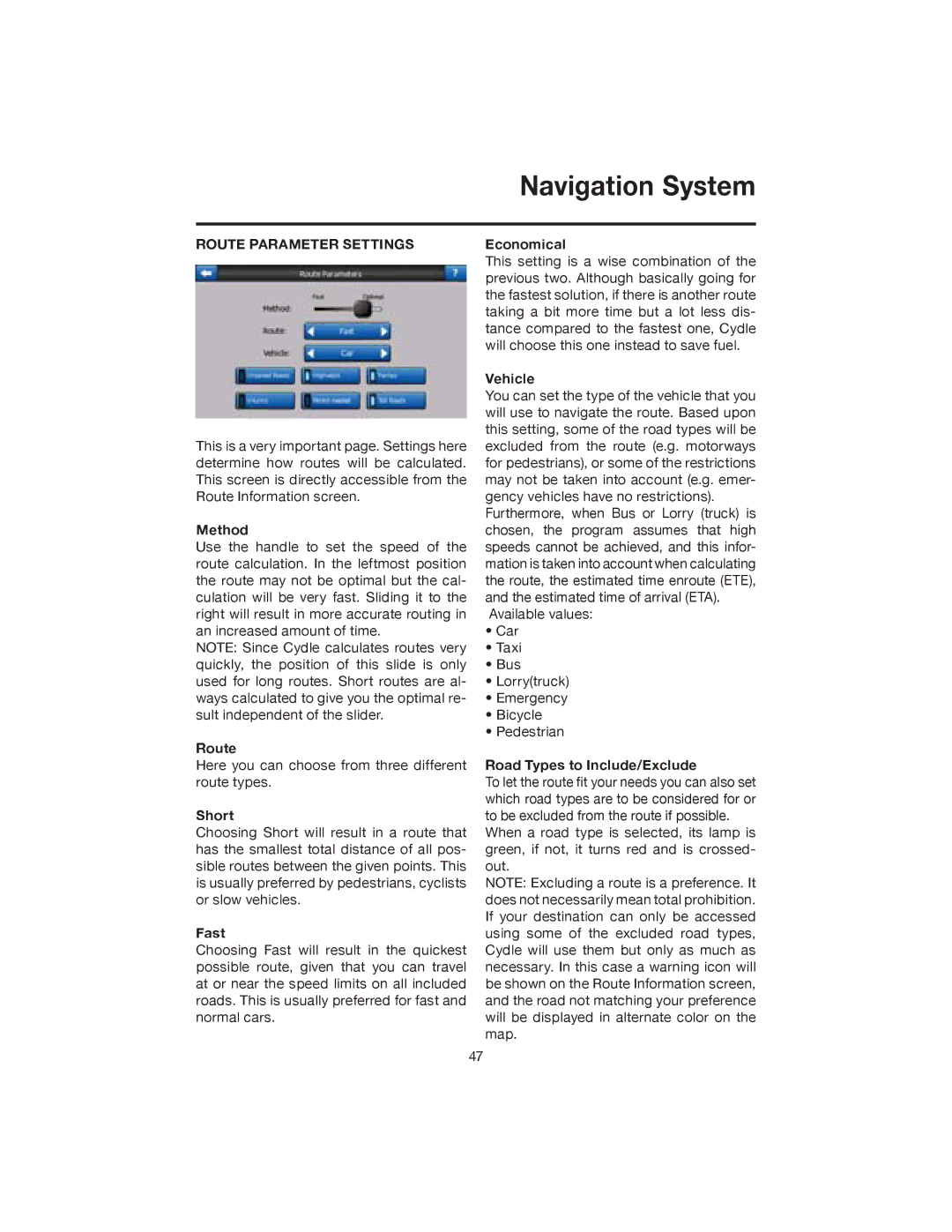Navigation System
ROUTE PARAMETER SETTINGS
This is a very important page. Settings here determine how routes will be calculated. This screen is directly accessible from the Route Information screen.
Method
Use the handle to set the speed of the route calculation. In the leftmost position the route may not be optimal but the cal- culation will be very fast. Sliding it to the right will result in more accurate routing in an increased amount of time.
NOTE: Since Cydle calculates routes very quickly, the position of this slide is only used for long routes. Short routes are al- ways calculated to give you the optimal re- sult independent of the slider.
Route
Here you can choose from three different route types.
Short
Choosing Short will result in a route that has the smallest total distance of all pos- sible routes between the given points. This is usually preferred by pedestrians, cyclists or slow vehicles.
Fast
Choosing Fast will result in the quickest possible route, given that you can travel at or near the speed limits on all included roads. This is usually preferred for fast and normal cars.
Economical
This setting is a wise combination of the previous two. Although basically going for the fastest solution, if there is another route taking a bit more time but a lot less dis- tance compared to the fastest one, Cydle will choose this one instead to save fuel.
Vehicle
You can set the type of the vehicle that you will use to navigate the route. Based upon this setting, some of the road types will be excluded from the route (e.g. motorways for pedestrians), or some of the restrictions may not be taken into account (e.g. emer- gency vehicles have no restrictions).
Furthermore, when Bus or Lorry (truck) is chosen, the program assumes that high speeds cannot be achieved, and this infor- mation is taken into account when calculating the route, the estimated time enroute (ETE), and the estimated time of arrival (ETA).
Available values:
•Car
•Taxi
•Bus
•Lorry(truck)
•Emergency
•Bicycle
•Pedestrian
Road Types to Include/Exclude
To let the route fit your needs you can also set which road types are to be considered for or to be excluded from the route if possible.
When a road type is selected, its lamp is green, if not, it turns red and is crossed- out.
NOTE: Excluding a route is a preference. It does not necessarily mean total prohibition. If your destination can only be accessed using some of the excluded road types, Cydle will use them but only as much as necessary. In this case a warning icon will be shown on the Route Information screen, and the road not matching your preference will be displayed in alternate color on the map.
47