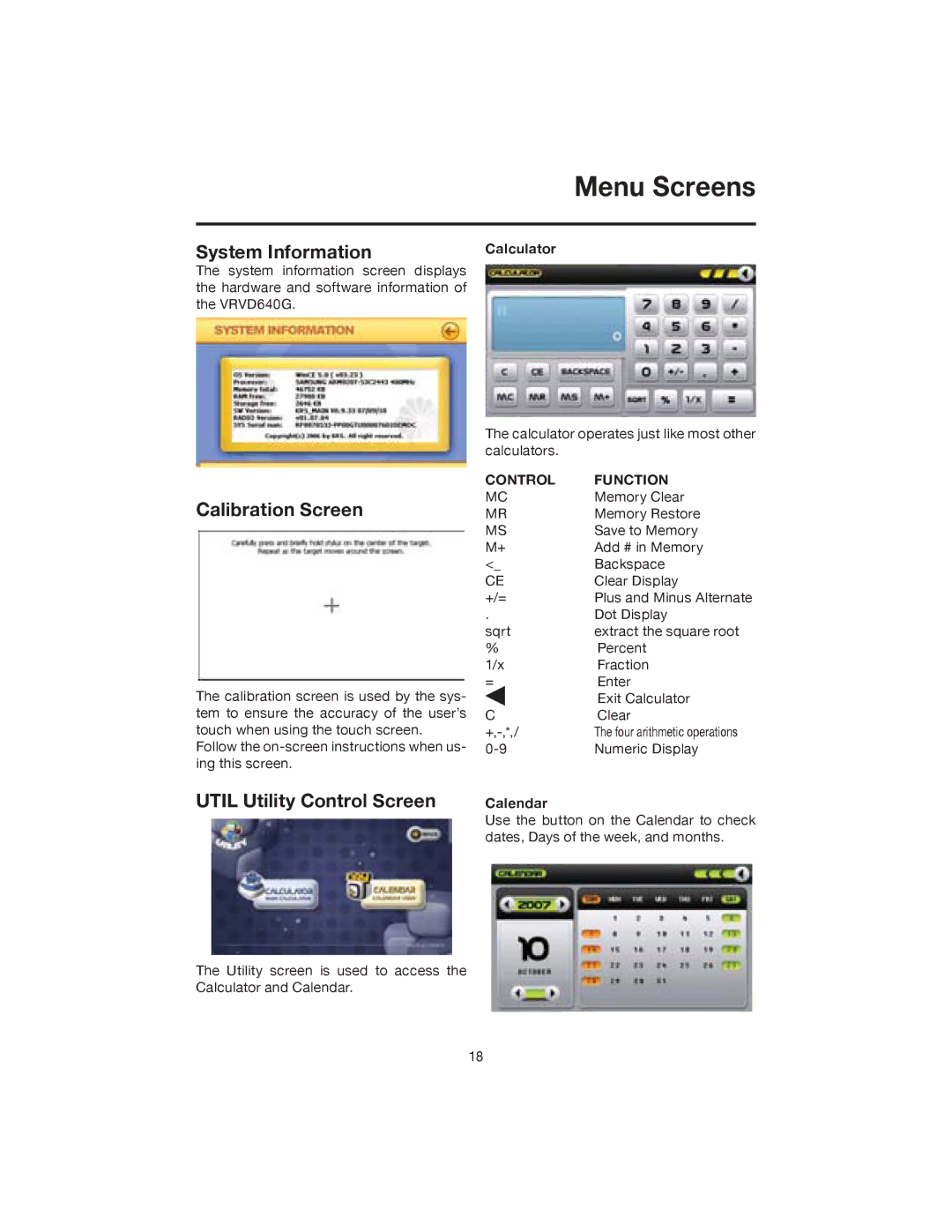Menu Screens
System Information
The system information screen displays the hardware and software information of the VRVD640G.
Calibration Screen
The calibration screen is used by the sys- tem to ensure the accuracy of the user’s touch when using the touch screen.
Follow the
UTIL Utility Control Screen
The Utility screen is used to access the Calculator and Calendar.
Calculator
The calculator operates just like most other calculators.
CONTROL | FUNCTION |
MC | Memory Clear |
MR | Memory Restore |
MS | Save to Memory |
M+ | Add # in Memory |
<_ | Backspace |
CE | Clear Display |
+/= | Plus and Minus Alternate |
. | Dot Display |
sqrt | extract the square root |
%Percent
1/xFraction
=Enter
| Exit Calculator |
C | Clear |
The four arithmetic operations | |
Numeric Display |
Calendar
Use the button on the Calendar to check dates, Days of the week, and months.
18