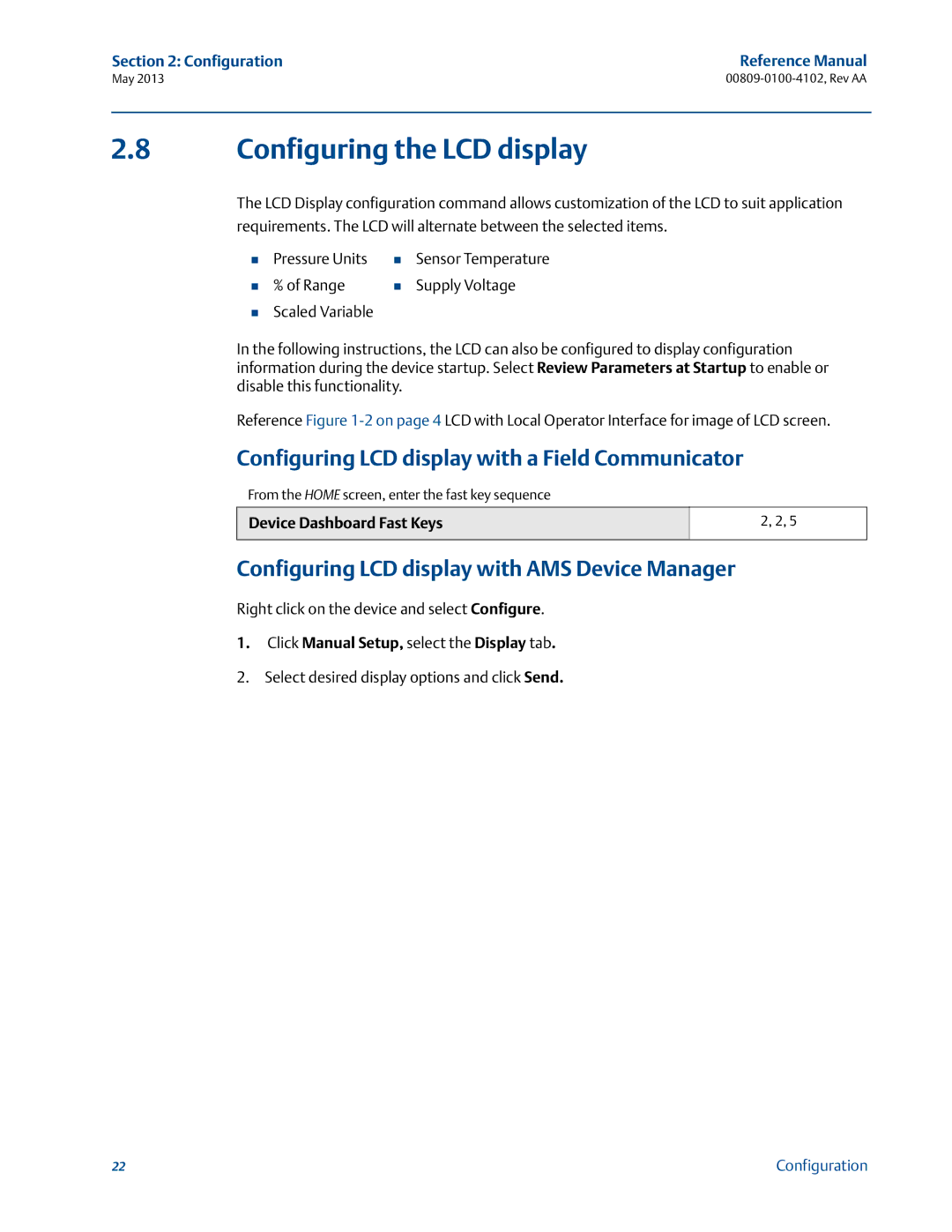Rosemount 2051 Wireless Pressure Transmitters
Page
Rosemount 2051 Wireless Pressure, Flow, and Level Solutions
Reference Manual
Explosions could result in death or serious injury
Iii
Reference Manual
Contents
Installation
Table of Contents Reference Manual
Troubleshooting
Operation and maintenance
Commissioning
Appendix a Specifications Reference Data
Appendix B Product Certifications
Appendix C Field Communicator Menu Trees and Fast Keys
Appendix D Network design best practices
Table of Contents Reference Manual
Rosemount 2051C Coplanar Pressure Transmitter
Using this manual
Models covered
Rosemount 2051T in-line Pressure Transmitter
Rosemount 2051CF Flowmeters
Rosemount 2051L Level Transmitter
Introduction Reference Manual
WirelessHART installation flowchart
WirelessHART installation flowchart
Transmitter overview
LCD Display
Power up sequence
Considerations before transmitter installation
Wireless considerations
Antenna position
Mechanical
Electrical
Temperature effects
Service support
Environmental
Product Recycling/Disposal
Safety messages
Overview
AMS Wireless Configurator
Required bench top configuration
Configuration Reference Manual
Set device tag
Basic setup
Connection diagrams
Bench hook-up
Select 1 Guided Setup Select 4 Configure Update Rate
Configure update rate
Select 1 Guided Setup Select 3 Join Device to Network
Join device to network
Select 2 Manual Setup Select 2 Pressure
Configure for Pressure
Remove Power Module
Set process variable units
Set range points
Re-mapping using a Field Communicator
Re-mapping using AMS Device Manager
Variable Mapping
Setting transmitter output with AMS Device Manager
Setting transmitter output with a Field Communicator
Set transmitter percent of range transfer function
Configuring Scaled Variable using a Field Communicator
Configure for Level and Flow
Configuring scaled variable
Configuring Scaled Variable using AMS Device Manager
DP Level Example
Scaled Variable Configuration for Tank Application
DP Flow example
Scaled Variable Configuration for Flow Application
Set range points
Review pressure information
Review configuration data
Select 2 Manual Setup Select 9 Device Information
Review device information
Select 7 Device Information
Review radio information
Review operating parameters
Select 2 Variables
Configuring LCD display with AMS Device Manager
Configuring the LCD display
Configuring LCD display with a Field Communicator
Click Manual Setup, select the Display tab
Select 1 Guided Setup
Detailed transmitter setup
Configure process alerts
Damping
Diagnostics and service
Write protect
Device reset
Join status
Number of available neighbors
Advanced Functions for Hart Protocol
Saving, Recalling, and Cloning Configuration Data
Field Communicator
AMS Applying a User Configuration
AMS creating a Reusable Copy
Section Installation
Installation Reference Manual
Reference Manual Installation
Installation considerations
Considerations
Environmental considerations
Steam service
Mechanical considerations
Internal antenna position
Installation Flowchart
Draft range considerations
Output damping
Reducing process noise
Reference side filtering
Power Module side of electronics housing
Installation procedures
Consider housing rotation
Circuit side of electronics housing
Mounting brackets
Environmental seal for housing
Mount the transmitter
Mounting brackets
Flange bolts
Mounting bracket option code B4
Bolt Installation Torque Values
Bolt Material Initial Torque Value Final Torque Value
Size
Description Qty
Panel mounting bracket option codes B2 and B8
Impulse piping
Best practices
Mounting Requirements
Liquid Flow Measurement
Flange adapters
Process connections
Coplanar or traditional process connection
Drain/vent valves
Inline process connection
Inline gage transmitter orientation
Power Module installation
13. Power Module
Installing the LCD display
Rosemount 304, 305 and 306 integral manifolds
14. Optional LCD Display
Rosemount 305 Integral Manifold installation procedure
15. Integral Manifold Designs
Rosemount 306 Integral Manifold installation procedure
16. Bolt tightening pattern
Rosemount 304 Conventional Manifold installation procedure
Manifold operation
To zero the 2051, close Block valve to the low
Configuration for zeroing
Transmitter to service
Pressure downstream side Transmitter first
Test
Now in the proper
Open the equalize valve on Low pressure Downstream side
Transmitter. The manifold is
Close the equalize valve on High pressure upstream Side
Installation
Section
Commissioning Reference Manual
Verifying operation
Viewing network status
Local Display
Smart Wireless Gateway
Function Key Sequence Menu Items
Smart Wireless Gateway Explorer
Device Manager
Using the Field Communicator
Smart Wireless Gateway Network Settings
Hart lock
Configuring transmitter security
Rosemount 2051 Wireless Fast Key Sequence
Reference Manual Commissioning
Configuring Hart Lock using AMS Device Manager
Configuring Hart Lock using Field Communicator
Configuration Button lock
Operation and maintenance
Calibration overview
Recommended Calibration Tasks
Operation and Maintenance Reference Manual
Determining necessary Sensor Trims
Transmitter Bench Calibration Tasks Field Calibration Tasks
Trimming with configuration buttons
Determining calibration frequency
Calculate calibration frequency
Example
Trim the pressure signal
Sensor Trim Overview
HT = URV S/100 x P/1000 x LRV
Sensor Trim
Sensor Trim example
Performing a Sensor Trim with AMS Device Manager
Select 5 Maintenance Select 1 Pressure Calibration
Performing a Sensor Trim with a Field Communicator
Performing a Digital Zero Trim option DZ
Line Pressure Effect Range 2 and Range
Recall Factory Trim-Sensor Trim
Compensating for Line Pressure Range 4 and Range
Zero Effect
LT = 500 + 0.01/10005001200 506 inH2O 1.26 bar
LCD Screen Messages
Startup Screen Sequence
S R
Diagnostic Button Screen Sequence
13 0
Network Diagnostic Status Screens
T w k K n w n
C H N G
Operation and maintenance
Device Diagnostic Screens
I l u r
C d e
D i o I l u r
N f g R n
Troubleshooting
Rosemount 2051 Wireless Device Status Information
Troubleshooting Reference Manual
Device Status Description Recommended Action
Reference Manual Troubleshooting
Check process for possible saturation condition
Check the buttons for obstructions
Symptom Recommended Actions
Rosemount 2051 Wireless Troubleshooting
Wireless Network Troubleshooting
Removing from service
Conformance to specification ±3σ Sigma
Performance Specifications
Digital output
Appendix a Reference Data Reference Manual
Reference Accuracy1
Total Performance
Models Standard
Dynamic Performance
Long Term Stability
Line Pressure Effect per 1000 psi 6,9 MPa1
Mounting Position Effects
Service
Ambient Temperature Effect per 50F 28C
Vibration Effect
Wireless Self-Organizing Networks
Range and Sensor Limits
Overpressure limits
Static pressure limit
Temperature limits
Burst pressure limits
Humidity Limits
Volumetric Displacement
Process Temperature Limits
2051C Coplanar
Electrical connections
Physical specifications
Process-Wetted parts
Rosemount 2051L Process Wetted Parts
Non-Wetted Parts
Sensor Module Fill Fluid
Table A-3 L weights without options
Shipping Weights for 2051 Wireless Pressure Transmitter
Table A-2. Transmitter weights without options
Table A-4. Transmitter option weights
Dimensional Drawings
Outside Extension Pipe
Table A-5 L Dimensional Specifications
Pipe Process Lower Housing G Class Size Side F NPT
Diameter Gasket Class Size
Ordering Information
Antenna and SmartPower
Housing Material Conduit Entry Size
Wireless Transmit Rate, Operating Frequency and Protocol
Manifold Assembly59
Mounting Bracket
Seal Assemblies9
All-Welded Seal Assemblies for high vacuum applications9
Product Certifications
Pressure Testing
Hardware Adjustments
Software Configuration
Cleaning Process Area
Surface Finish
RC1/4 RC1/2 Process Connection
Max Static Line Pressure
Toolkit Total System Performance Reports
Options
Calibration Certification
Zero/Span Adjustment
Wireless Sensor Module
Process Area8
Typical Model Number 2051T G 5 X 2A 2 1 P WA3 WP5 B4 M5
Code Process Connection Size Material Extension Length
Model
Mounting Flange Size, Rating, Material High Side
Low Pressure Side Flange Configuration Adapter
Calibration Certification Standard
Bolting Material Standard
Material Traceability Certification Standard
Toolkit Total System Performance Reports Standard
Hardware Adjustments Standard
Software Configuration Standard
Ring Material Number Size NPT Standard
Line Size
Model Product Description
Pipe I.D. Range
Annubar Type
Pipe Material / Mounting Assembly Material
Piping Orientation
Sensor Material
Opposite Side Support or Packing Gland
Temperature Measurement
Transmitter Housing Material Conduit Entry Size
Isolation Valve for Flo-Tap Models
QC1
Fluid and O-ring Options Standard
Material Type
Primary Element Technology
Primary Element Type
Transmitter Housing Material
ANSI/ASME B31.1 ANSI/ASME B31.3 ANSI/ASME B31.8
Orifice Plate Material
Body Material
Process Connection
Bore Size Option
Differential Pressure Ranges
Options
LCD Display Hardware Adjustments Standard
Options
Display and interface options
Configuration buttons
Output information
Bolts for flanges and adapters
Rosemount 2051C Traditional Flange bracket options
Spare parts
European directive information
Wireless Certifications
Approved manufacturing locations
Telecommunication compliance
CSA Canadian Standards Association
Ordinary location certification for FM
North American certifications
European certifications
注意!
134
Appendix C Field Communicator Menu Trees and Fast Keys
Field Communicator menu trees
Guided Setup
Appendix C Field Communicator Menu Trees Reference Manual
137
138
Appendix D Network design best practices
Effective range
Appendix D Network design best practices Reference Manual
Appendix D Network design best practices
Page
Latin America