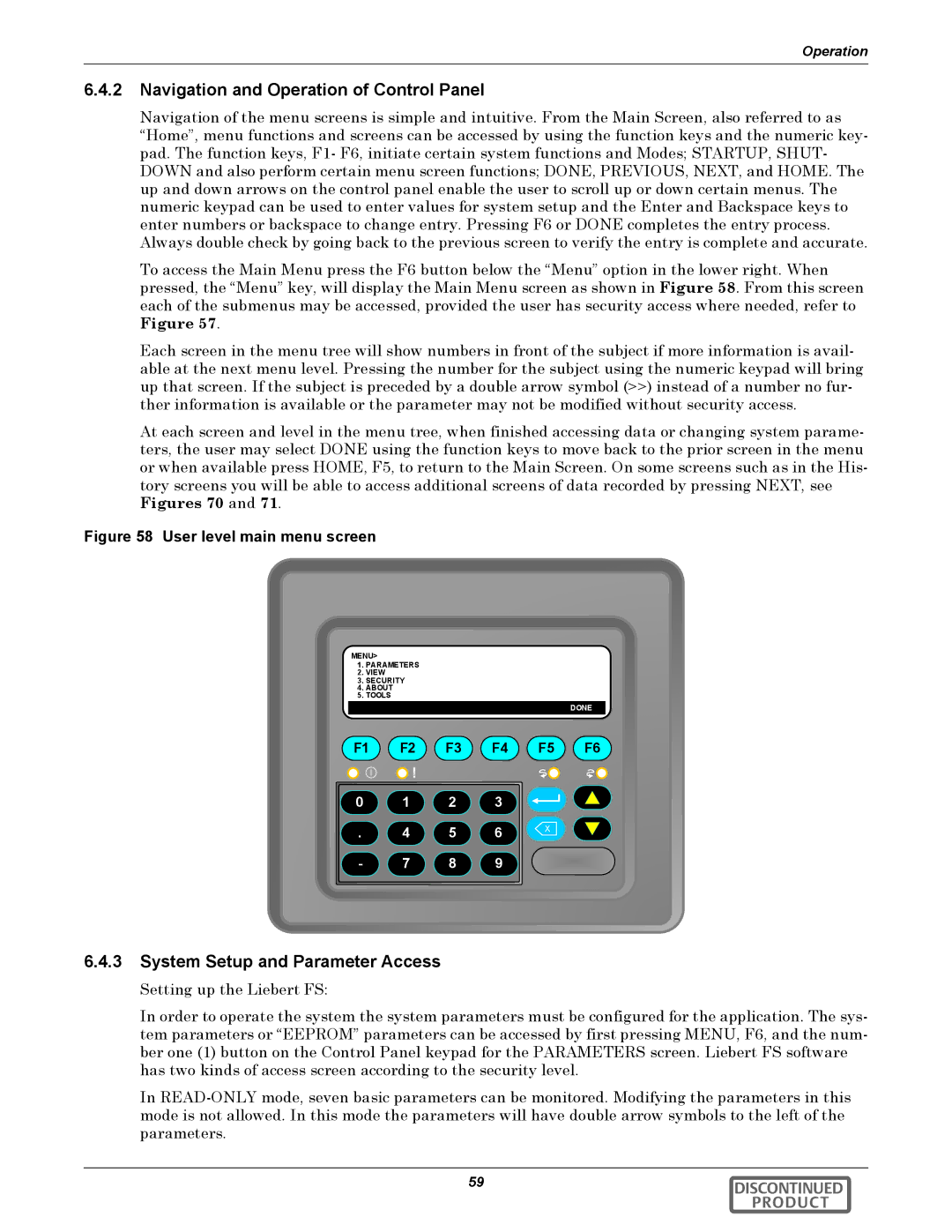Liebert FS DC Energy Storage System
DIS Product
Table of Contents
Operation
System Overview
Troubleshooting
Maintenance
Appendix B.0 Data Collection Module
Appendix A.0 UPS Interconnection Kits
Appendix C.0 Versatile Interface Board
Appendix D.0 Installation Drawings
Appendix E.0 Specifications
Appendix F.0 Auxiliary Backup AC Power Supply
Figures
Vii
Versatile Interface Board mounted in the Liebert FS 110
Tables
Product
Important Safety Instructions
Safety Precautions
System information
Safety Considerations
General Information
Requesting Assistance from Liebert
Liebert FS
General System Description
Liebert FS Unit N
DC Bus Loads
Liebert FS Unit
FS Unit N
Battery N
General Specifications
Liebert
Applicable Standards and Certification
Features and Benefits
Key Technological Features
Key Customer Benefits
KW-sec delivered GTX model, 520 VDC, with filter
Output Power vs. Ride-Through Time Vbus=540V, Vreg=520V
Rectifier
Utility Static Switch
Bypass
Environmental Considerations
System Location
Electrical Considerations
Flooring Requirements
Remote Monitoring Connections-Optional
AC Power Connections
Status/Control Connections
Grounding Connections
14623
Inspection Before Removal From the Truck
Unloading
Unpacking
Handling
Removing the metal support plates
Lifting the Liebert FS cabinet
Manuals Serial Number Model Number Plates
Storing the Liebert FS for Delayed Installation
Positioning the Liebert FS
Moving the Liebert FS
Front Right Side 12-100120-09
Top
Bottom
Front Right Side Door open Panel removed
Internal layout
Floor Mounting Bracket
Cabinet Floor Mounting
Concrete, Masonry or Stone Floor Mounting Instructions
Mounting Tools
Checking hole depth
12.7mm Floor to Flange
Bolt securing bracket to cabinet
Bubble level
Mounting front bolts-front side of cabinet
Wood Floor Mounting Instructions
Wood Floor Mounting
Wood Floor Mounting Parts
Wood Floor Mounting Tools
Raised Floor Mounting Instructions
Raised Floor Mounting Raised Floor Mounting Kit
Raised Floor Mounting Tools
Rear
Wiring Connections
General Wiring Considerations
Front
Circuit Breaker Mounting Plate
Control Communication Access Panel DC and Ground Connections
Pounds
Ground Wire Gauge Tightening Torque Approximate metric Inch
Ground Connections
Tightening torque for ground connection
Service panel location
AC Auxiliary Control Power Supply Connections
Terminal Neutral Ground Terminal 2 Line
Fused disconnect
Remote monitoring DCM connections inside cabinet front door
Startup Considerations
Liebert FS front view
Detailed System Description
UPS Interconnection Kit
Power Conversion Module
System Module Description
Control Panel
Magnetic Levitation
Power System
Electrical system schematic
Battery Input
Versatile Interface Board VIB
User interfaces Control Panel
Data Collection Module DCM
Igbt Power Conversion Module PCM
Active Magnetic Levitation Hardware
Magnetic Levitation Module MLM
Upper Radial
Axial Electromagnet
Motor Generator
Rotor/Flywheel-Rotating Group
Vacuum system operation
Vacuum System
Flywheel Sensors Speed
Temperature
Cabinet
System Safety
Outer Housing Rotating Group Inner Housing Coolant
List of System User-Configurable Parameters
Max Charge Current Voltage Behavior Current Sink
Regulation Voltage Delta During Discharge Vreg Delta
Vreg delta help screen
Modes of Operation
UPS DC Bus Voltage = Vcharge
OFF Mode
Standby Mode
Startup Mode
Voltage ≥ Vcharge
Charge Mode
Ready Mode
Following a Liebert FS Discharge Down to SOC = 0%
Discharge Mode
Shutdown Mode
Fault Mode
Following a User Command
Coast Mode
Typical operation modes
KEY # Mode Description
Maintenance and Reliability
Operator Controls
Access System History
Control panel keyboard layout refer to Figure
System Status Indicators
System Mode Indicators
Control Panel
Main screen function descriptions
Operation modes
System Mode Indicators
System Status Indicators
System status indicators
Operative
Disabled
Uninstalled
Other Status Indicators
Menu Tree and Navigation
Security Access
Menu tree
Navigation and Operation of Control Panel
System Setup and Parameter Access
2V REG
Time/Date
View
History
Temperatures
Voltages
Discharge history
Fault history, Event list screen
Vitals history view
Options
Networks view
Network-Requires DCM Option
Security
Electrical
Vitals
Password screens
Tools
About
Inspection before Initial System Startup
Initial System Startup Procedure
System Startup
Software versions
Control Parameters Setup at Initial System Startup
Control Parameter Value Default
Control parameters
Inspection Before Regular Startup
Regular Startup Procedure
Powering Up the Liebert FS
Booting Up
Liebert FS Startup Sequence
Shutdown Procedure
Validation of Control Parameters Setup
Initiating Liebert FS Startup Sequence
Safety Precautions
Routine Maintenance
Liebert Services
Record Log
Maintenance Schedule
Maintenance schedule
Frequency Service Every Item/Action Yrs
Detecting Trouble
Torque specifications unless otherwise labeled
Optional Air Filters
Torque Requirements
Limited Life Components
Reporting a Problem
Corrective Actions
Recommended Test Equipment
User level menu
General
Button F5
Ore information
Auxpower
Meaning / Possible Causes Troubleshooting Label
Ore information Fault Clear Button F3 Button F5
Faults
Bus Power
BUS Current Offset
Faults-causes and responses
Troubleshooting Fault Label Troubleshooting Action
Liebert FS Model # Use With Liebert UPS
Appendix A.1 Wiring Connections
Appendix A.1.1 General Wiring Considerations
Key to UPS model interconnection
Top view of Liebert FS Cabinet with UPS interconnection kit
Rear
Liebert FS Positive Terminal Negative
Appendix A.1.2 DC Power Connections
Circuit Breaker Torque
UPS Output Rating KVA
Liebert Series 610/600T/600 model ratings
Yellow Blue Two rows Row for
Liebert FS Software Control Parameter Setting
Liebert FS Software Control Parameter settings
Rating
Liebert Npower model ratings
Liebert FS Npower UPS
Output
See Table
Liebert FS Software Setting Control Parameter
Liebert FS Software Control Parameters
Product
Liebert Series 300 UPS
List of Liebert Series 300 models ratings
Liebert Series 300 status/control terminal block wiring
395VDC
Liebert HiPulse model ratings
Appendix A.5.1 Description-HiPulse UPS Interconnection Kit
Liebert FS positive terminal Liebert FS negative terminal
Appendix A.5.3 IKIT-A05 DC Power Connections
UPS Output Rating kVA 120
Appendix A.5.5 Single Liebert FS on UPS DC Bus
Multiple Liebert FS Parallel Operation-Regular Configuration
Appendix B.1 General Information
Appendix B.2 DCM Installation and Configuration
Appendix B.1.2 Features
Appendix B.2.1 Installation
Appendix B.2.2 DCM Requirements
LAN Connection Power Connection
Home Done
Enter IP Address
Appendix B.2.3 Accessing the DCM
Appendix B.2.4 Configuring DCM System Parameters
Appendix B.3.2 Status and Detailed Status Screens
Appendix B.3 DCM Operation
Appendix B.3.1 Logging into the DCM
Datafiles screen
Appendix B.3.3 Datafiles Screen
Troubleshooting
Appendix B.4 DCM Troubleshooting
Appendix B.4.1 DCM Troubleshooting Principles
Appendix B.4.2 Resetting the DCM
Appendix C.1.1 Versatile Interface Board Overview
Appendix C.1 General Information-Versatile Interface Board
VIB I/O functions Interface VIB Designation Description
Appendix C.1.2 VIB Features
Label
X20
Appendix C.2.4 VIB Output Specifications
Appendix C.2 VIB Installation and Configuration
Appendix C.2.1 VIB Installation
Appendix C.2.3 VIB Input Specifications
Appendix C.3 VIB Operation
Appendix C.4.3 Inputs Not Recognized
Appendix C.4 Troubleshooting the VIB
Appendix C.4.2 VIB in Disabled or Not Available State
Appendix C.4.1 UIB State Not Displayed on the Front Panel
Submittal documents accompanying Liebert FS
Storage Solution Flywheel Storage Solution
Appendix D.1 Liebert FS Flywheel Submittal Document Matrix
Appendix D.2 Other Liebert FS Drawings
No UVR, circuit breaker to terminal block wiring
Electrical connections
Electrical system block diagram
48 UVR, circuit breaker to terminal block wiring
24 UVR, circuit breaker to terminal block wiring
Outline drawing, Liebert FS cabinet
Fused
Liebert FS
FS cabinet to Liebert Series 610 UPS module
Control
Metal Support
Front
Elevation drawing-Liebert FS cabinet
124
NEG
Mechanical
Weight 1300 lb .6kg
NEG POS GND
Line drawing, three Liebert
FS systems in parallel configuration
Breaker
+ GND
With Liebert UPS
Liebert UPS Module
+ GND
With factory-integrated circuit
Parallel with a
Liebert UPS Module
Liebert UPS Module
Status/control
Wiring, multiple units
Wiring specifications, Liebert FS and Liebert Series
Wiring specifications, Liebert FS and Liebert Npower
Wiring specifications, Liebert FS and Liebert Series
140
29-1/2 749mm
Bolts and Washers come with cabinet Drill Template Dwg
Liebert FS block diagram
Power line diagram
Unit N Input Bus
Liebert FS Cabinet Unit N
Liebert FS Cabinet
Unit N Input
UPS cable entry-top
TOP View
Technical specifications
Appendix E.0 Specifications
Items Required
Appendix E.1 Ground Test Procedure
Frequency 50 to 60Hz
Appendix F.2 Backup AC Power Supply Specification
Appendix F.3 Recommended Backup Power Supply Configuration
Appendix F.1 Overview
Grid
Battery Liebert FS Pack
Grid supply DC bus
Appendix F.3.2 Operating the Liebert FS Without Batteries
Liebert FS Flywheel module
Appendix F.4 Scenarios
154
DIS Product
Locations